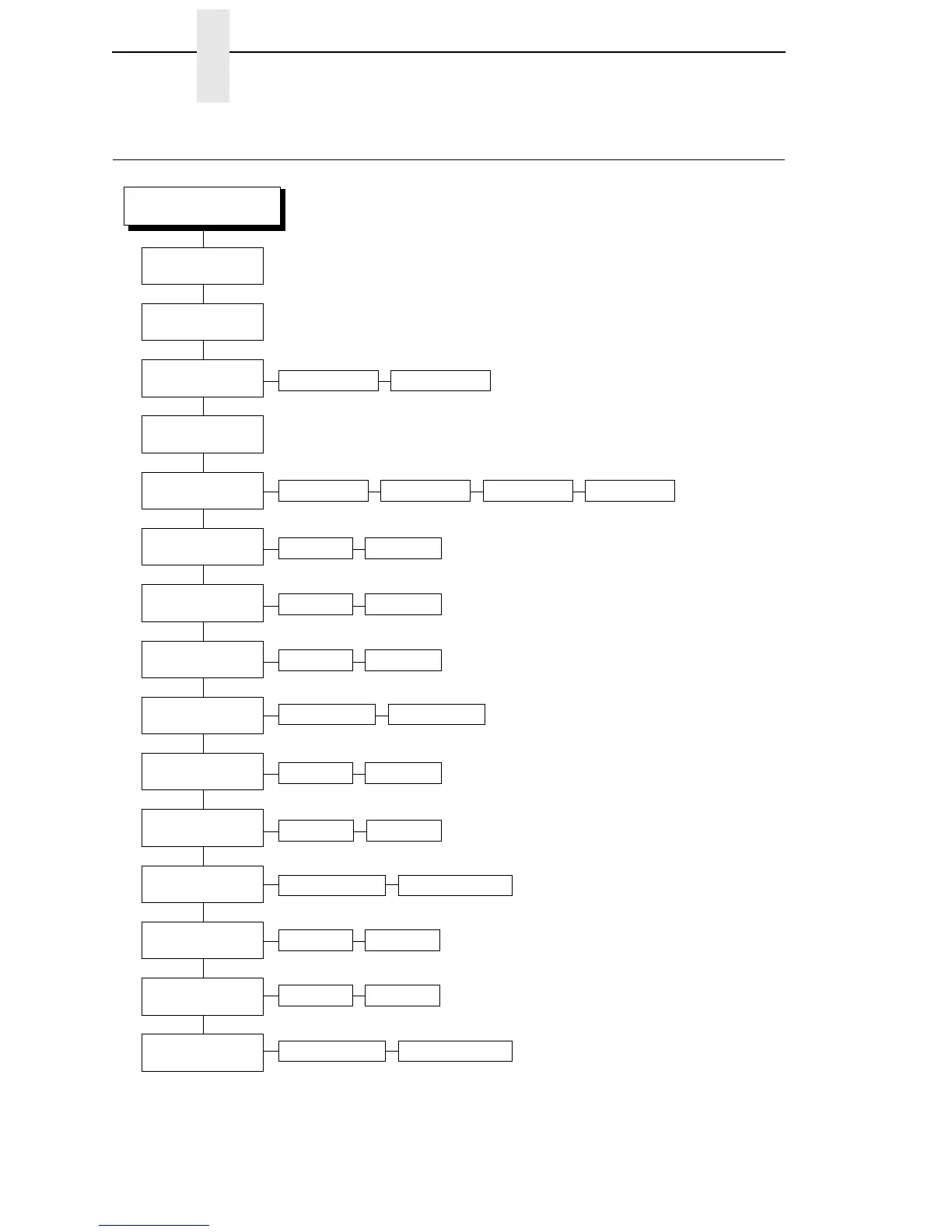182
Chapter 3 TN5250 SETUP
TN5250 SETUP
5250 SETUP
1
Control Code
Lead-in Chars
(page 229)
Alt. Set 80-9F
(page 203)
Graphic Chek Err
(page 222)
Graphic Chek Cod
(page 222)
Set Text Orientn
(page 239)
Enable* Disable
Active Char Set
(page 202)
Secondary Set* Primary Set
Primary Sets
(page 183)
Secondary Sets
(page 183)
Set 1 <%>* Set 2 ¬¬$ Set 3 _%_ User Defined
Printable*
Host Override
(page 225)
Disable* Enable
Format Control
(page 221)
Disable* Enable
Max. Print Width
(page 230)
Right to LeftLeft to Right*
Printer Width13.2 inches*
60* 40 to FE
Notes:
* = Factory Default
Italicized items are available only when you
enable Admin User (in the PRINTER
CONTROL menu).
1
This menu appears only if the TN5250
option and the correct security key is
installed.
2
This menu appears only if you select the
“User Defined” option in the “Lead-in
Chars” menu.
Translation Tbl
(page 243)
User Defined St1
2
(page 245)
5F* 40 to FF
User Defined St2
2
(page 245)
5F* 40 to FF
User Defined Stp
2
(page 245)
5B* 40 to FF
