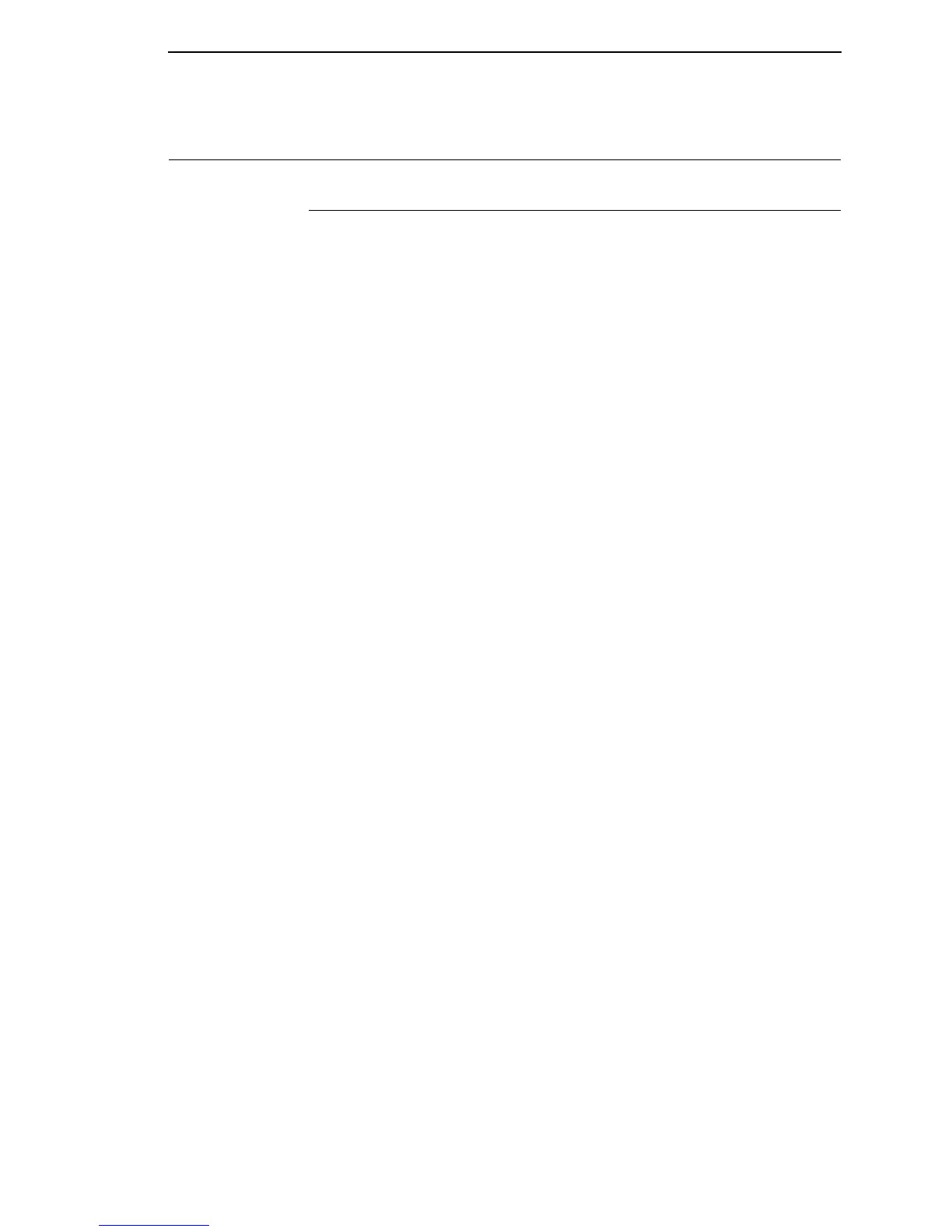Overview
163
EMULATIONS
Overview
This section covers the following emulations:
• Coax (page 167)
• Twinax (page 170)
• SPC Coax (page 173)
• SPC Twinax (page 174)
• IPDS (page 175)
• TN3270 (page 179)
• TN5250 (page 182)
• IGP/PGL (page 184)
• IGP/VGL (page 187)
• ZGL (Refer to the
Printer Protocol Interpreter (PPI) ZGL Programmer’s
Reference Manual.
)
• TGL (Refer to the
Printer Protocol Interpreter (PPI) TGL Programmer’s
Reference Manual.
)
• IGL (Refer to the
Printer Protocol Interpreter (PPI) IGL Programmer’s
Reference Manual.)
• STGL (Refer to the
Printer Protocol Interpreter (PPI) STGL Programmer’s
Reference Manual.)
• P-Series (page 190)
• P-Series XQ (page 193)
• Serial Matrix (page 195)
• Proprinter XL (page 197)
• Epson FX (page 199)
You can select emulation default parameters directly from the control panel, or
by control codes as explained in the appropriate Programmer's Reference
Manual.
IMPORTANT
BEFORE you reconfigure an emulation, print a configuration sheet to
see all current settings.
Standard C/T Interface
With a standard coax interface, the printer emulates the following IBM coax
printer models:
• 3287 Models 1 and 2
• 4234 Models 1
EMULATIONS
