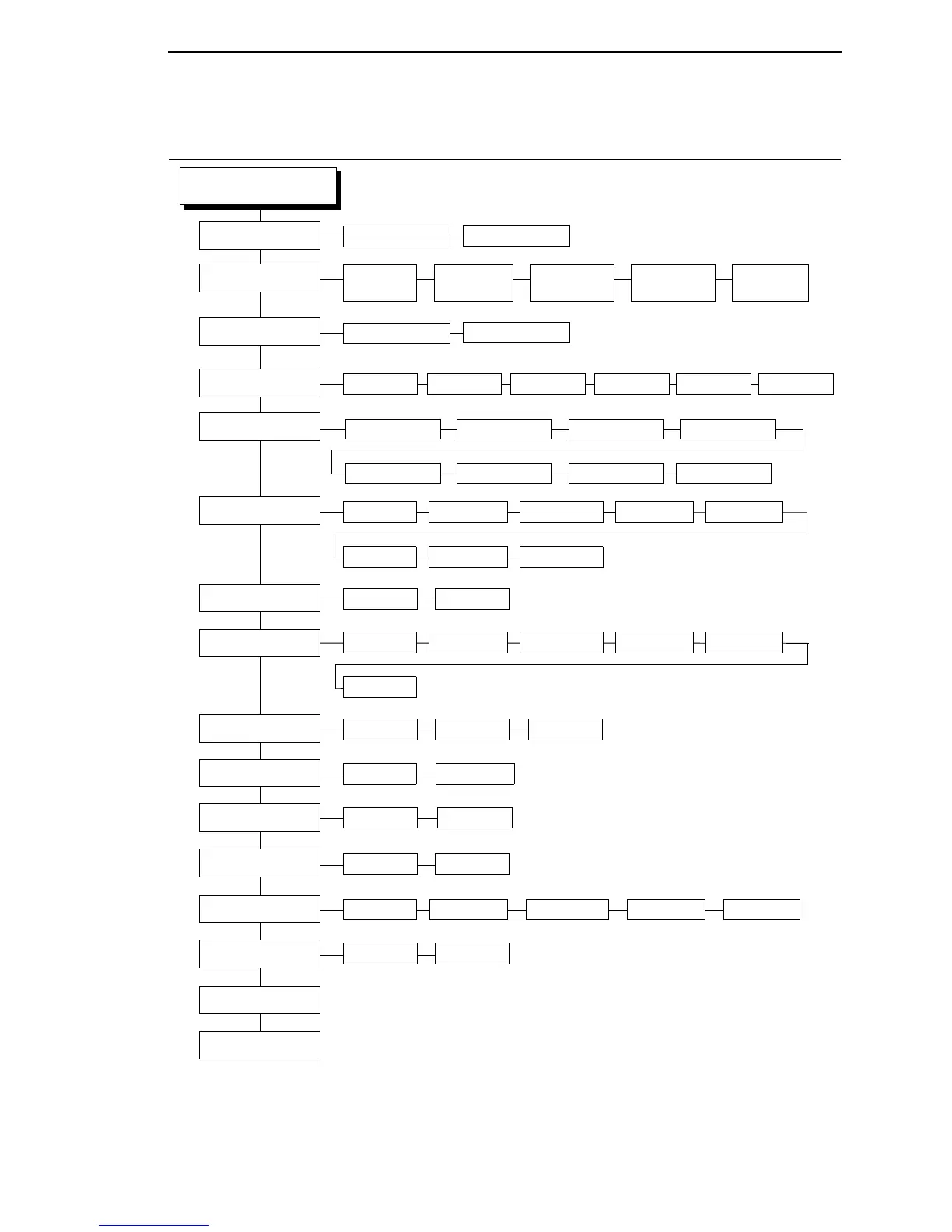CALIBRATE CTRL Submenus
151
PRINTER CONTROL
PRINTER CONTROL
Enable* Disable
Power Saver Time
Display Language
Ld Char from Fls
Del Char frm Fls
Pwr Save Control
15 minutes* 30 minutes 45 minutes 60 minutes 240 minutes
1 minute 5 minutes 10 minutes
English* German French Italian Spanish
Portuguese
Active IGP Emul
LP+ Emulation
P-Series*
page 190
P-Series XQ
page 193
Serial Matrix
page 195
Proprinter XL
page 197
Epson FX
page 199
IGP/PGL* PPI/ZGL
CTHI Emulation
1
Standard*
Simp Prot Conv
Notes:
* = Factory Default
Italicized items are available only when you enable
Admin User (in the PRINTER CONTROL menu).
1
Appears only if the CT emulation is installed.
2
Will not appear if Ethernet is installed.
3
Appears only if Ethernet is installed.
4
When Coax/Twinax interface is installed, the
factory default is Enable.
Disable*
4
Enable
Cancel Key
Compatibility
Ptx Setup SFCC
Power-up State
Online* Offline
21h* 01-FF
Default* Laser P5000 T3000 T1006
Cont. Beep OffOn*
Alarm
Set Sharing
5
Disable* Enable
Continued at the top of next page
PPI/TGL PPI/IGL
IGP/VGLPPI/STGL
SMT
Disable*
Enable
Auto Switching*
Host Interface
Centronics
2
Serial IEEE 1284
2
Twinax
1
Coax
1
Ethernet
3
USB
PRINTER CONTROL
