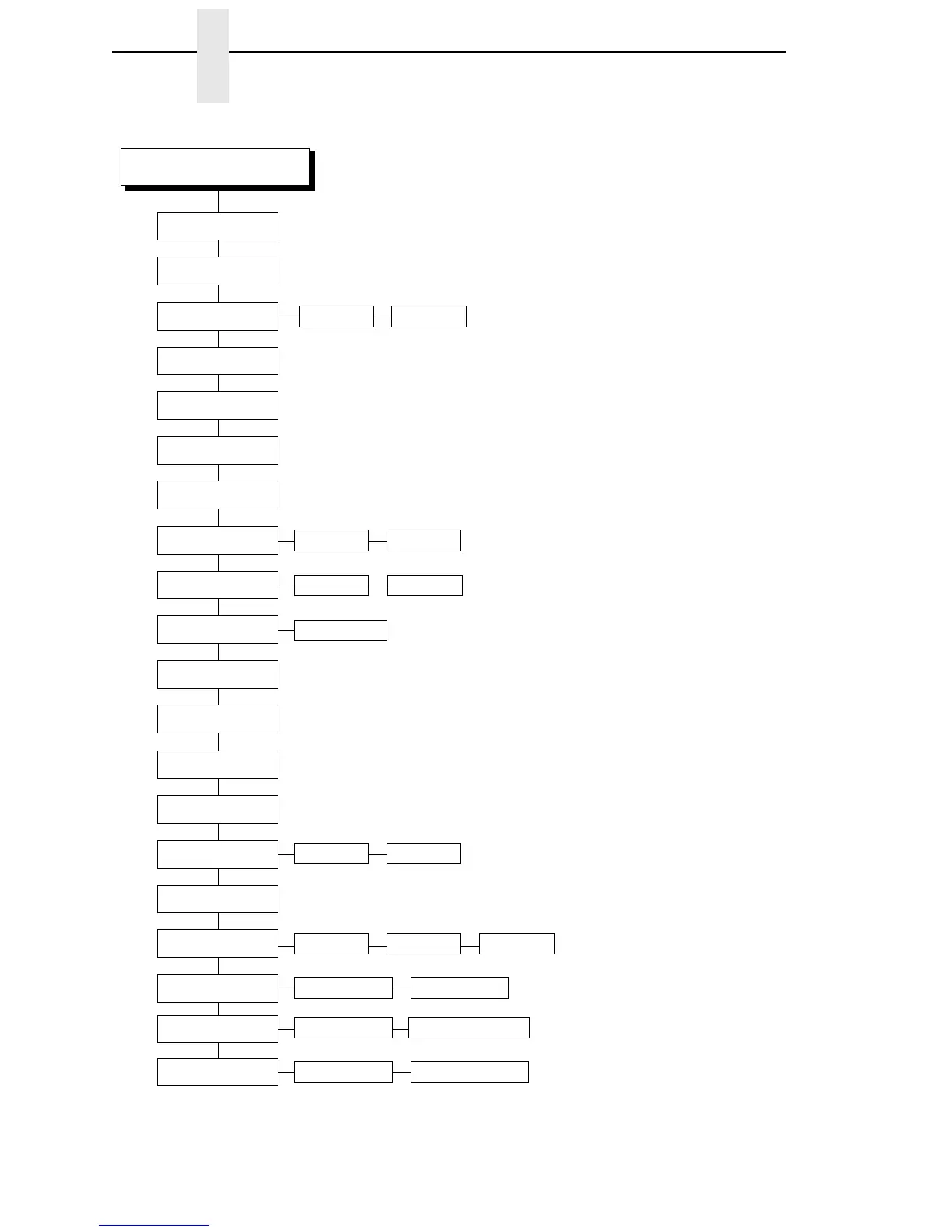152
Chapter 3 PRINTER CONTROL
Overwrite Files
View File List
Delete Files
Print File List
Optimize&Reboot
Auto Locking
Set Lock Key
Ptx Setup Parse
Glob Mem Adjust
Max Cache Memory
Disable* Enable
Ignore DisableEnable*
900 KBytes*
9120 KBytes*
Enable* Disable
50 to 900 KBytes*
see page 160
Notes:
* = Factory Default
Italicized items are available only when
you enable Admin User (in the
PRINTER CONTROL menu).
1
You cannot change this value; it is a
display only item.
Ld Set from Flsh
Save Set to Flsh
Del Set from RAM
Ld Set at PwrUp
Disable* Enable
XXXXX.XX
1
Del Char frm RAM
Del Set frm Flsh
Ld Char at PwrUp
Disable* Enable
Save Char to Fls
PRINTER CONTROL
(cont. from previous page)
Continued at the top of next page
Max Font Buffer
100 KBytes* 100 to 800 KBytes
Flash Avail.