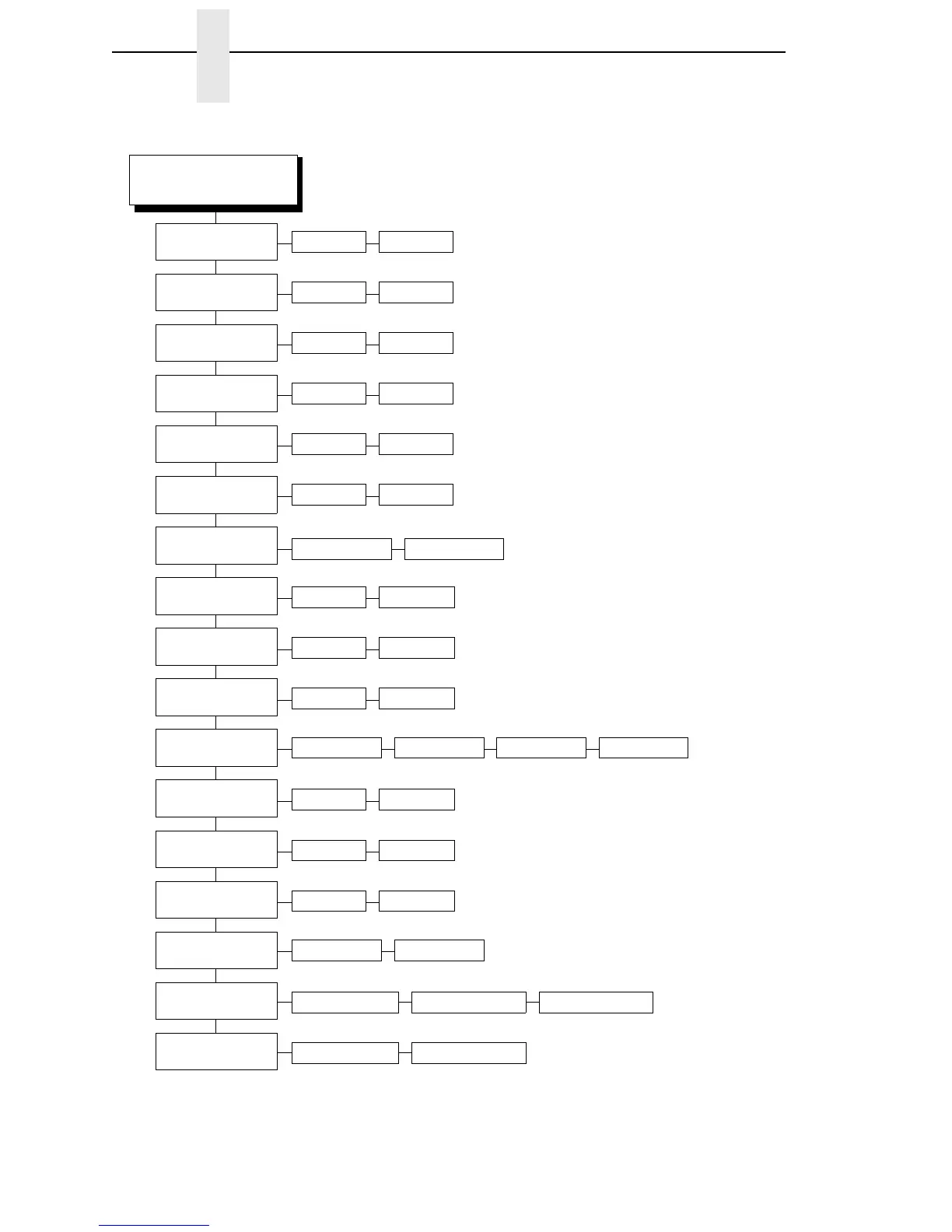168
Chapter 3 COAX SETUP
COAX SETUP
(cont. from prev. page)
Notes:
* = Factory Default
Italicized items are available only when you
enable Admin User (in the PRINTER
CONTROL menu).
1
This menu appears only if you select the
“User Defined” option in the “Lead-in
Chars” menu.
Lead-in Chars
(page 229)
Host Override
(page 225)
FF Validity
(page 220)
Disable* Enable
Off* On
Set 1 <%>* Set 2 ¬¬$ Set 3 _%_ User Defined
Null Suppression
(page 231)
Off* On
Auto Skip At End
(page 204)
Off*
On
FF After Job
(page 219)
Off* On
CR, EM, & NL
(page 213)
On* Off
Translate Table
(page 242)
Default* Downloaded
Format Control
(page 221)
Disable* Enable
Cancel IGP/DCU
(page 206)
Enable* Disable
Set Text Orientn
(page 239)
Left to RightControl By Host* Right to Left
Change Case
(page 206)
Dual Case* Mono Case
Max. Print Width
(page 230)
Printer Width13.2 inches*
Last Char = FF
(page 229)
On* Off
User Defined St1
1
(page 245)
5F* 40 to FF
User Defined St2
1
(page 245)
5F* 40 to FF
User Defined Stp
1
(page 245)
5B* 40 to FF
