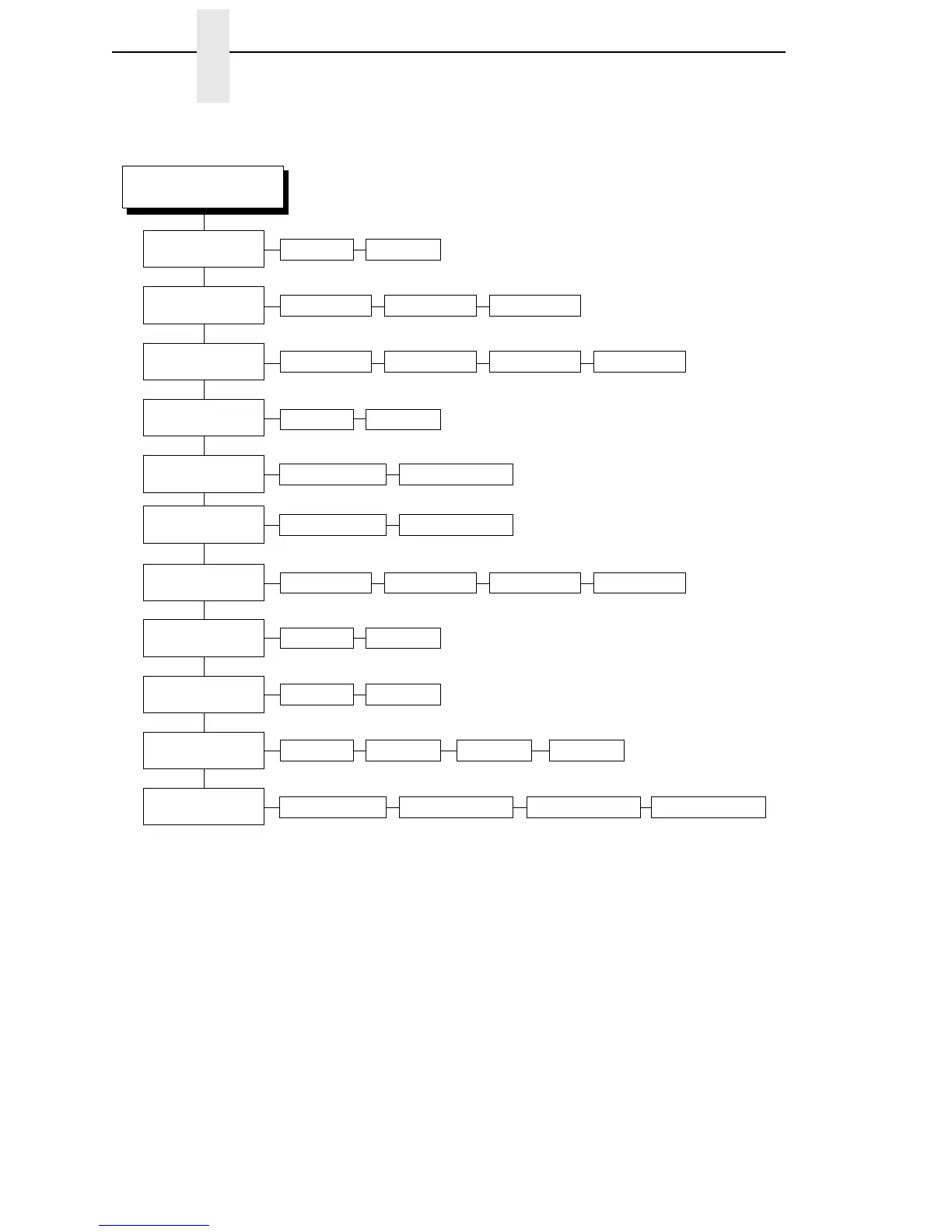186
Chapter 3 IGP/PGL SETUP
IGP/PGL SETUP
(cont. from prev. page)
Notes:
* = Factory Default
Italicized items are available only
when you enable Admin User (in the
PRINTER CONTROL menu).
UPC Descenders
(page 244)
User-Def Ratio
(page 245)
I-2/5 Selection
(page 226)
Error Report
(page 217)
Repeat Form Opt
(page 236)
Only With PDFNeverAlways*
FaultDebug ModeOn* Off
Enable* Disable
X2 DPDTrailing SpaceLeading Zero* Modulo 7 CD
Enable
*
Disable
Lead PDF Dist
(page 229)
0.01 to 0.10 inches0.10 inches*
PGL Normal
(page 232)
LP+ Menu* PGL Menu
Ret. Status Port
(page 236)
E-Net Stat PortSerial* Disable E-Net Data Port
Trunc Dyn Data
(page 243)
EnableDisable*
Preparser Cmd
(page 234)
STATUS
*
CANCEL
Preparser Port
(page 234)
Disable
*
Parallel Serial Ethernet
