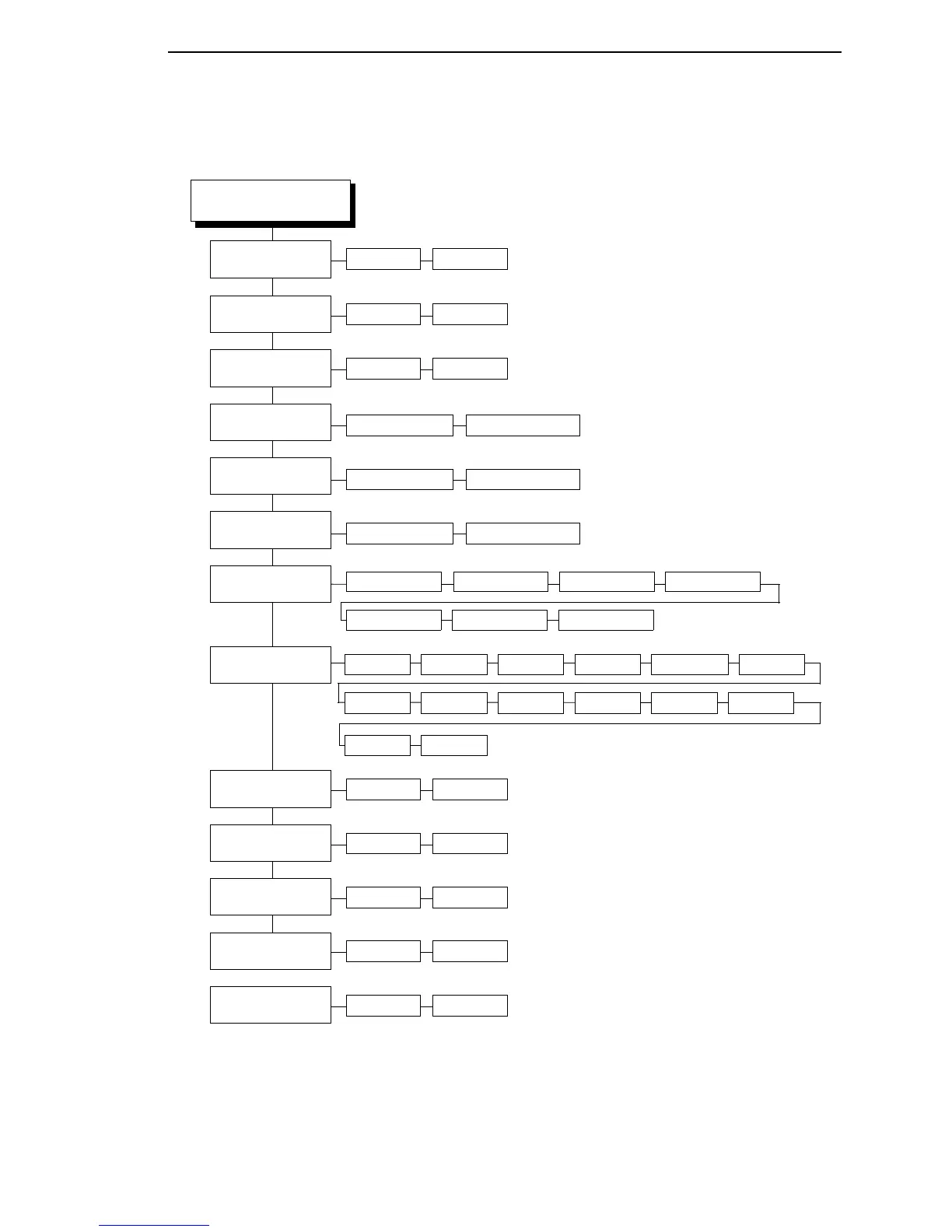Overview
189
IGP/VGL SETUP
(cont. from prev. page)
Barcode var.
(page 205)
High ResolutionLow Resolution*
Uniform Fonts
(page 244)
Disable* Enable
Standard Sets*
Character Group
(page 211)
Arabic Sets Cyrillic Sets European Sets
Standard Sets
(page 211)
Greek Sets Hebrew Sets Turkish Sets
3) Danish 4) Norwegian2) Swedish0) ASCII* 1) German 5) Finnish
6) English 7) Dutch 8) French 9) Spanish 10) Italian 11) Turkish
12) CP 437 13) CP 850
Prop Line Length
(page 235)
Enable* Disable
Printer PI
(page 234)
Disable* Enable
Host PI
(page 225)
Disable* Enable
Max PI 16
(page 230)
Enable* Disable
* = Factory Default
^Dnn Dot Slew
(page 201)
High ResolutionLow Resolution*
Cmd Resolution
(page 212)
High ResolutionLow Resolution*
Data Bit 8
(page 214)
Enable* Disable
Ignore Ch#2
(page 226)
0* 0 to 255
Ignore Ch#1
(page 226)
0* 0 to 255
IGP/VGL SETUP
