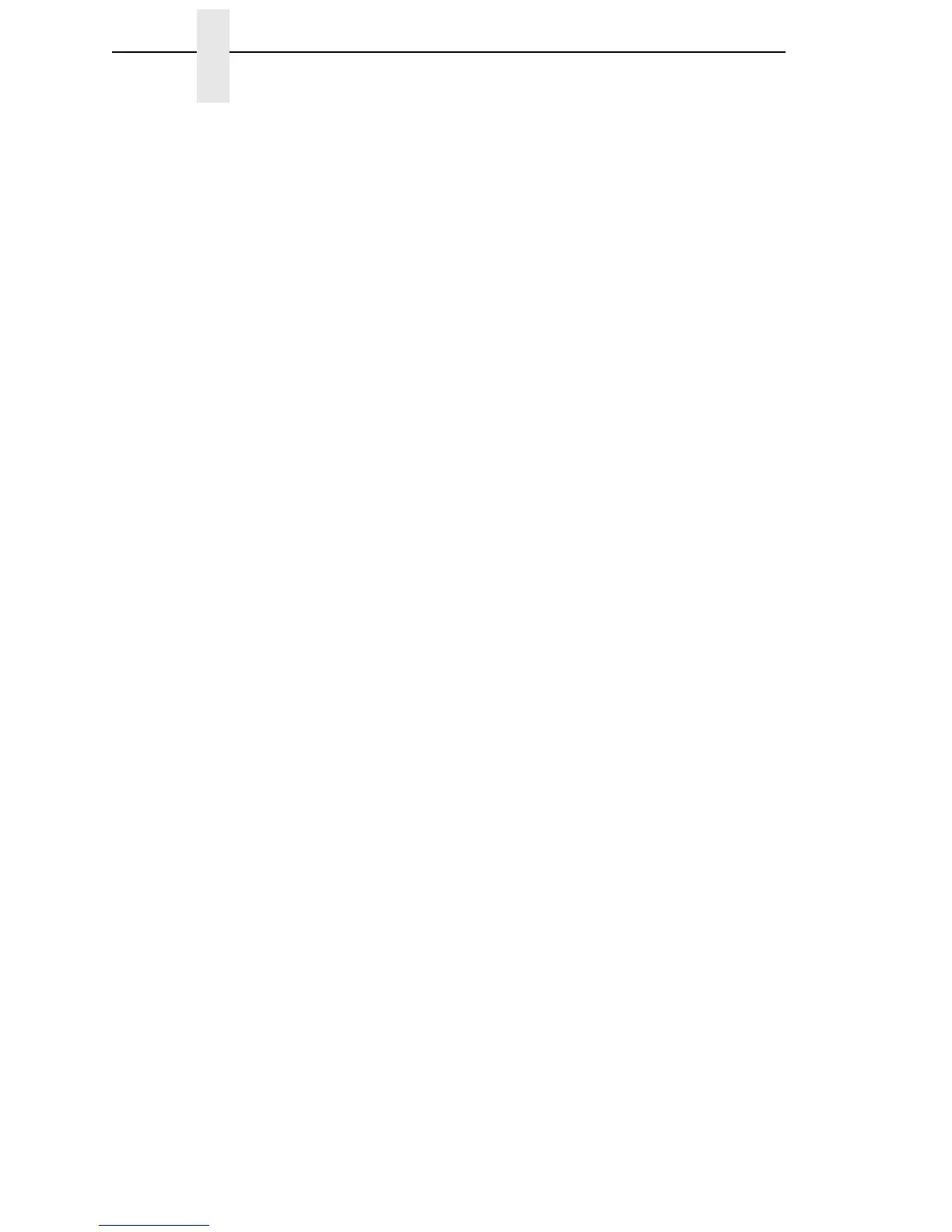226
Chapter 3 Emulation Submenus
I-2/5 Selection
(From page 185.) This option is added to be compatible with a special
IGP-X00 customization. Usually, if Interleaved 2/5 bar codes have an odd
number of digits, a leading zero is inserted in front of the data. However, this
special IGP-X00 customization gives you the option of adding a space
character at the end of the bar code instead.
• Leading Zero. A leading zero is inserted in front of the data.
• Trailing Space. A space is inserted at the end of the data instead of a
leading zero.
• X2 DPD. When selected, I-2/5 bar code with a magnification X2 will use
the specially configured ratios 3:3:6:5 rather than 3:6:9:12 for
compatibility issues.
• Modulo 7 CD. The I-2/5 bar code uses a modulo 7 check digit instead of
the default modulo 10 check digit.
The factory default is Leading Zero.
Ignore Ch#1
(From page 188.) Specifies character 1 for the character filtering option. Valid
decimal values are from 0 through 255.
The factory default is 0.
Ignore Ch#2
(From page 188.) Specifies character 2 for the character filtering option. Valid
decimal values are from 0 through 255.
The factory default is 0.
Ignore Chars
(From page 188.)
• Disable. Character filtering is not enabled.
• Char 1. Character 1 will be filtered. Select the option “Ignore ch#1” to
specify character 1.
• Char 2. Character 2 will be filtered. Select the option “Ignore ch#2” to
specify character 2.
• Char 1&2. Characters 1 & 2 will be filtered. Select the options “Ignore
ch#1” and “Ignore ch#2” to specify values for these characters.
The factory default is Disable.
