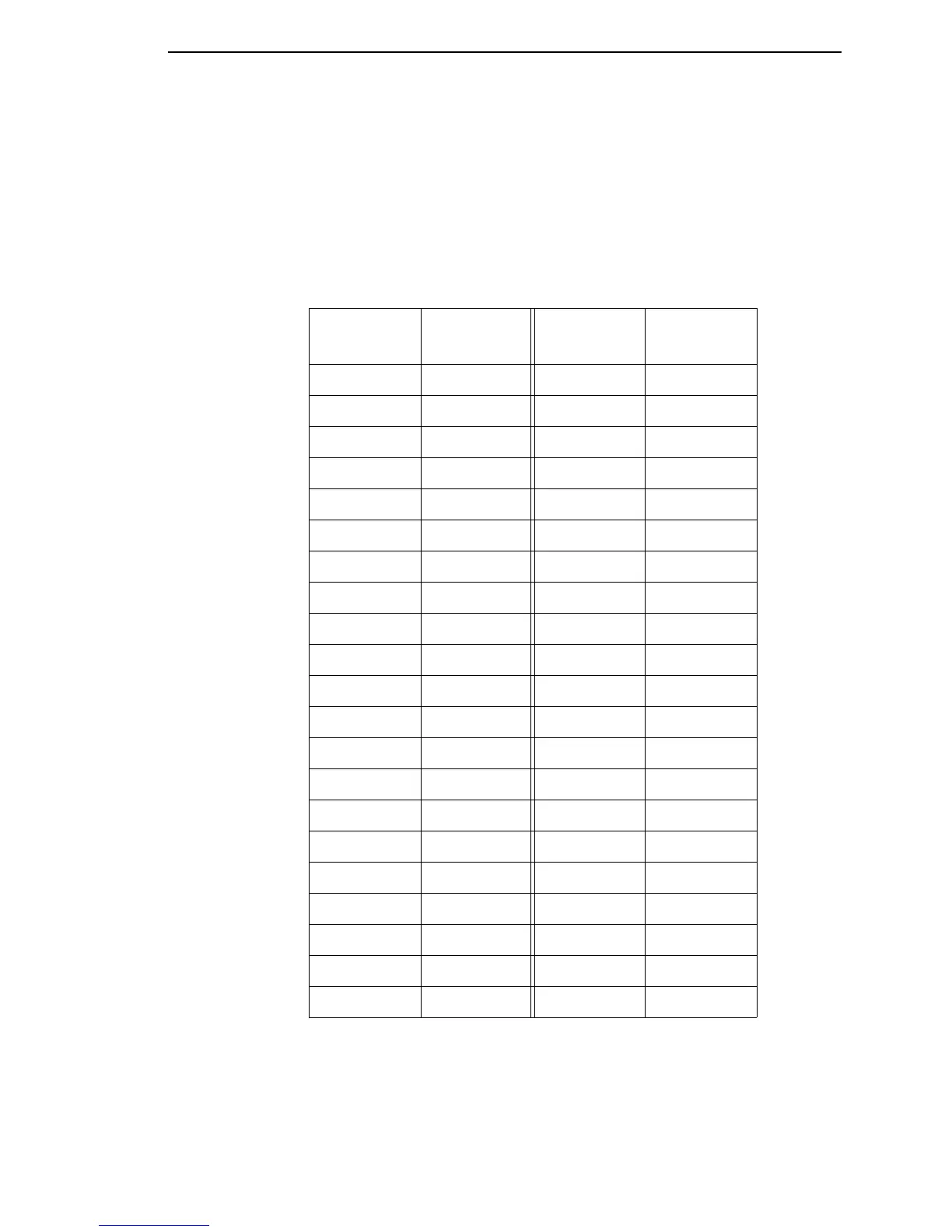Overview
247
Width Limit
(From page 188.) When enabled, the system will limit the length and width for
expanded characters to a limit shown in Table 7, which shows the maximum
width allowed for a specific height in the range of 00 through 40 (0.0 through
4.0 inches).
The factory default is Disable.
Table 7. Width Limit Table
Height
Param.
Max. Width
Allowed
Height
Param.
Max. Width
Allowed
00 99 21 51
01 99 22 53
0232356
0362458
0482561
05 11 26 63
06 13 27 66
07 16 28 68
08 18 29 71
09 21 30 73
10 23 31 76
11 26 32 78
12 28 33 81
13 31 34 83
14 33 35 86
15 36 36 88
16 38 37 91
17 41 38 93
18 43 39 96
19 46 40 98
20 48
Emulation Submenus
