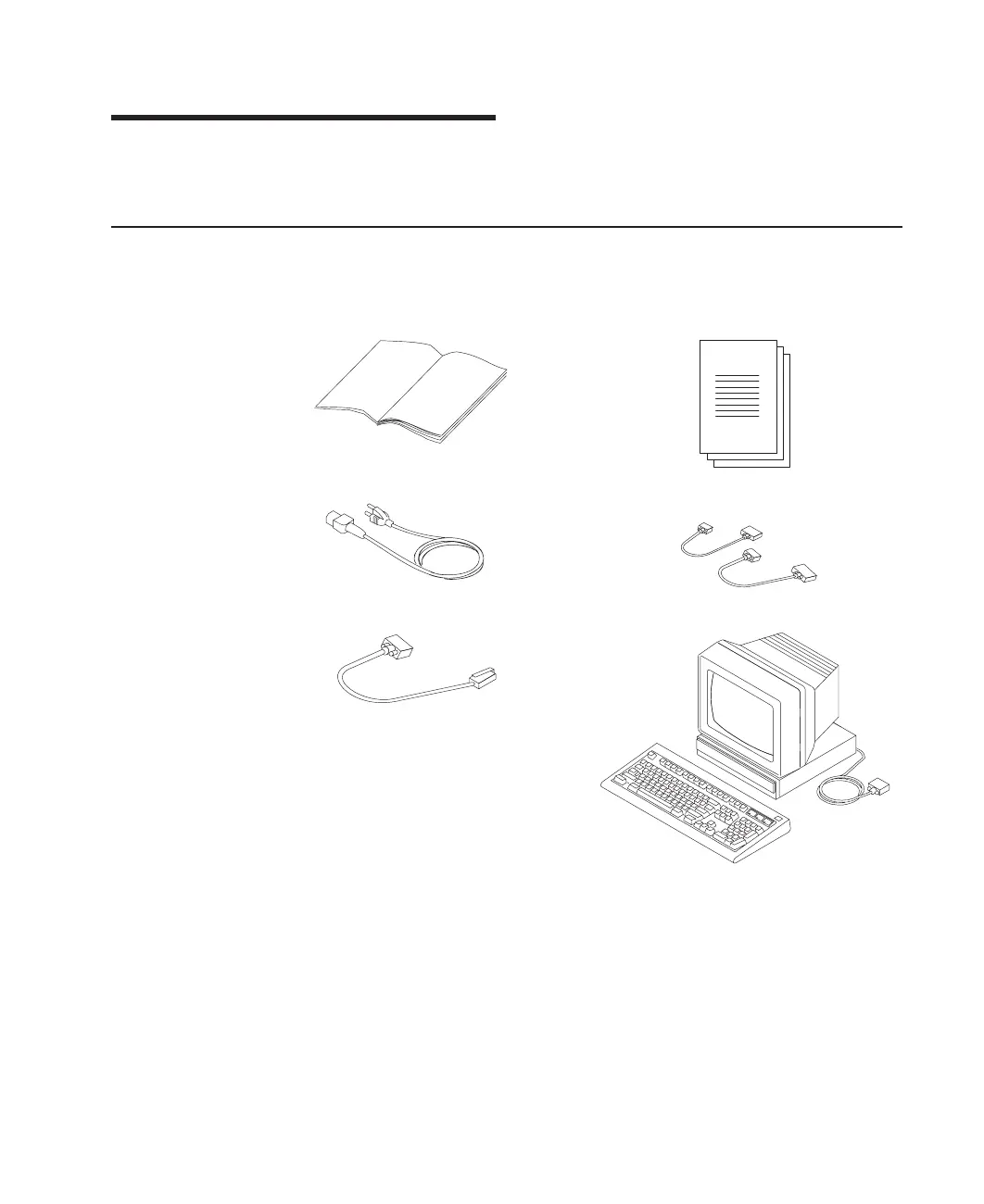Chapter 2. Setting Up the System
To set up your system, follow the procedures in this chapter.
Step 1. Check Your Inventory
pSeries 630 Model 6C4 and Model 6E4
h Books, CD-ROM and Other Media h ″About Your Machine″ Document
h Power Cables (1 standard, 2 optional) h 9-Pin to 25-Pin Serial Converters (2)
(optional)
h RJ48 to D-Shell Converter Cable (1) h ASCII Terminal (optional)
7
