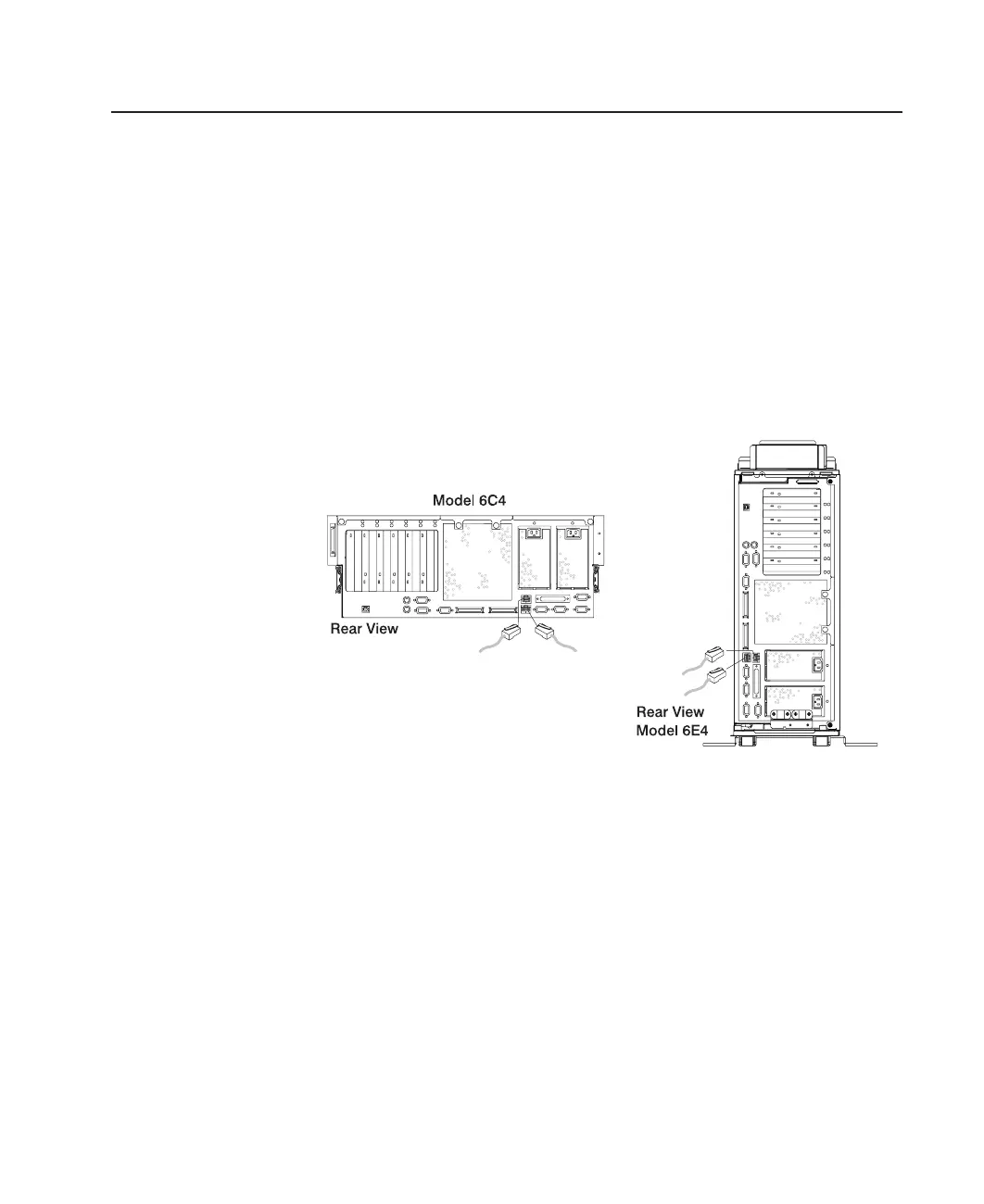Step 21: Are You Using an Ethernet Connection?
Ask your system administrator if you are unsure whether you are using an Ethernet
connection. If you are not using Ethernet or you have already connected your Ethernet
to an adapter, continue to “Step 22: Connect the Power Cables to the System” on
page 38.
To connect the Ethernet cable, do the following:
Note: The twisted-pair connector is compatible with the IEEE 802.3 Ethernet network
10/100 Base T link.
1. Connect the twisted-pair cable to one of two RJ45 connectors located on the rear of
the system drawer. For RJ45 connector locations, see the following illustration.
2. The twisted-pair Ethernet cable is now installed. Continue with “Step 22: Connect
the Power Cables to the System” on page 38.
Chapter 2. Setting Up the System 37
