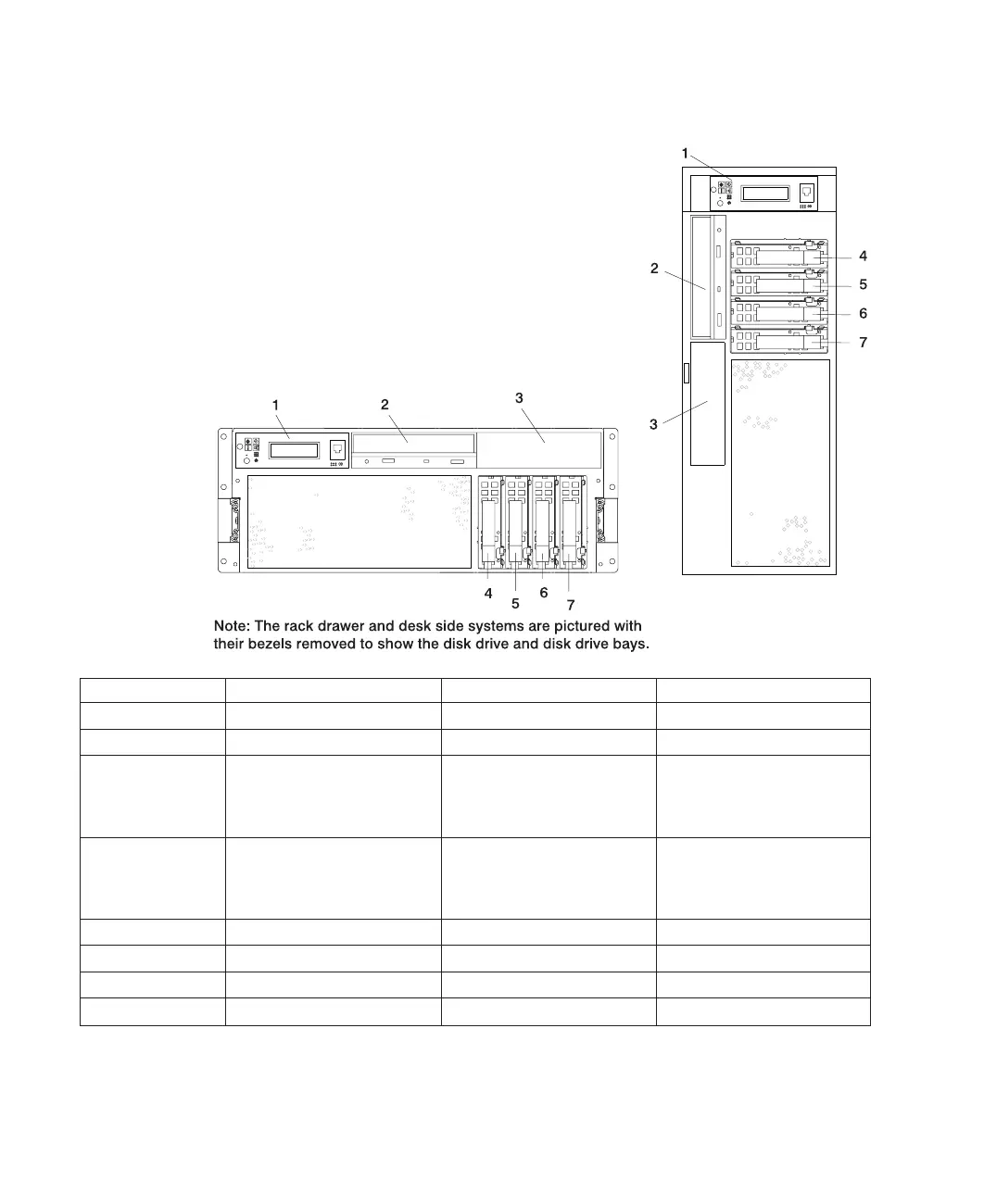SCSI IDs and Bay Locations
Index Bay Location Drive Name SCSI ID
1 Operator Panel
2 D01 IDE CD-ROM IDE (Non-SCSI)
2 D01 Tape Drive
SCSI CD-ROM
The SCSI ID can be any
number 0 through 15 with the
exception of 7 which is
reserved for the adapter.
3 D02 Tape Drive
SCSI CD-ROM
Diskette Drive
The SCSI ID can be any
number 0 through 15 with the
exception of 7 which is
reserved for the adapter.
4 D10 Disk Drive SCSI ID 8
5 D11 Disk Drive SCSI ID 9
6 D12 Disk Drive SCSI ID 10
7 D13 Disk Drive SCSI ID 11
If you install a disk drive or other media device in your system, record the definition in
the drive description field in the following table.
148 Eserver
pSeries 630 Model 6C4 and Model 6E4 Installation Guide
