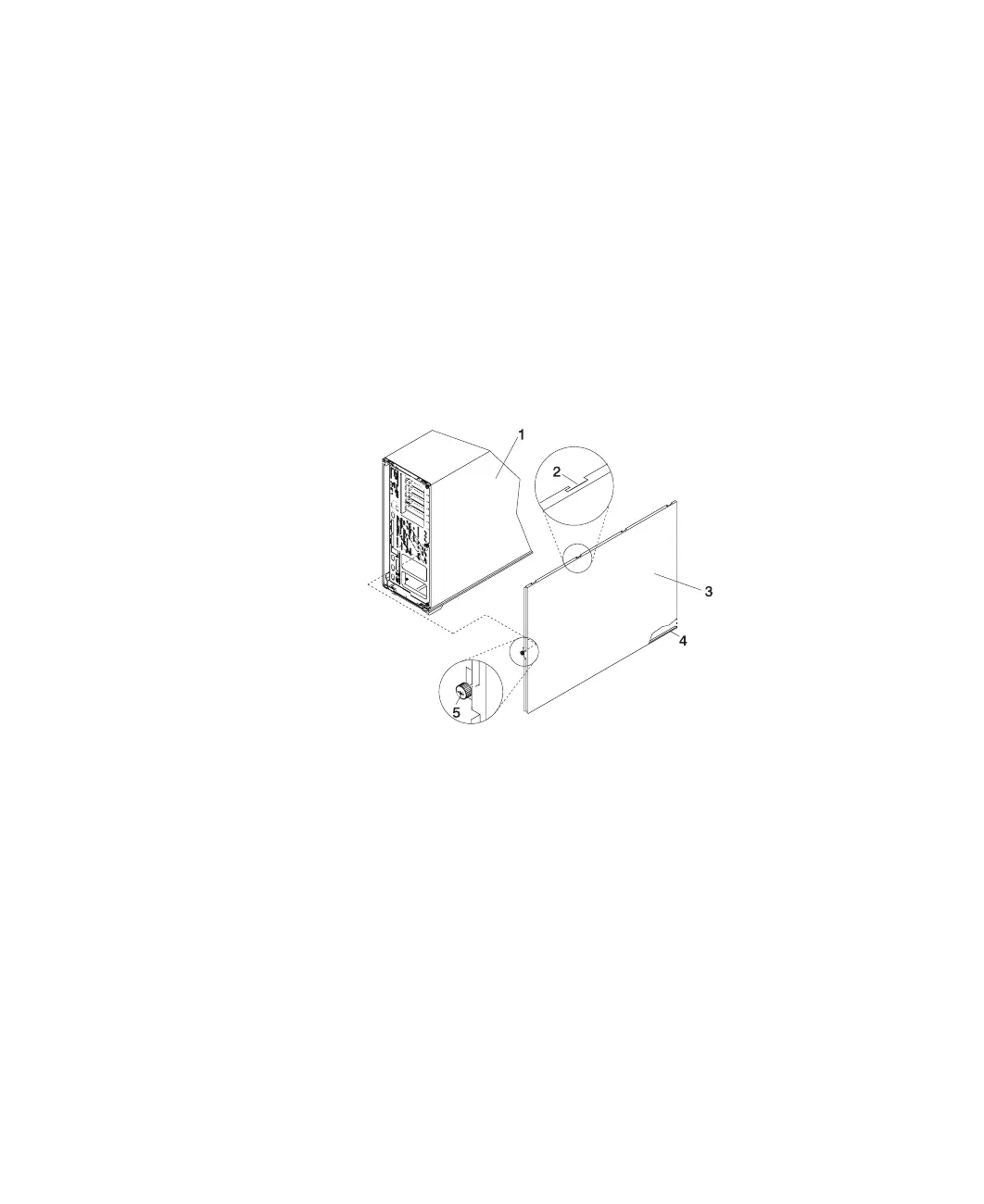Outer Side Cover Removal (Model 6E4)
To remove the outer side cover, do the following:
1. Loosen the thumbscrew on the rear of the cover. See the following illustration for
the thumbscrew location.
2. Slide the cover toward the rear of the system. This releases the 4 locking tab slots
located on the top flange of the outer side cover.
3. Grasp the top back corner of the outer side cover.
4. Pull the top edge of the outer side cover out.
Note: The top edge of the outer side cover must be clear of the top cover.
5. Pull up to release the bottom edge of the outer side cover.
6. Put the cover in a safe place.
1 Model 6E4 4 Cover Retaining Slot
2 Outer Side Cover Locking Tab Slot 5 Thumbscrew
3 Outer Side Cover
Outer Side Cover Replacement (Model 6E4)
To replace the outer side cover, do the following:
1. Place the bottom edge retaining slot of the outer side cover over the outer edge of
the system base.
2. Pivot the outer side cover up toward the top of the system.
3. Align the 4 top locking tabs slots, located on the outer side cover, with the locking
tabs, located on the bottom side of the top cover.
4. Push the cover in. When correctly seated, push the outer side cover forward toward
the front of the chassis. The four top locking tabs are now locked in place.
5. Align the thumbscrew, located on the rear of the outer side cover, with the screw
hole located on the back of the chassis.
6. Tighten the thumbscrew.
56 Eserver
pSeries 630 Model 6C4 and Model 6E4 Installation Guide
