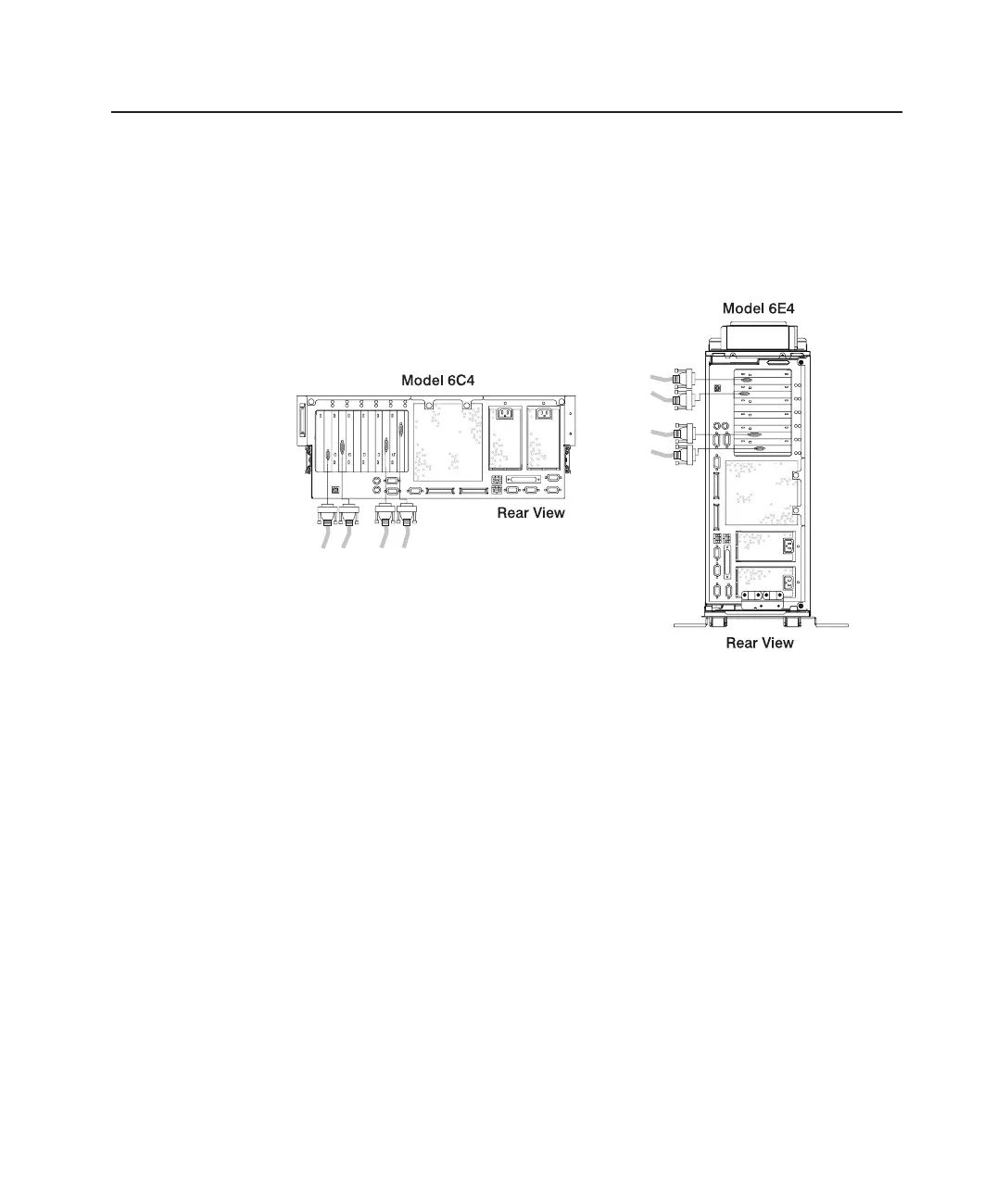Step 17. Connect the Adapter Cables
Note: Before doing this step, read and understand “Step 3. Read the Safety Notices”
on page 10.
If you are using any optional adapters (such as token ring or 8-port EIA-232), connect
the cables to the appropriate adapter connectors in the PCI slots of your machine. For
the locations of installed adapters, consult the ″About Your Machine″ document.
Chapter 2. Setting Up the System 33
