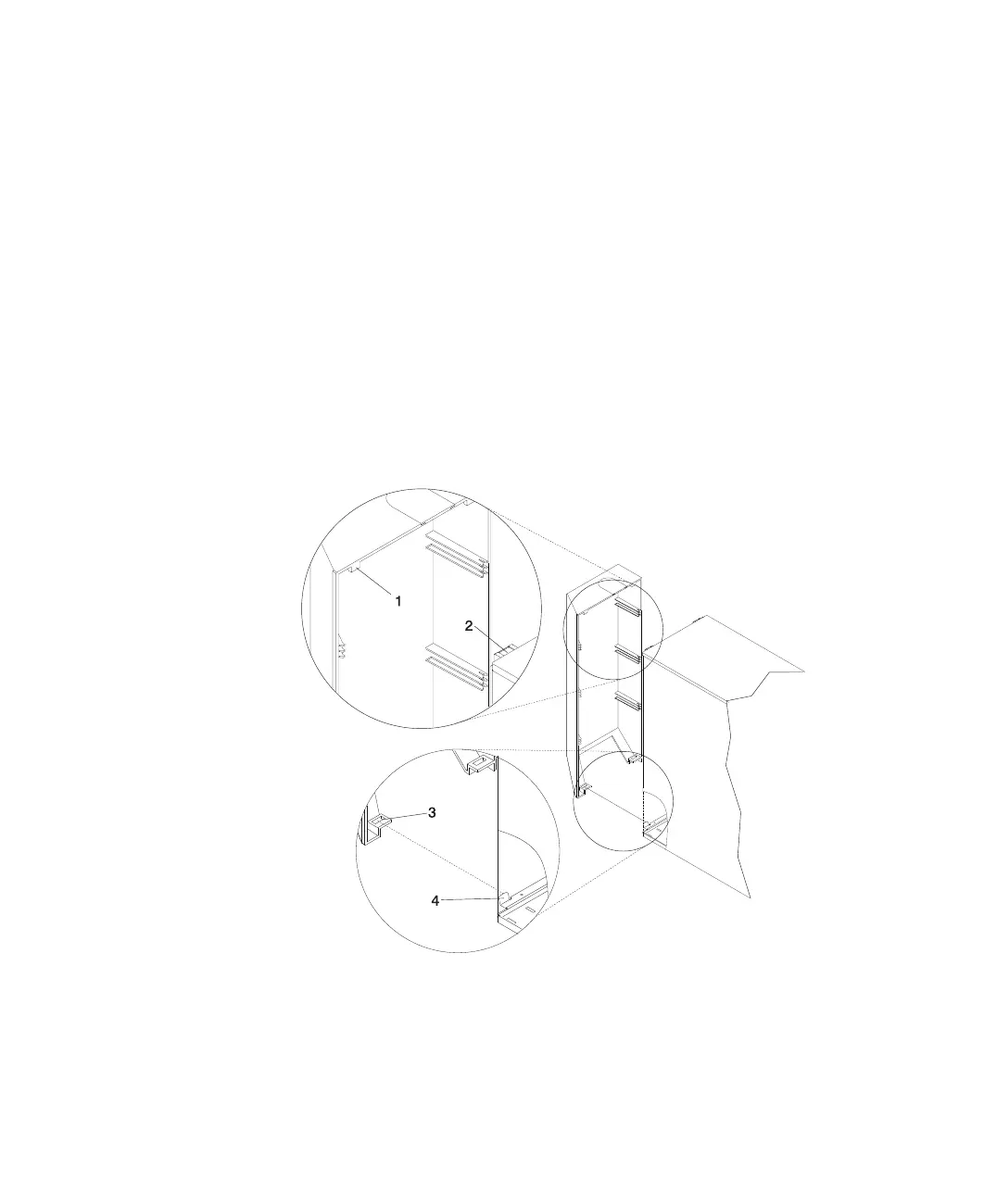Service Access Cover Replacement (Model 6E4)
To replace the service access cover, do the following:
1. Align the service access cover with the side of the system, about 25 mm (1 inch)
from the front of the system. The flanges on the top and bottom of the cover wrap
around the system chassis.
2. Hold the service access cover against the system drawer and slide it toward the
front of the system. The front edge of the service access cover should slide beneath
the chassis ledge.
3. Tighten the three thumbscrews located on the rear of the cover.
Model 6E4 Back Cover Removal
To remove the back cover, do the following:
1. Grasp each side of the back cover and pull straight up then away from the system.
This action releases the two top and two bottom tabs that secure the cover to the
back of the system. See the following illustration for the tab locations.
2. Put the back cover in a safe place.
1 Back Cover Top Retaining Tab
(Qty. 2)
3 Back Cover Bottom Locking Slot
(Qty. 2)
2 Back Cover Top Locking Slot (Qty.
2)
4 Back Cover Bottom Retaining Tab
(Qty. 2)
58 Eserver
pSeries 630 Model 6C4 and Model 6E4 Installation Guide
