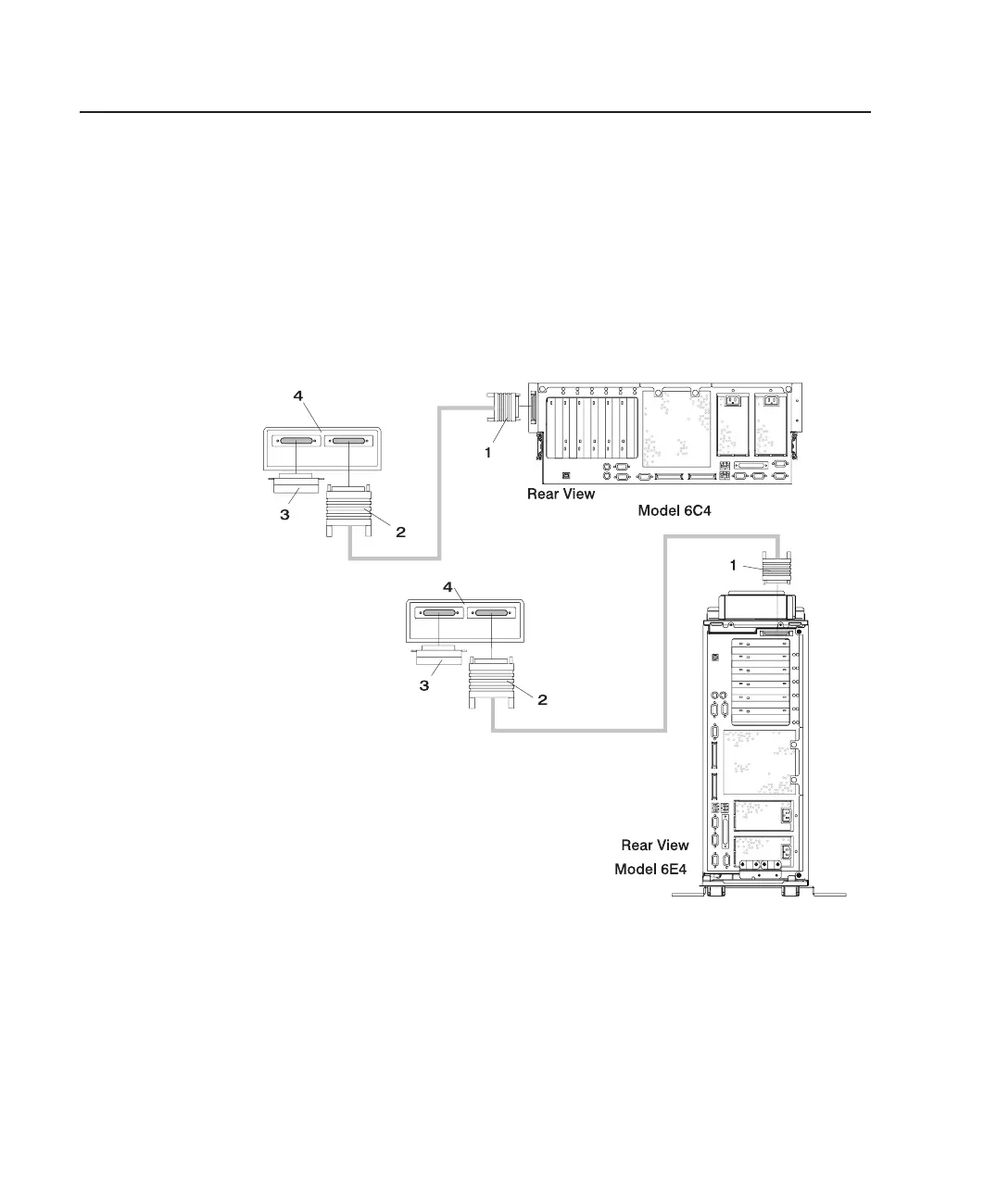Step 18: Connect the First External SCSI Device
1. Connect the SCSI cable to the SCSI connector.
2. Connect the other end of the SCSI cable to the SCSI device.
3. If this is the last device connected, connect the SCSI device terminator. If this is not
the last device connected, go to the next step.
Note: The built-in SCSI interface is Ultra3 SCSI. When a cable is not attached to
the SCSI connector on the system, the SCSI bus is automatically terminated.
4. Refer to the SCSI device documentation to set the SCSI device address. For future
reference, you can record the address in Appendix E, “System Records” on
page 145.
1 External SCSI Connector 3 SCSI Terminator
2 SCSI Cable to SCSI Device 4 SCSI Device
34 Eserver
pSeries 630 Model 6C4 and Model 6E4 Installation Guide
