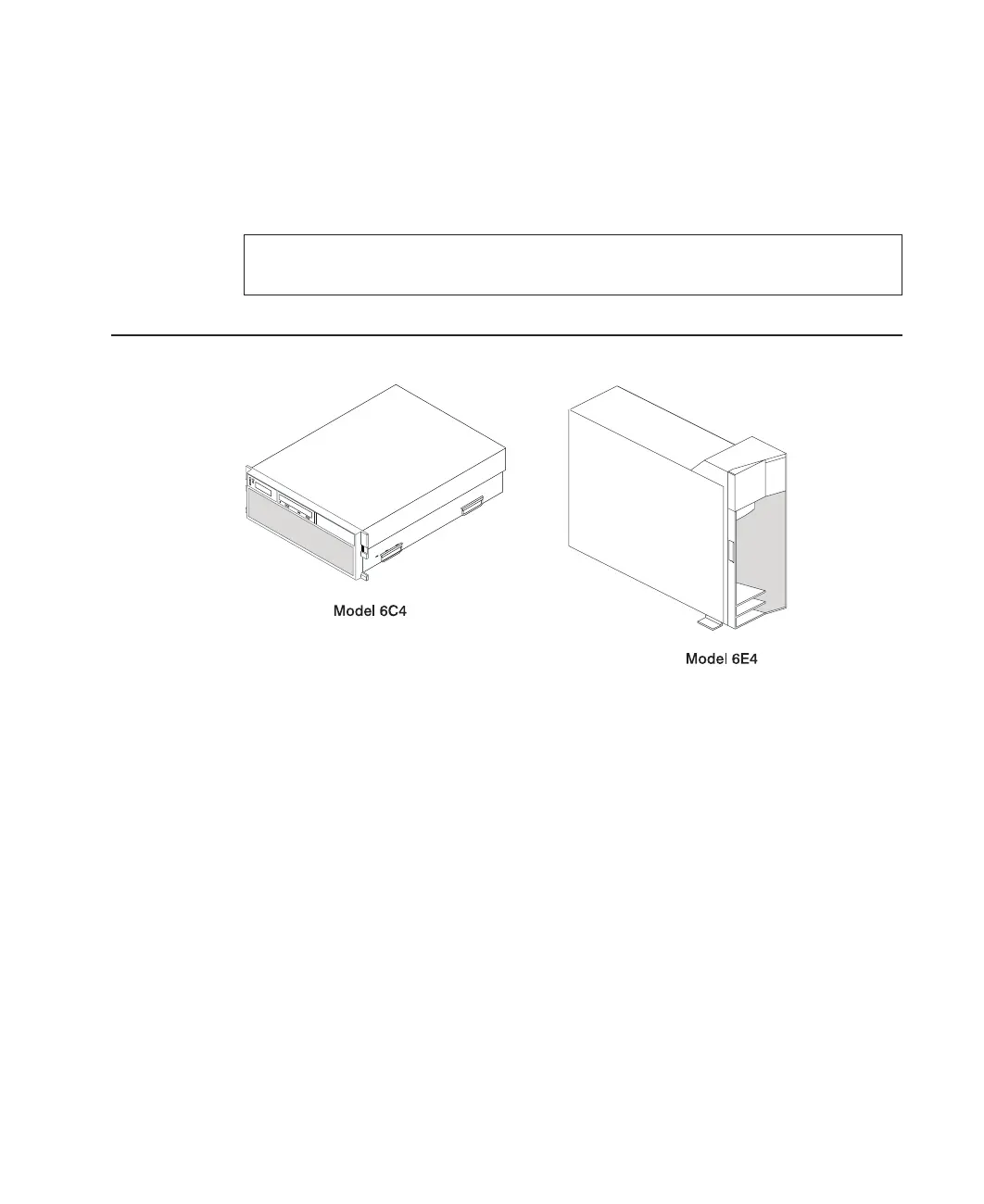CAUTION:
This product is equipped with a three-wire power cable and plug for the user’s
safety. Use this power cable with a properly grounded electrical outlet to avoid
electrical shock.
DANGER
To prevent electrical shock hazard, disconnect all power cables from the
electrical outlet before relocating the system.
Step 4. Are You Installing a Model 6C4 (Rack Mount) or a Model 6E4 (Deskside)?
v If you are installing a Model 6C4, continue to “Step 5. Read the Rack Safety
Instructions” on page 12.
v If you are installing a Model 6E4, continue to “Step 9. Are All of the Internal Options
Installed?” on page 25.
Chapter 2. Setting Up the System 11
