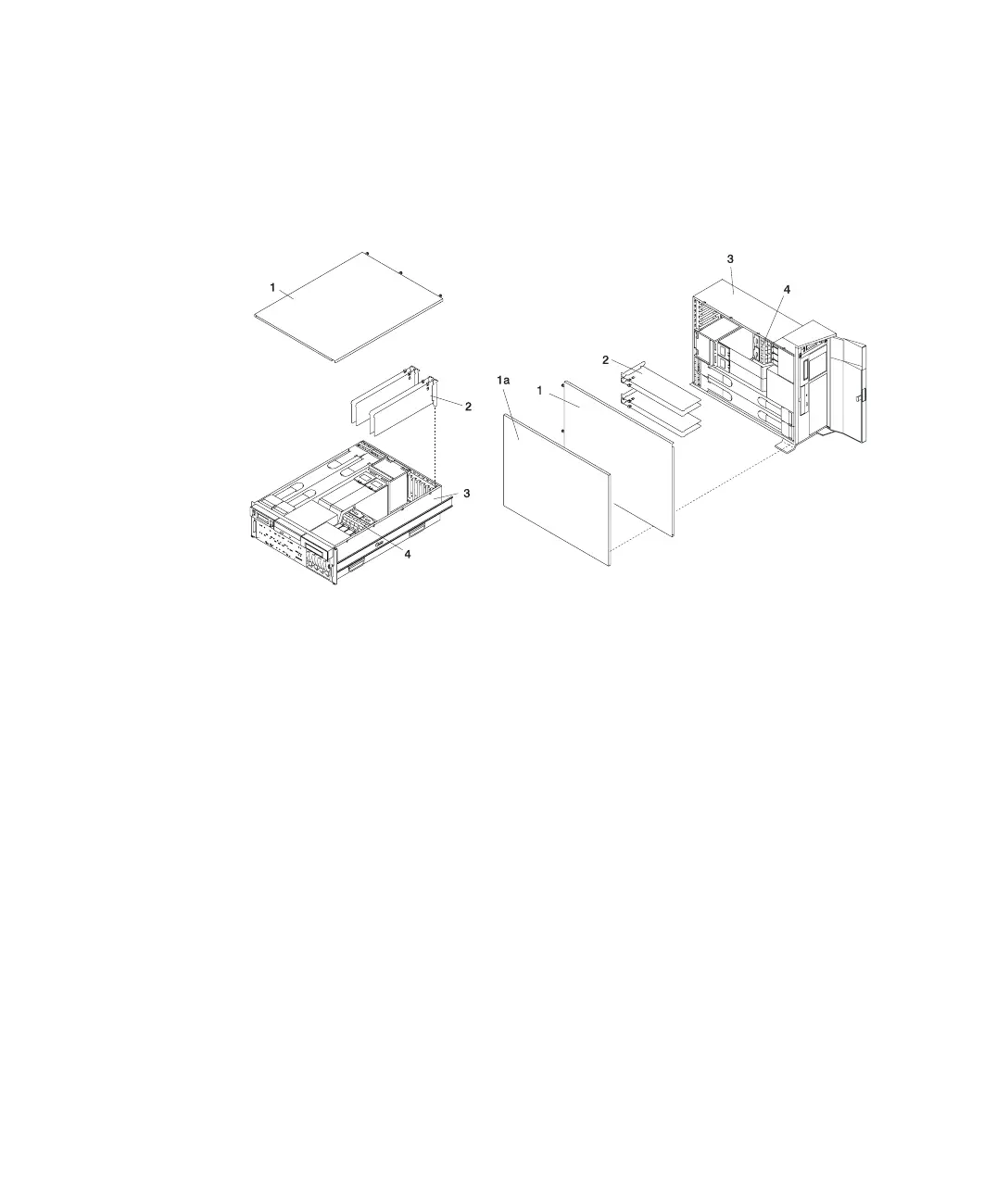6. Before handling any card, board, or memory DIMM, touch any metal surface of the
chassis with one hand to minimize static electric discharge. Refer to “Handling
Static-Sensitive Devices” on page 50.
7. If you are removing a long adapter, make note of how the back edge of the
adapter slides into molded grooves located on the back wall of the PCI cooling fan
bracket.
1 Service Access Cover 3 System Unit
1a Outer Access Cover 4 PCI Cooling Fan Bracket
2 PCI Adapters
8. Rotate the adapter retainer clip counterclockwise, as shown in the following
illustration.
9. The tab resting on the adapter retention seat should spring to a vertical position,
coming to a rest next to the adapter retention latch.
10. Carefully grasp the PCI adapter by its top edge or upper corners, and remove it
from the system. Store the adapter in a safe place.
76 Eserver
pSeries 630 Model 6C4 and Model 6E4 Installation Guide
