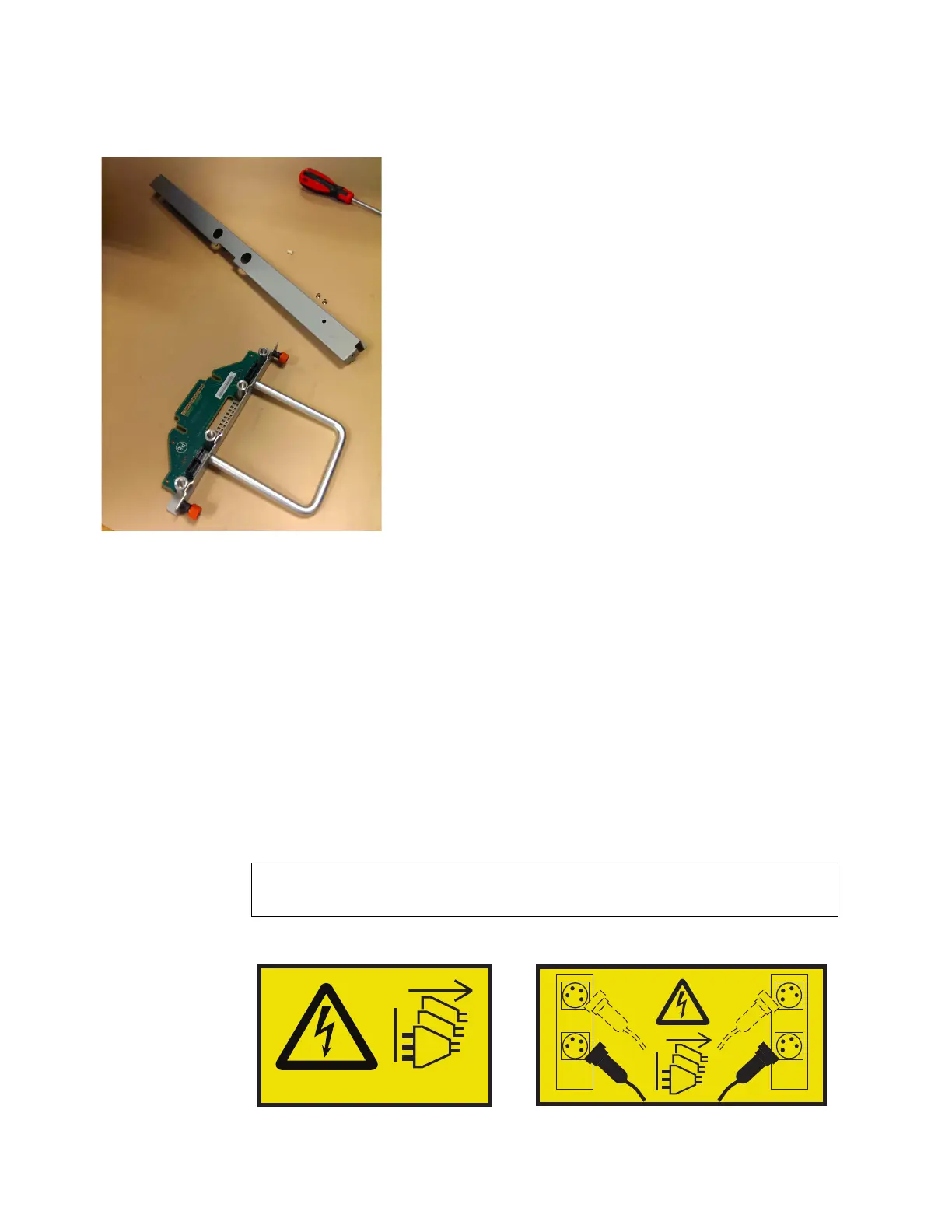4. Place the FIB (shown in Figure 107) in a safe location.
5. If needed, repeat steps 2 on page 114 through 3 on page 115 to remove the
other FIB.
Replace the fan interface board
6. To reinstall a fan interface board, or replace it with one from FRU stock, follow
the procedure in “Installing or replacing a fan interface board: 2076-92F” on
page 89.
Replacing an enclosure: 2076-92F
You can replace a faulty enclosure (FRU 01LJ112) of a 2076-92F expansion
enclosure with a new one from FRU stock.
Before you begin
DANGER
Multiple power cords. The product might be equipped with multiple power
cords. To remove all hazardous voltages, disconnect all power cords. (L003)
Figure 107. FIB parts removed from the chassis
116 Storwize V7000 Gen2 and Gen2+: Quick Installation Guide
