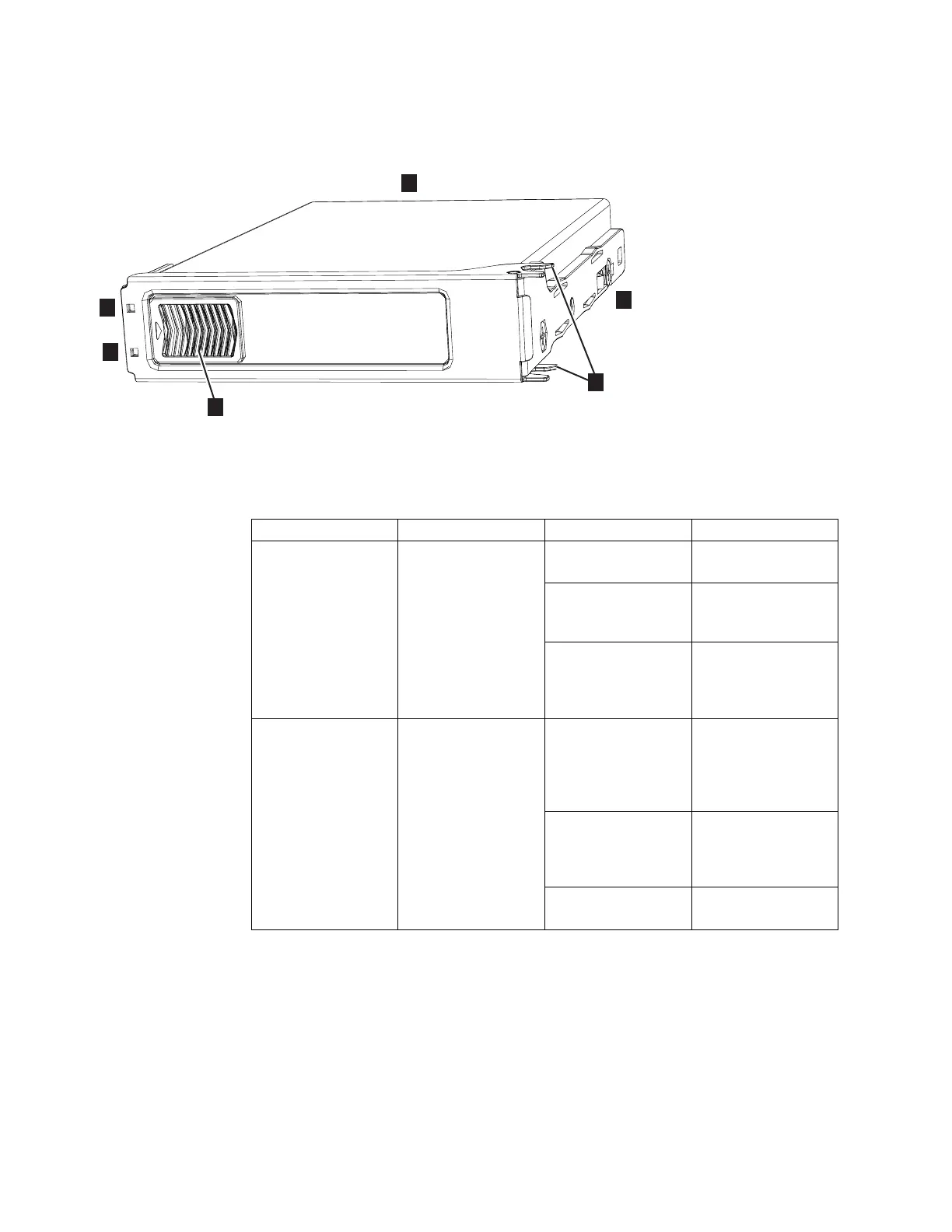Figure 122 shows the components of a drive assembly. Each drive has an online
indicator (▌2▐) and fault indicator (▌3▐).
Table 17 describes the meaning of the LEDs on each drive.
Table 17. LED indicators on drives
Function Color Status Description
▌2▐ Activity Green On The drive is ready to
be used.
Flashing The drive is
operating and I/O is
occurring.
Off The drive is not
installed or an
installed drive is not
ready to be used.
▌3▐ Fault Amber On A fault occurred on
the drive. The LED is
turned off when the
drive is removed and
replaced.
Flash The drive is being
identified; a fault
might or might not
be detected.
Off The installed drive is
operating normally.
Figure 123 on page 135 shows the LEDs on a secondary expansion module.
Figure 122. LEDs on a drive assembly
134 Storwize V7000 Gen2 and Gen2+: Quick Installation Guide
