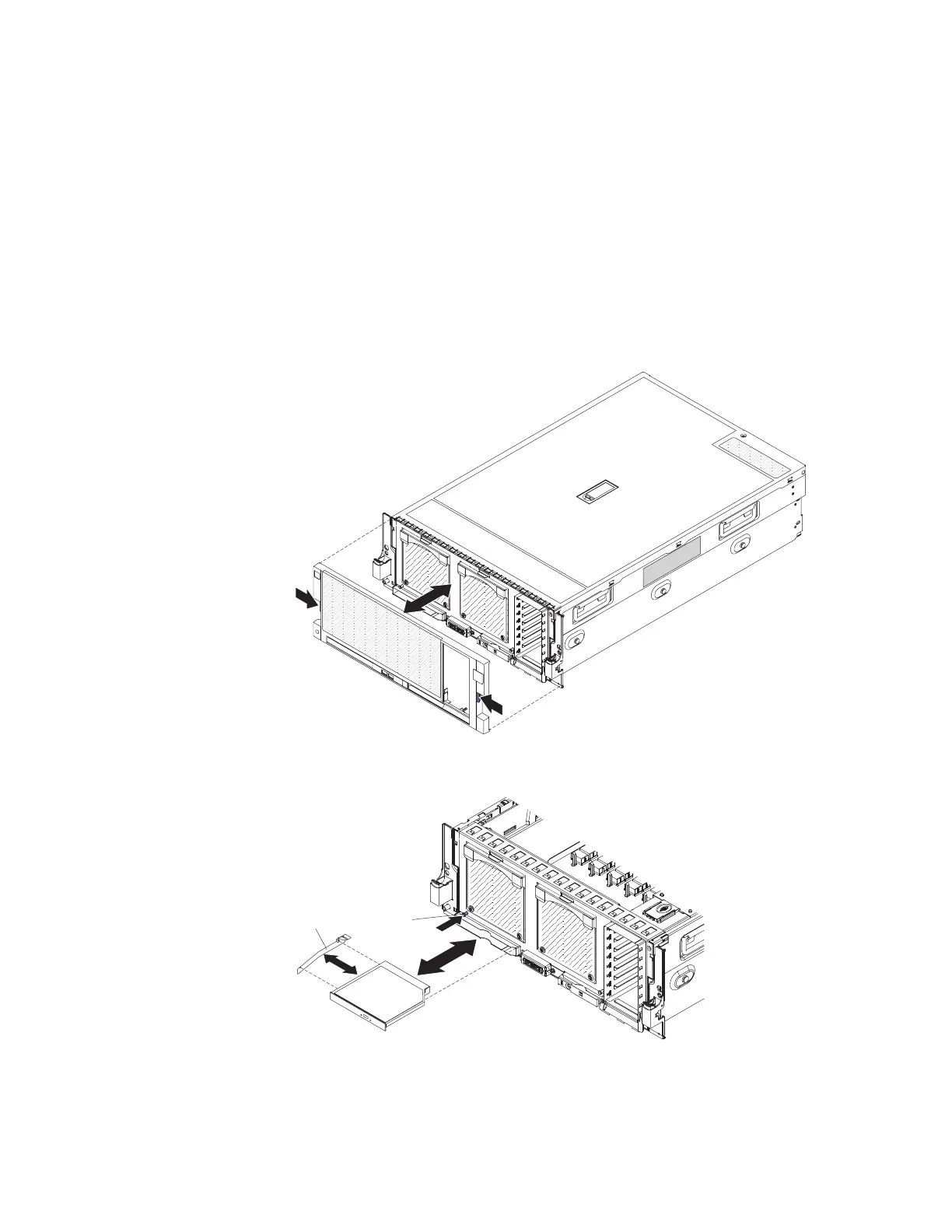Removing the DVD drive
This topic provides instructions for how to remove the DVD drive.
About this task
To remove the DVD drive, complete the following steps:
Procedure
1. Read the safety information that begins with “Safety” on page v and
“Installation guidelines” on page 97.
2. Turn off the server and peripheral devices, and disconnect the power cords and
all external cables as necessary to replace the device.
3. Remove the front bezel.
4. Push in and hold the blue release button while you pull the DVD drive out of
the server.
Release
button
DVD
bracket
5. Remove the DVD bracket from the drive.
6. If you are instructed to return the DVD drive, follow all packaging instructions,
and use any packaging materials for shipping that are supplied to you.
Chapter 5. Removing and replacing components 115
