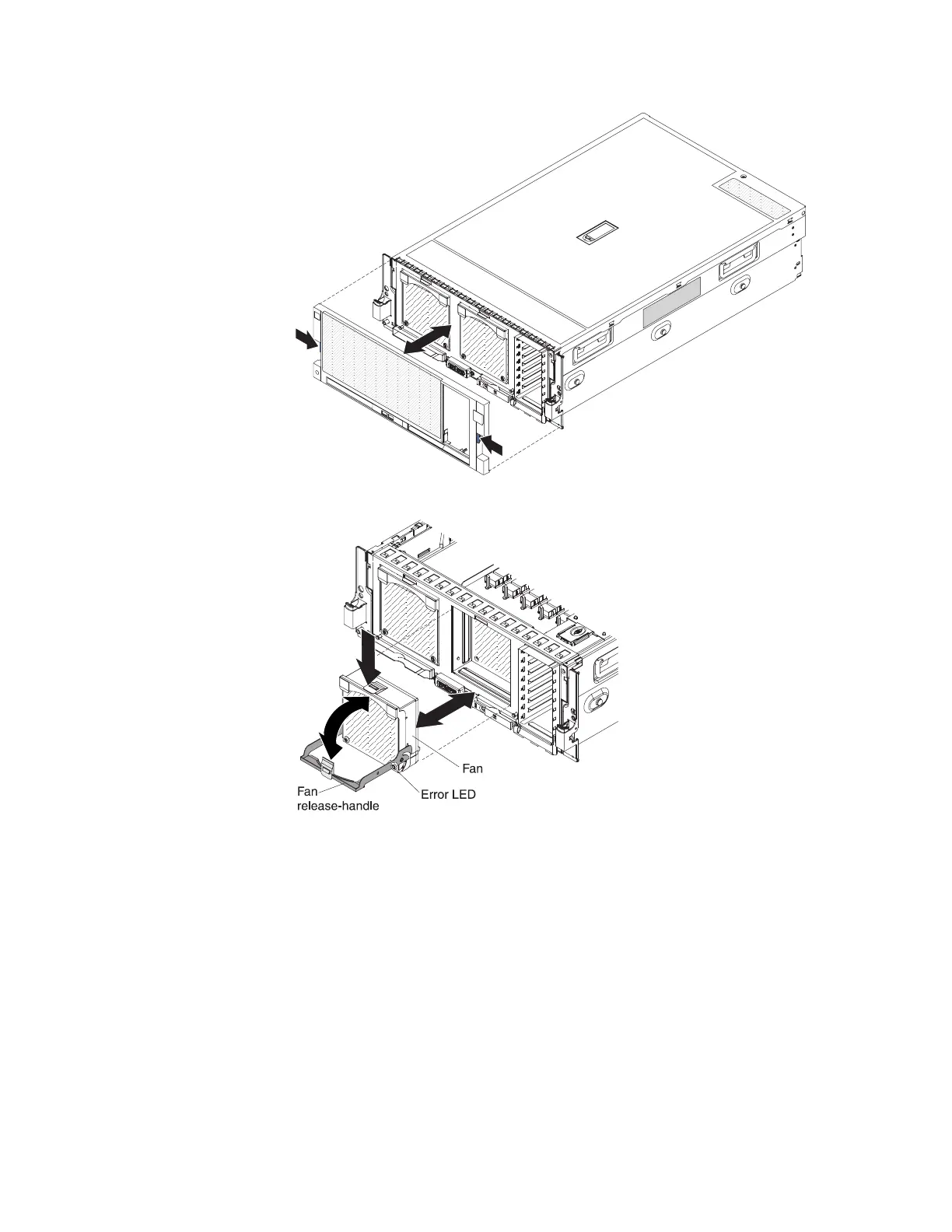3. Open the fan-release handle by pushing the orange release latch down.
4. Pull out on the free end of the handle to slide the fan out of the server.
5. If you are instructed to return the fan, follow all packaging instructions, and
use any packaging materials for shipping that are supplied to you.
Chapter 5. Removing and replacing components 121
