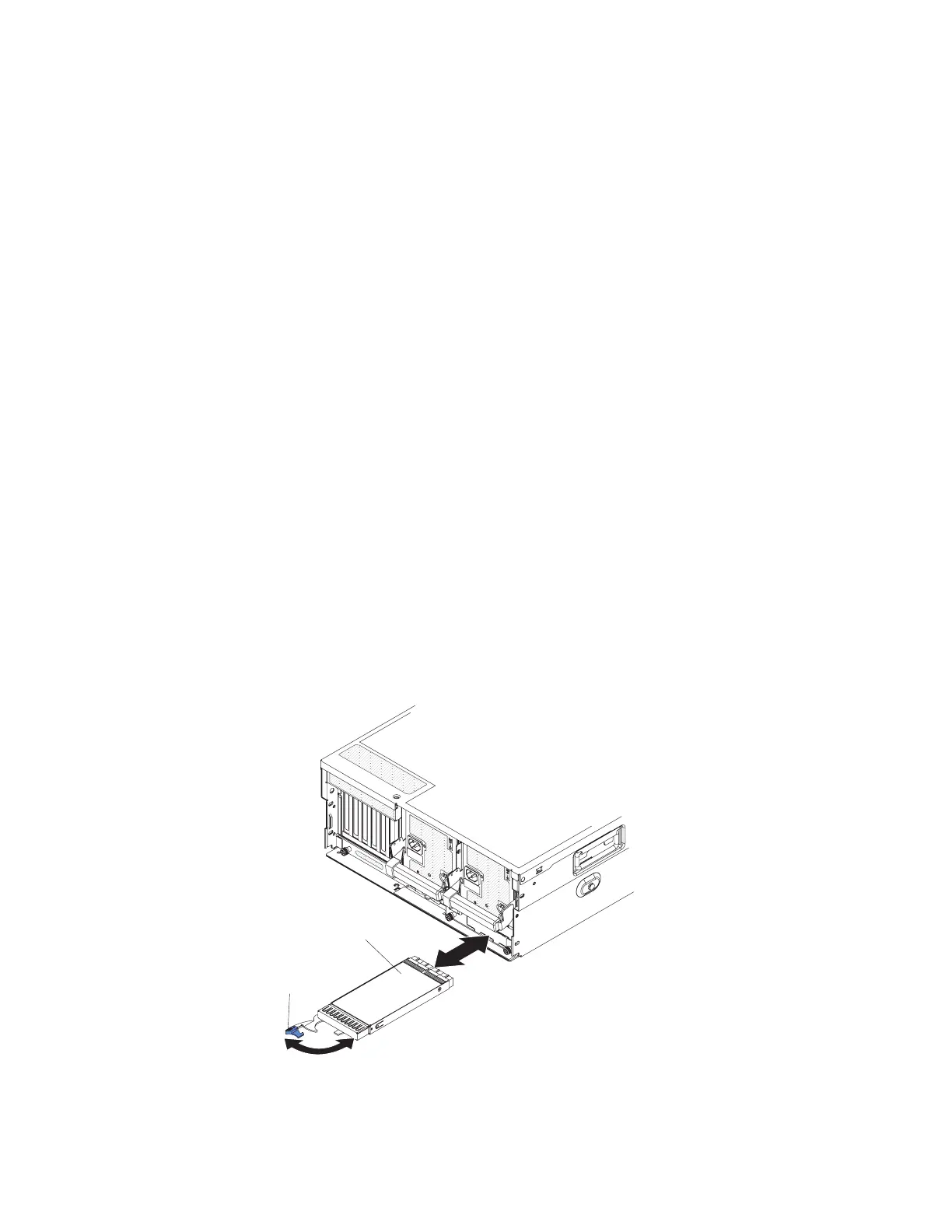Replacing the hot-swap power supply
This topic provides instructions for how to install the replacement hot-swap power
supply.
About this task
To install the replacement hot-swap power supply, complete the following steps:
Procedure
1. Touch the static-protective package that contains the power supply to any
unpainted surface on the outside of the server; then, remove it from the
package.
2. Press the orange release latch on the handle to the right and pull the handle up
to the open position if it is not already in the open position.
3. Push the power supply into the bay, slide the latch to the right, and push the
handle down to lock it.
4. Connect one end of the power cord for the new power supply into the ac inlet
on the back of the power supply, and connect the other end of the power cord
into a properly grounded electrical outlet.
5. Route the cable through the retention hook on the back of the power supply.
6. If the server is turned off, turn on the server.
7. Make sure that the ac and dc power LED on the power supply is lit, indicating
that the power supply is operating correctly.
Removing a QPI wrap card
This topic provides instructions for how to remove a QPI wrap card from the
server.
About this task
Wrap card
Release
latch
To remove a QPI wrap card from the server, complete the following steps:
Chapter 5. Removing and replacing components 127
