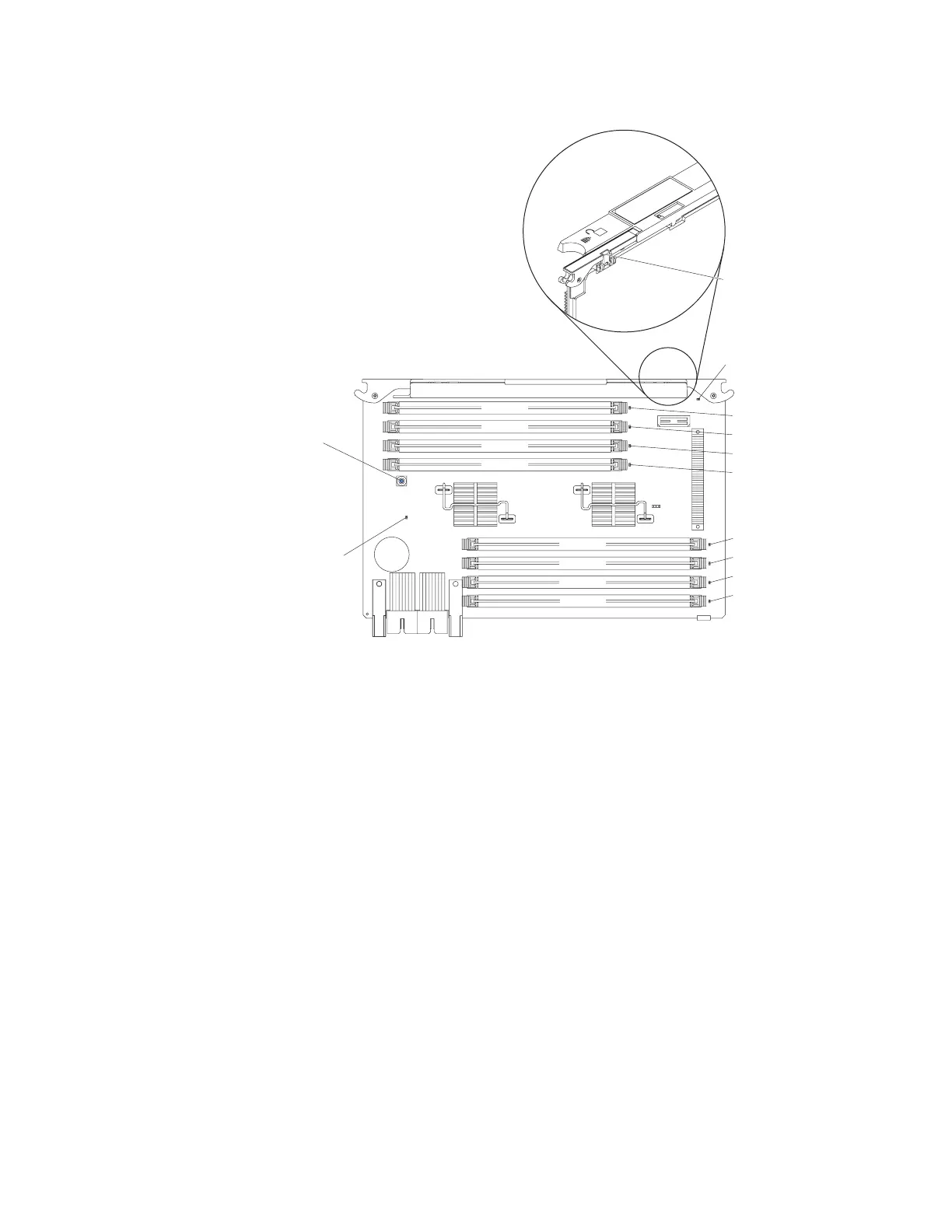The following illustration shows the LEDs that are on a memory card.
DIMM 1 error LED
DIMM 2 error LED
DIMM 3 error LED
DIMM 4 error LED
DIMM 5 error LED
DIMM 6 error LED
DIMM 7 error LED
DIMM 8 error LED
Memory
card only
error LED
Light path
diagnostics
button
Light path
diagnostics
button
power LED
DIMM 5
DIMM 6
DIMM 7
DIMM 8
DIMM 1
DIMM 2
DIMM 3
DIMM 4
Memory
card/DIMM
error LED
Memory card/DIMM error LED: When this LED is lit, it indicates that a
memory card or DIMM has failed.
Memory card only error LED: When this LED is lit, it indicates that a memory
card has failed.
DIMM1-8error LED: When one of these LEDs is lit, it indicates that DIMM
has failed.
Light path diagnostics button power LED: When this LED is lit, it indicates that
the capacitor is charged and error LEDs can be lit as necessary.
Light path diagnostics button: Press this button to relight the error LED that
had previously been lit.
Chapter 5. Removing and replacing components 135
