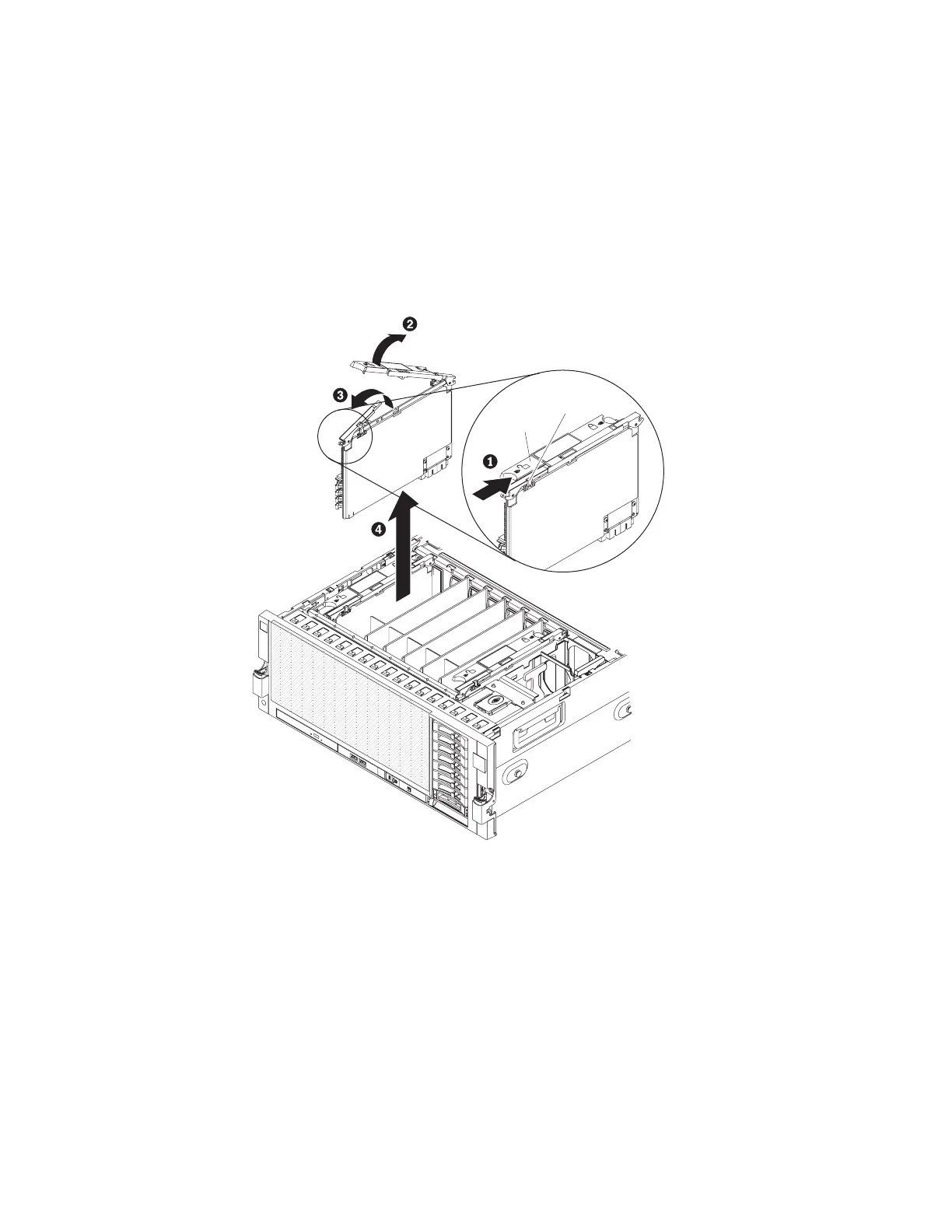Removing a memory card:
This topic provides instructions for how to remove a memory card.
About this task
At least one memory card with one pair of DIMMs must be installed for the server
to operate correctly.
To remove a memory card, complete the following steps.
Release
lever
Error
LED
Procedure
1. Read the safety information that begins with “Safety” on page v and
“Installation guidelines” on page 97.
2. Turn off the server and peripheral devices, and disconnect the power cords and
all external cables as necessary to replace the device.
Attention: To ensure proper cooling and airflow, do not operate the server for
more than 2 minutes with the top cover removed.
3. Remove the top cover (see “Removing and replacing consumable parts and Tier
1 CRUs” on page 105).
4. Slide the blue release lever to the unlocked position (toward the rear of the
server) and open the retention levers; then, lift the memory card out of the
server.
5. If necessary, remove all DIMMs.
136 IBM System x3850 X5 and x3950 X5 Types 7145, 7146, 7143, and 7191: Problem Determination and Service Guide
