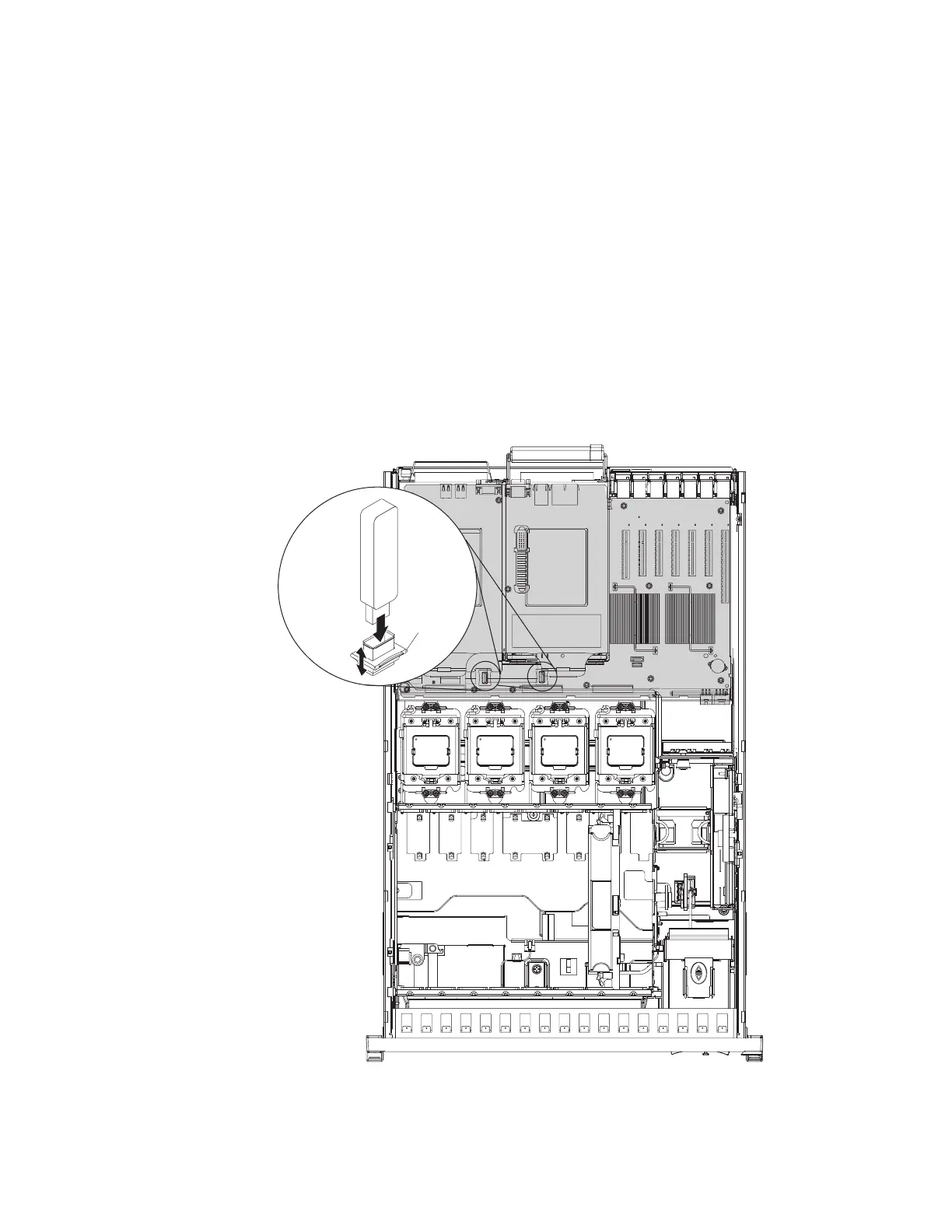Removing the internal flash memory
This topic provides instructions for how to remove the internal flash memory (or
hypervisor key).
About this task
To remove the internal flash memory (or hypervisor key), complete the following
steps:
Procedure
1. Read the safety information that begins with “Safety” on page v and
“Installation guidelines” on page 97.
2. Disconnect the power cable and remove the power supply that is closest to the
flash drive you plan to replace.
3. Reach through the empty power-supply bay and locate the internal flash
memory. Push the locking collar on the connector down to the unlocked
position.
Locking
collar
4. Lift the internal flash memory out of the connector.
140 IBM System x3850 X5 and x3950 X5 Types 7145, 7146, 7143, and 7191: Problem Determination and Service Guide
