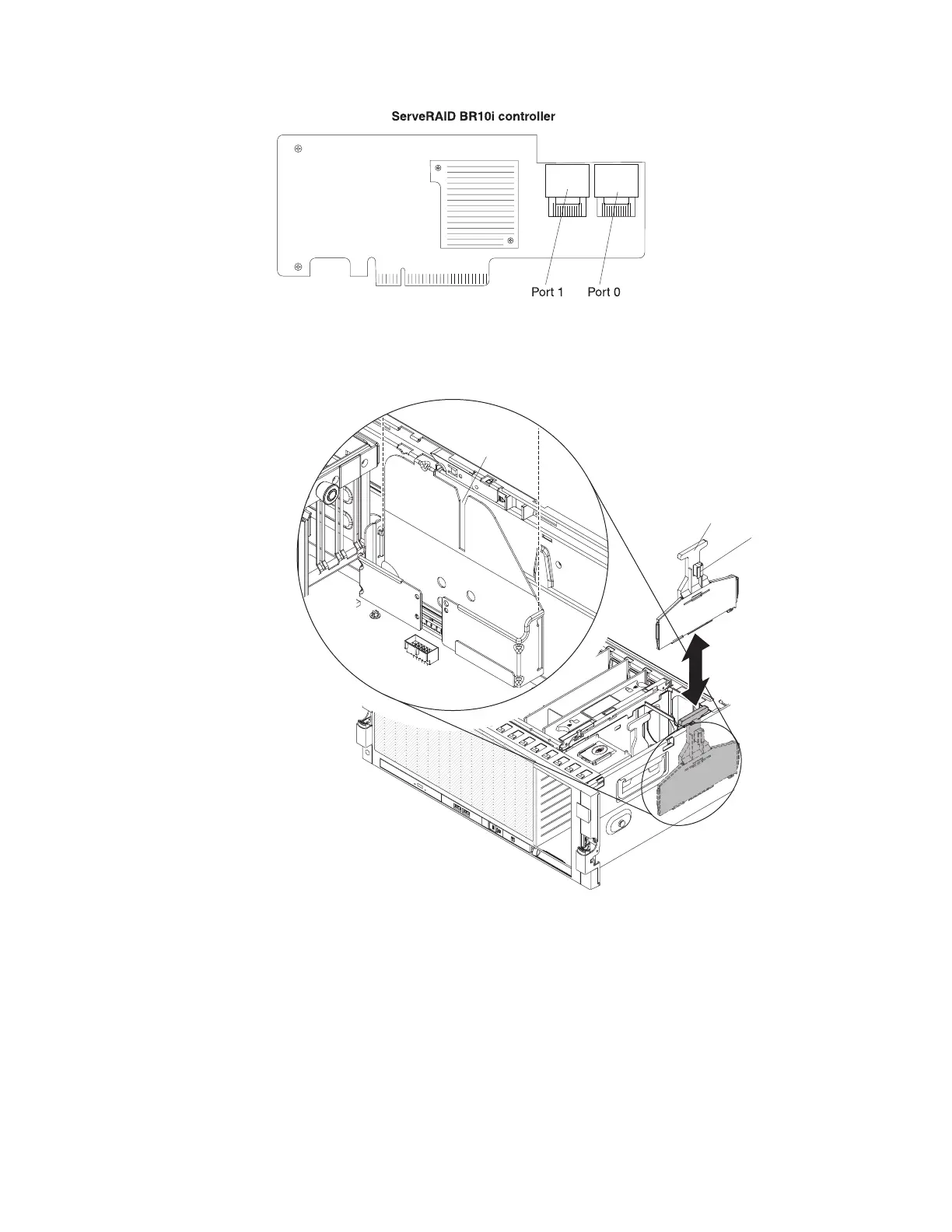4. Slide the RAID adapter carrier and RAID adapter assembly into the slot on the
side of the server. Make sure that the carrier is flat against the side wall of the
server so that the adapter is installed in the connector correctly.
RAID card
carrier
Ta b
Slot
5. Install the top cover bracket (see “Replacing the top-cover bracket” on page
108).
6. Install the top cover (see “Replacing the top cover” on page 107).
7. Connect the cables and power cords (see “Connecting the cables” on page 104
for cabling instructions).
8. Turn on all attached devices and the server.
9. Restore the RAID configuration information that you backed up before you
removed the RAID card carrier and the RAID card assembly.
150 IBM System x3850 X5 and x3950 X5 Types 7145, 7146, 7143, and 7191: Problem Determination and Service Guide
