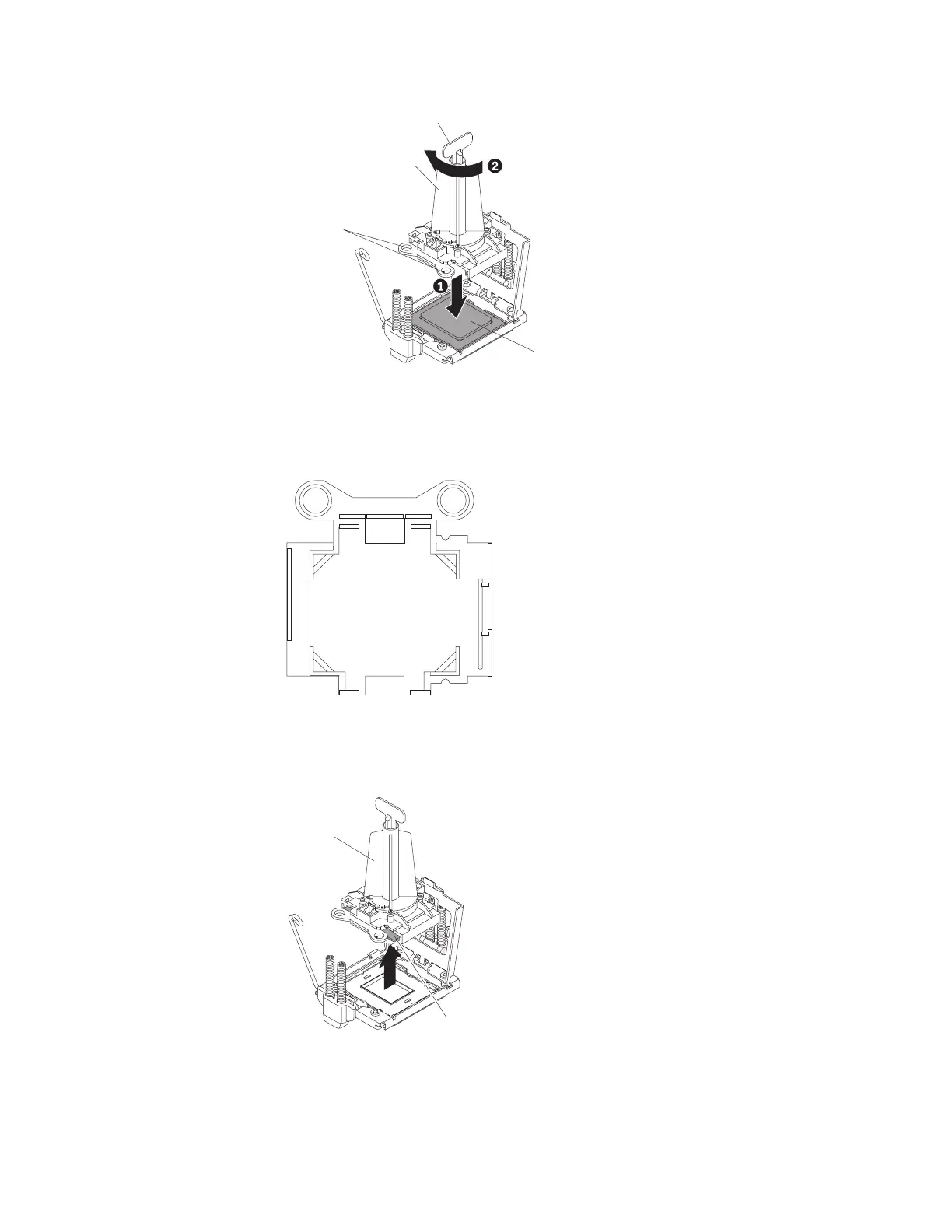Handle
Installation
tool
Microprocessor
Alignment
holes
Note: If you are removing E7 series microprocessors, you must use the
microprocessor installation tool with the text “X7500 + E7” on the bottom of
the tool (see the following illustration). Tools that do not have this text on the
bottom will not work correctly with the E7 series microprocessors.
X7500
+
E7
9. Carefully lift the microprocessor straight up and out of the socket, and then
turn the tool upside down so that the microprocessor is facing up. Twist the
tool handle counterclockwise to unlock the microprocessor, and then lift the
microprocessor out of the tool.
Installation
tool
Microprocessor
10. If you are instructed to return the microprocessor, follow all packaging
instructions, and use any packaging materials for shipping that are supplied
to you.
164 IBM System x3850 X5 and x3950 X5 Types 7145, 7146, 7143, and 7191: Problem Determination and Service Guide
