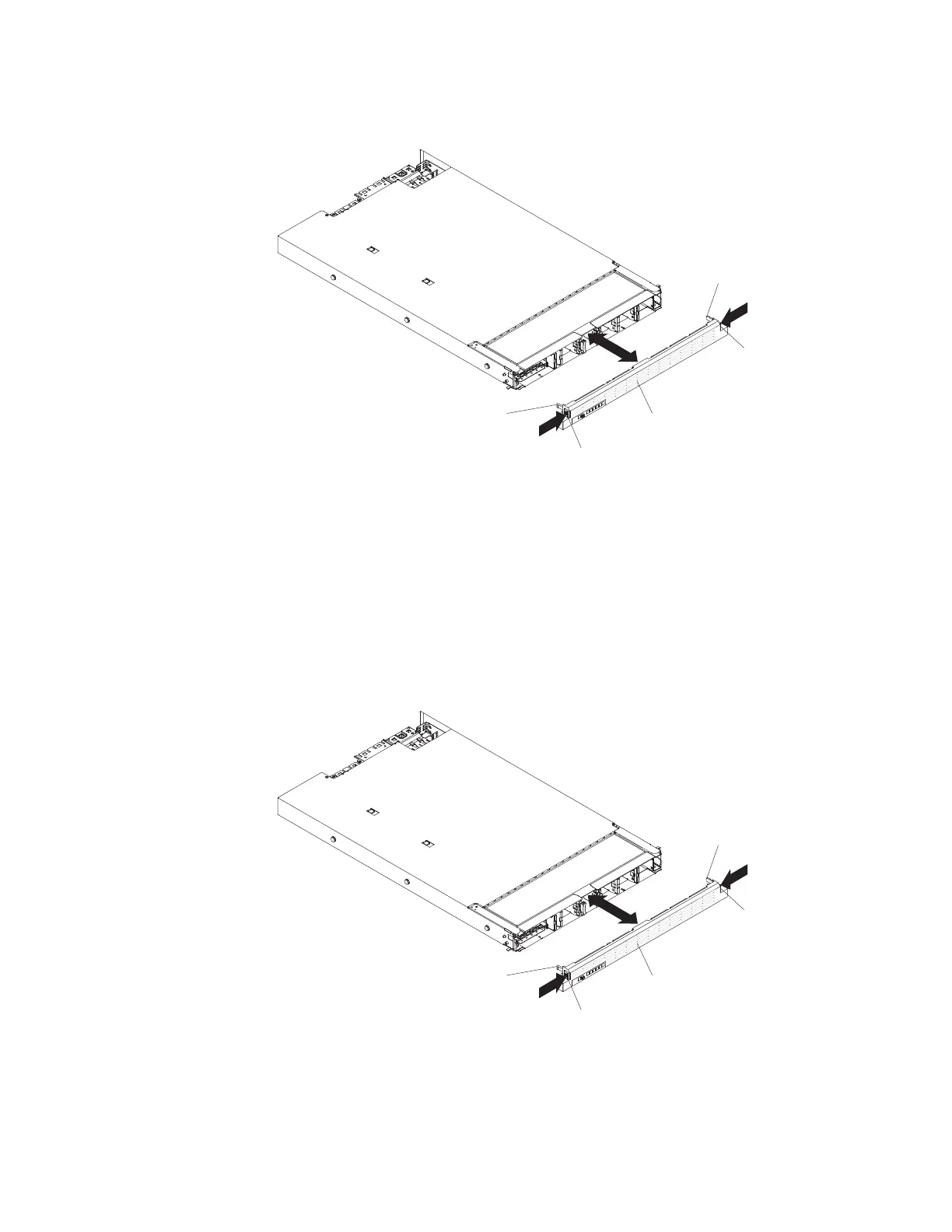2. Press in on the release tabs on both ends of the bezel and pull it off of the
chassis.
Bezel
Alignment
tab
Alignment
tab
Release
tab
Release
tab
Replacing the memory expansion module bezel
About this task
To replace the memory expansion module bezel, complete the following steps:
Procedure
1. Read the safety information that begins with “Safety” on page v and
“Installation guidelines” on page 97.
2. Align the bezel alignment tabs with the chassis and press the bezel onto the
chassis until it snaps into place.
Bezel
Alignment
tab
Alignment
tab
Release
tab
Release
tab
178 IBM System x3850 X5 and x3950 X5 Types 7145, 7146, 7143, and 7191: Problem Determination and Service Guide
