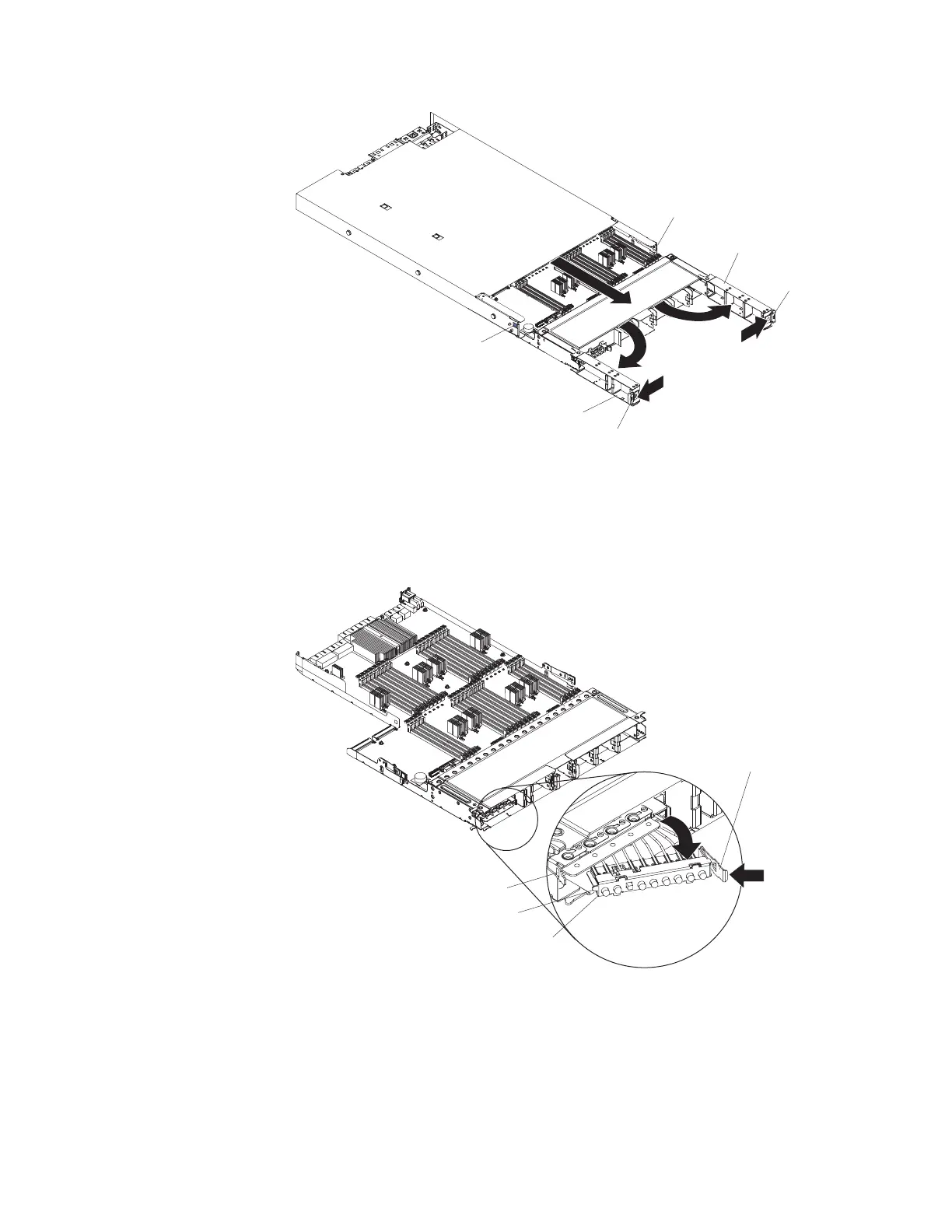Stop-tab
Release latch
Release latch
Stop-tab
Handle
Handle
5. Grasp the handles and pull the system-board tray out until it stops.
6. Disconnect the information panel assembly cable from the connector on the
system board tray.
7. Press the information panel release tab to the left and hold it while you pull the
right side of the information panel assembly out of the slot on the
system-board tray.
Information
panel assembly
Ta b
Slot
Release
latch
8. Grasp the left side of the information panel assembly and pull the tab out of
the hole on the system-board tray and remove the assembly from the tray.
9. If you are instructed to return the information panel, follow all packaging
instructions, and use any packaging materials for shipping that are supplied to
you.
Chapter 5. Removing and replacing components 181
