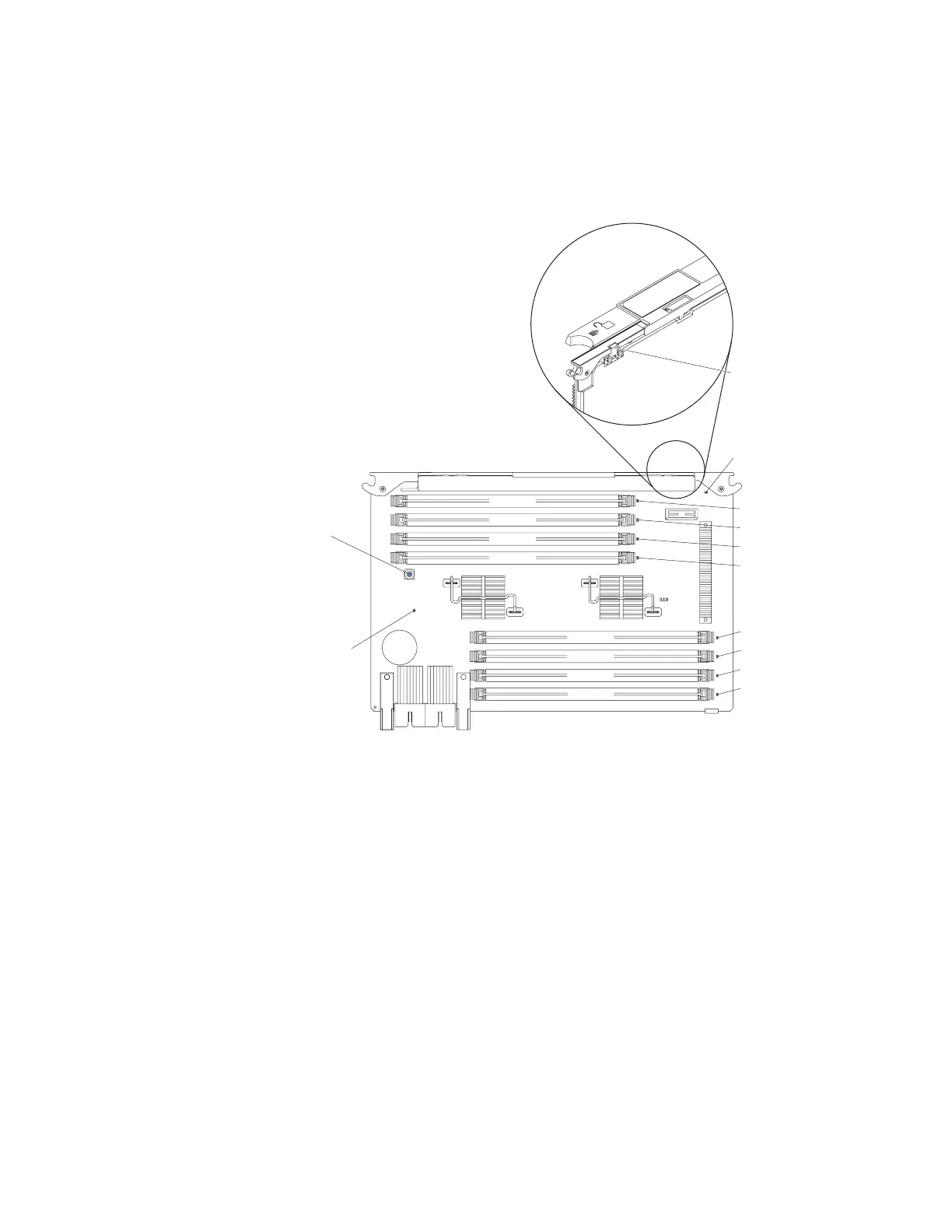The following illustration shows the LEDs on a memory card.
Note: You can view the LED on top of the memory card while the card is in
the server. When you remove the memory card from the server, you must press
the light path diagnostics button on the card to relight the LEDs to identify the
error.
DIMM 1 error LED
DIMM 2 error LED
DIMM 3 error LED
DIMM 4 error LED
DIMM 5 error LED
DIMM 6 error LED
DIMM 7 error LED
DIMM 8 error LED
Memory
card only
error LED
Light path
diagnostics
button
Light path
diagnostics
button
power LED
DIMM 5
DIMM 6
DIMM 7
DIMM 8
DIMM 1
DIMM 2
DIMM 3
DIMM 4
Memory
card/DIMM
error LED
Chapter 3. Diagnostics 61
