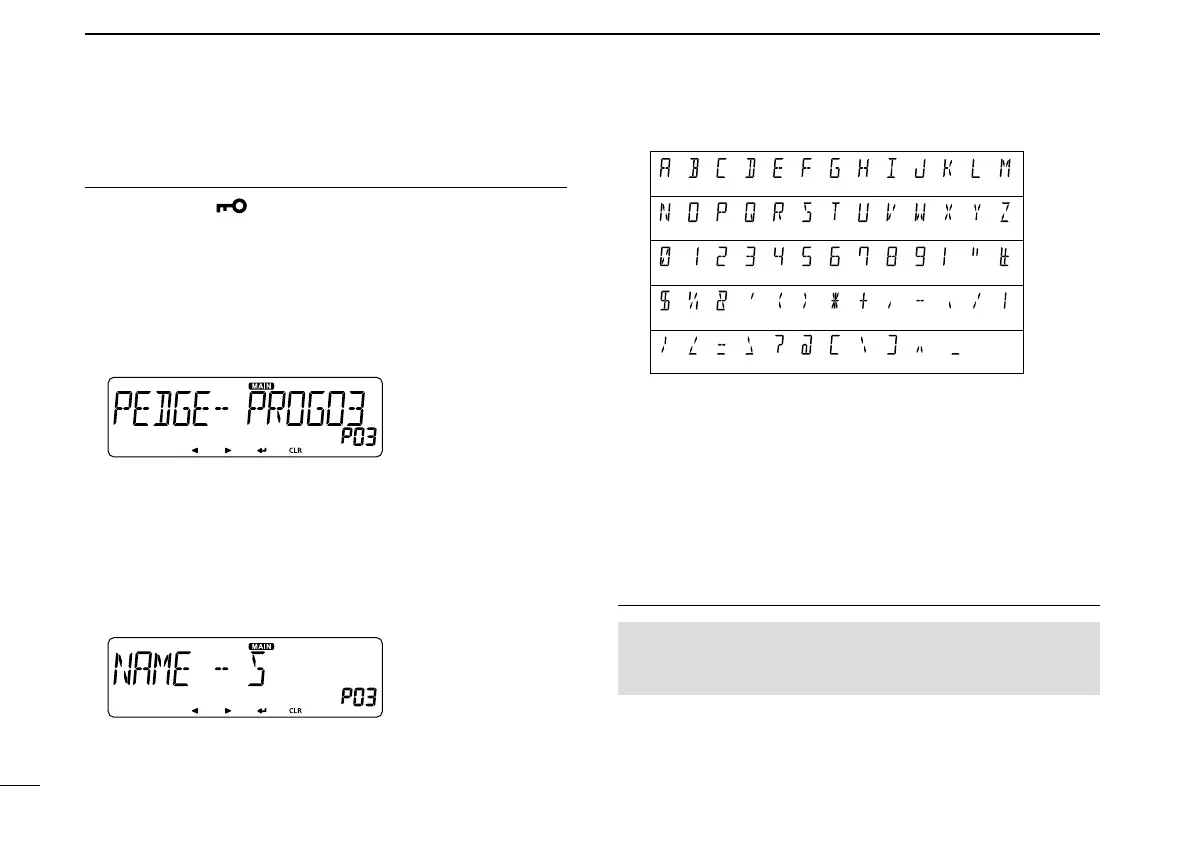39
5
SCAN OPERATION
New2001 New2001
Entering a scan name1.
Push [MENU q
]C.
•EnterstheMENUmode.
w Rotate [DIAL]S to select “P-EDGE” (Program Scan Edge).
(MENU-EXMENU > EXMEN-SCAN > SCAN-P-EDGE)
Push [ e ï]D.
•Goestothenexttreelevel.
Rotate [DIAL] r S to select
a desired scan edge channel.
(Example: P03)
Push [ t ï]D.
•Goestothenexttreelevel.
•Push[Ω]D to go back to the previous tree level.
Rotate [DIAL] y S to select
“NAME.”
Push [ u ï]D to display the Scan name entry screen.
Rotate [DIAL] i
S to select a desired character or symbol.
(Example: SCAN03)
Scan name entry
screen
•Selectablecharactersandsymbols:
[A] [B] [C] [D] [E] [F] [G] [H] [
I
] [J] [K] [L] [M]
[9][0][1] [2][3] [4][5] [6][7] [8][
”
][#][!]
[N] [O] [P] [Q] [R] [S] [T] [U] [V] [W] [X] [Y] [Z]
[
/
][
:
][
+
][$] [%] [&] [
’
][
(
][
)
][
∗
][
,
][
-
][
.
]
[>]
[
=
][?] [@][㸹] [<]
[
^
][
[
][
\
][
]
] [Space
]
•Push[CLR]D to delete the selected character or symbol.
•Whennocharacterorsymbolisselected,push[≈](D) to enter
a space.
Push [ o Ω] to move the cursor backwards, or push [≈] to
move the cursor forwards.
!0 Repeat steps u and i to enter a name of up to 6 charac-
ters, including spaces.
!1 After entering, push [ï]D.
Entering a scan frequency2.
NOTE: You must enter different frequencies in “FREQ L” and
“FREQ H,” to specify a scanning frequency range. If identical
frequencies are entered, the Program scan will not work.
!2 Rotate [DIAL]S to select “FREQ L.”
!3 Push [ï]D to display the Lower edge frequency setting
screen.
Entering scan edges (Continued) ■