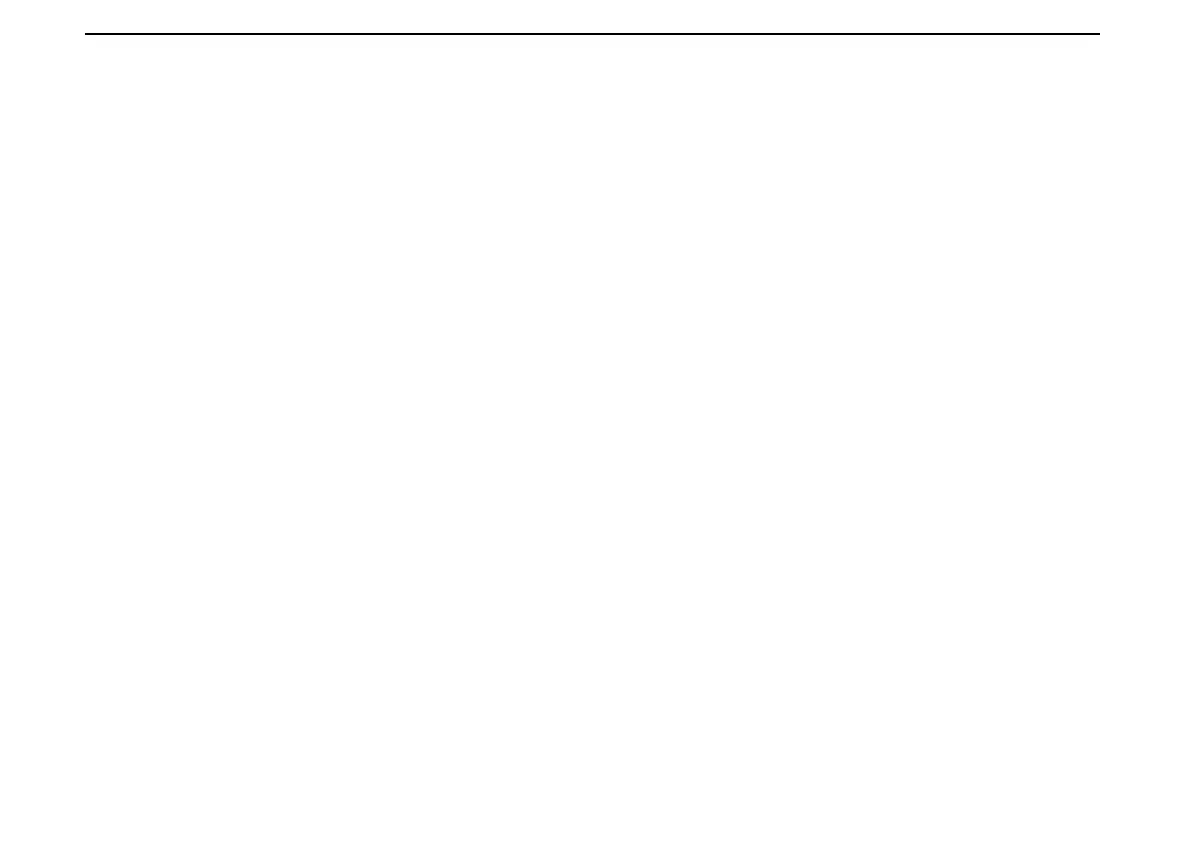INDEX
New2001 New2001
P
Panel description ..................................................................1
Partial Reset .......................................................................81
Power protect function ........................................................82
Power Save .........................................................................76
Precautions ........................................................................... ii
Priority watch ......................................................................45
VFO and a Memory/Bank scan ................................45, 47
VFO and a Priority channel ......................................45, 46
VFO frequency and a Memory/Bank scan .....................47
VFO frequency and a Priority channel ...........................46
Program link scan ...............................................................36
Program scan .....................................................................36
PTT Beep ...........................................................................76
R
Remote controller installation .............................................66
Repeater and duplex operation ..........................................48
Repeater operation ........................................................48
Checking the repeater input signal ................................49
Resetting ............................................................................81
All Reset .........................................................................81
Partial Reset ..................................................................81
Resetting the installed Bluetooth
®
unit ...........................78
S
Scan function ......................................................................36
Bank link scan ................................................................36
Bank scan ......................................................................36
Entering scan edges ......................................................38
VFO scan .......................................................................36
Full bank scan ...........................................................36
Full scan....................................................................36
Program link scan .....................................................36
Program scan ............................................................36
Selected band scan ..................................................36
Tuning step for a VFO scan ............................................37
Memory scan ...........................................................36, 43
Full memory scan .....................................................36
Memory (skip) scan ..................................................43
Memory bank scan .............................................36, 43
Mode memory scan ..................................................36
Selected band memory scan ....................................36
Receive mode during a scan .........................................38
Scan name .....................................................................38
Scan Stop Beep function ...............................................37
Skip function .......................................................................37
Clearing the skip frequencies .........................................42
Setting and clearing skip channels ................................44
Setting and clearing the skip frequencies ......................42
Setting the skip frequencies ...........................................42
Setting the temporary skip function ................................44
