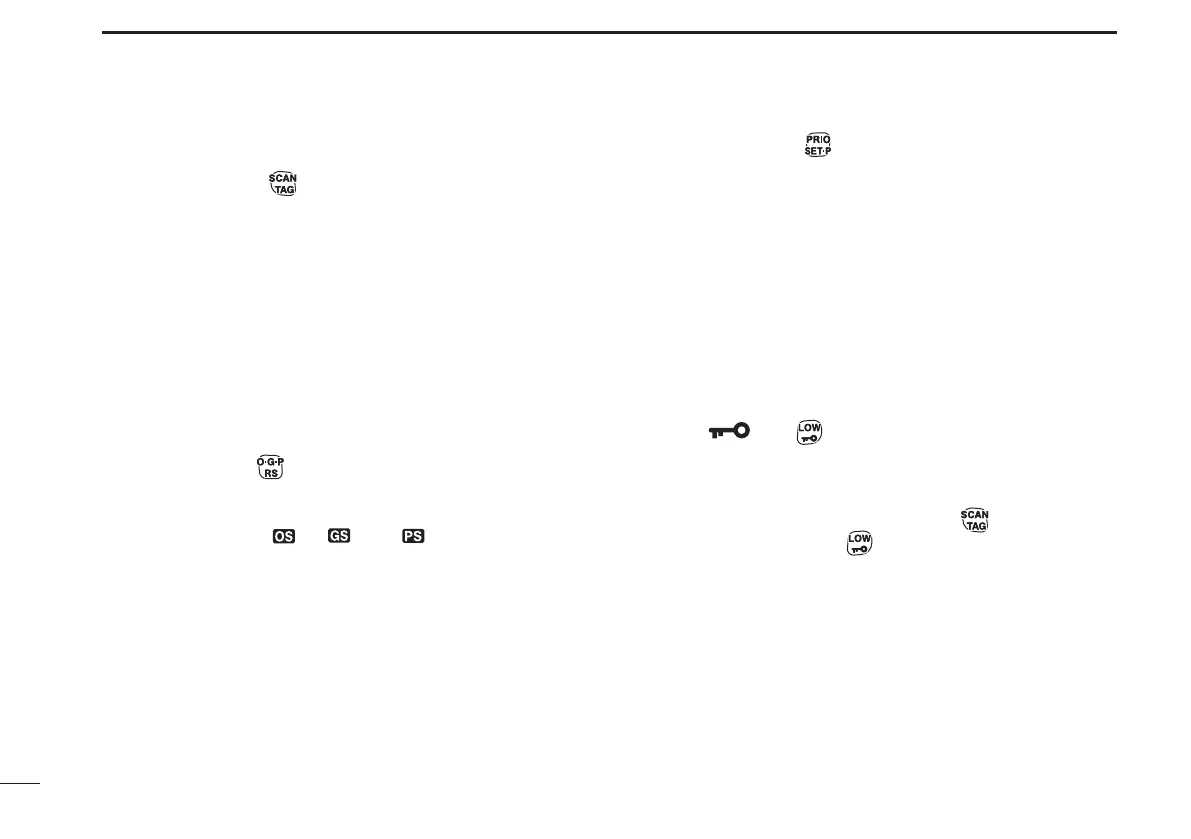4
2
UNIT DESCRIPTION
i LCD DISPLAY (p. 5)
o SCAN/TAG KEY
In Normal mode
Push to start or stop scanning. This is dependent on ➥
tagged channels. (p. 17)
Push and hold for 2 seconds to set or clear displayed ➥
channel as tagged. (p. 17)
In Function mode
Push to enter the Selcall code channel selection mode, ➥
when a CB channel is selected. (p. 24)
Push and hold for 2 seconds to transmit to the Selcall code ➥
channel, when a CB channel is selected. (p. 25)
!0 O.G.P/RS KEY
In Normal mode
Push repeatedly to cycle through open, group and ➥
priority scan. (“
,” “ ” or “ ” will be displayed.)
(pp. 18, 19)
Push and hold for 2 seconds to start/stop the repeater ➥
scan. (p. 20)
In Function mode
When a CB channel is selected, push to toggle the ➥
quiet function ON or OFF. (p. 27)
Push and hold for 2 seconds to display a history of re- ➥
ceived ID codes. (p. 26)
!1 PRIO/SET.P KEY
In Normal mode
Push to change the selected channel to the priority ➥
channel. (p. 10)
Push and hold for 2 seconds to set the displayed chan- ➥
nel as the priority channel. (pp. 10, 19)
In Function mode
Push to transmit the smart-ring signal (in CTCSS ➥
mode). (p. 28)
Push and hold for 2 seconds to clear the priority chan- ➥
nel setting. (p. 10)
!2 LOW/
KEY
In Normal mode
Push to toggle the transmit output power level. (p. 9) ➥
Push and hold for 2 seconds to electronically lock all ➥
keys except [PTT], [Side1], [Top],
(while in Func-
tion mode only) and
.
Push and hold again for 2 seconds to unlock all keys. ➥
In Function mode
➥
When a Repeater channel is selected, push to toggle
between duplex (repeater access) and simplex (no re-
peater access) operation.
This is dependent on default
settings.
Push and hold for 2 seconds to enter zone selection ➥
mode. (p. 8)