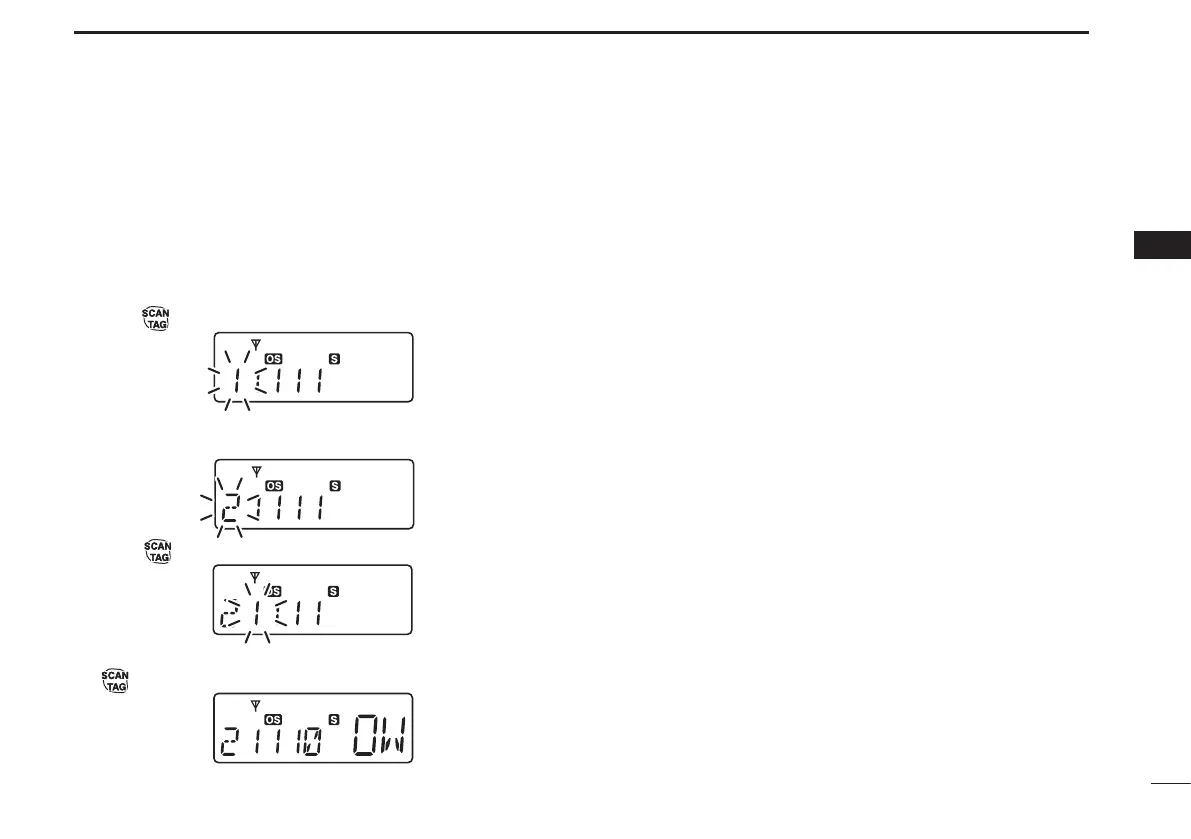15
4
SET MODE
4
Own ID D
This function allows the user to edit their own ID (this function
is inactive by default, and can be turned on via dealer program-
ming). Own ID is useful in commercial applications to allow
organisations to track where transmissions originate from.
To edit:
q
When in set mode, and own ID has been selected, push and
hold
for 2 seconds to enter the own ID edit mode.
w Push [CH Up] and [Ch Down] until the selected integer is
displayed on the blinking digit.
e
Push to set the blinking digit and progress to the next.
r Repeat this until all digits have been set correctly, the push
once more to set the Own ID.