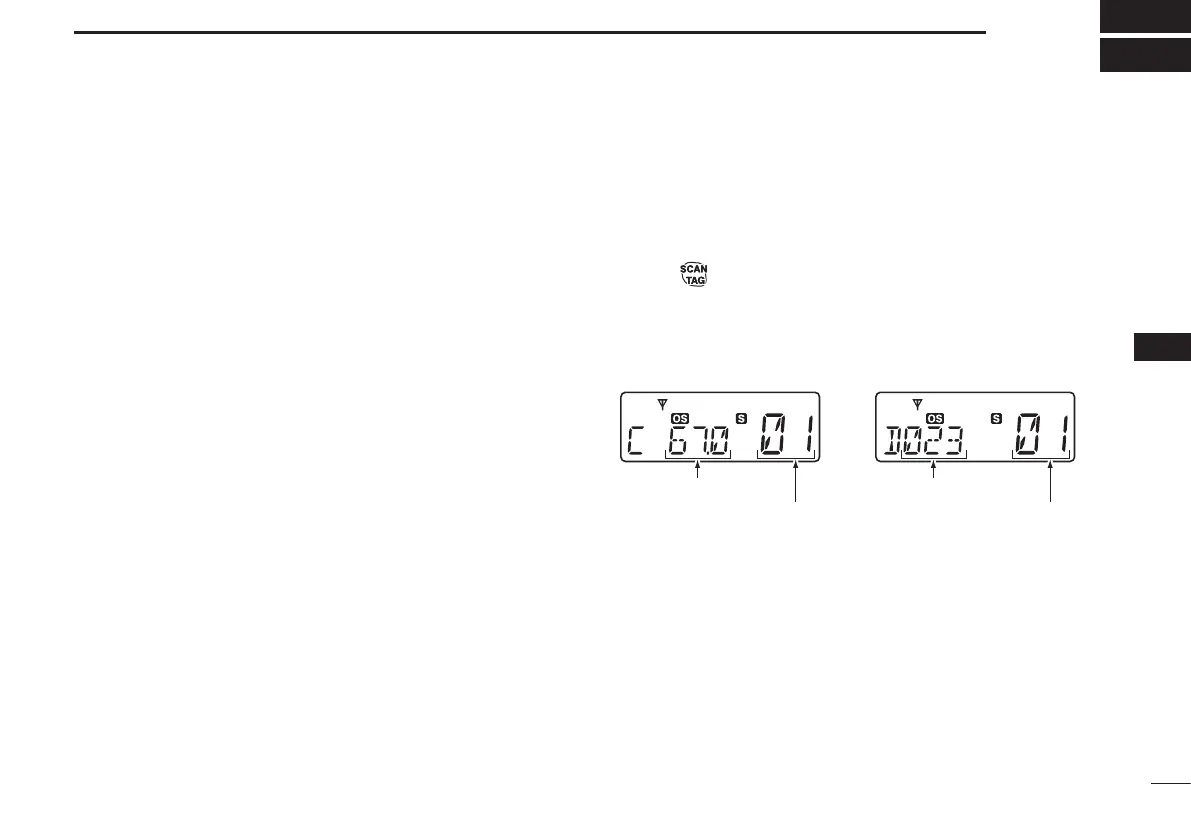21
7
TONE SQUELCH
7
Tone squelch allows the user to only hear transmissions
with others who have set the same code on their transceiver.
This is useful in business applications or in situations where
small children are present, so that profanities and nonsense
transmissions cannot be heard. Please note that this is not
a privacy function, as those without tone squelch activated
will still hear your transmission. Please also be aware that
transmissions that cannot be heard will cause the channel
to become busy. The IC-41W is equipped with both CTCSS
(Continuous Tone-Coded Squelch System) and DTCS (Digi-
tal Tone Coded Squelch). Both methods work by producing a
sub-audible tone or code which is either accepted or rejected
by the receiving transceiver, depending on whether the tone
matches its code. If accepted, the squelch will open, allow-
ing the transmission to be heard. If rejected, the squelch will
remain closed and the transmission will be muted.
In addition to standard tone squelch, a pocket beep function
is also available. This function uses CTCSS or DTCS for call-
ing and can be used in a similar fashion to a pager. It informs
the user that someone has called while away from the trans-
ceiver.
Setting Up a CTCSS/DTCS Code D
Select the desired channel (excluding channel 5 or 35) q
using the [CH Up] and [CH Down] keys.
Push and hold [Top] for 2 seconds to enter set mode. w
Repeatedly push [Top] while in set mode until “C” or “D,” e
followed by a number appears on the display.
r Push
to toggle between CTCSS set mode and DTCS
set mode.
t Repeatedly push [CH Up] and [CH Down] to set the de-
sired CTCSS tone frequency/DTCS code.
CTCSS tone setting mode DTCS code setting mode
DTCS code
CTCSS tone frequency
List number
(grey line)
List number
(grey line)
y Rotate [VOL] to turn the power OFF, or push and hold
[Top] for 2 seconds to exit set mode.