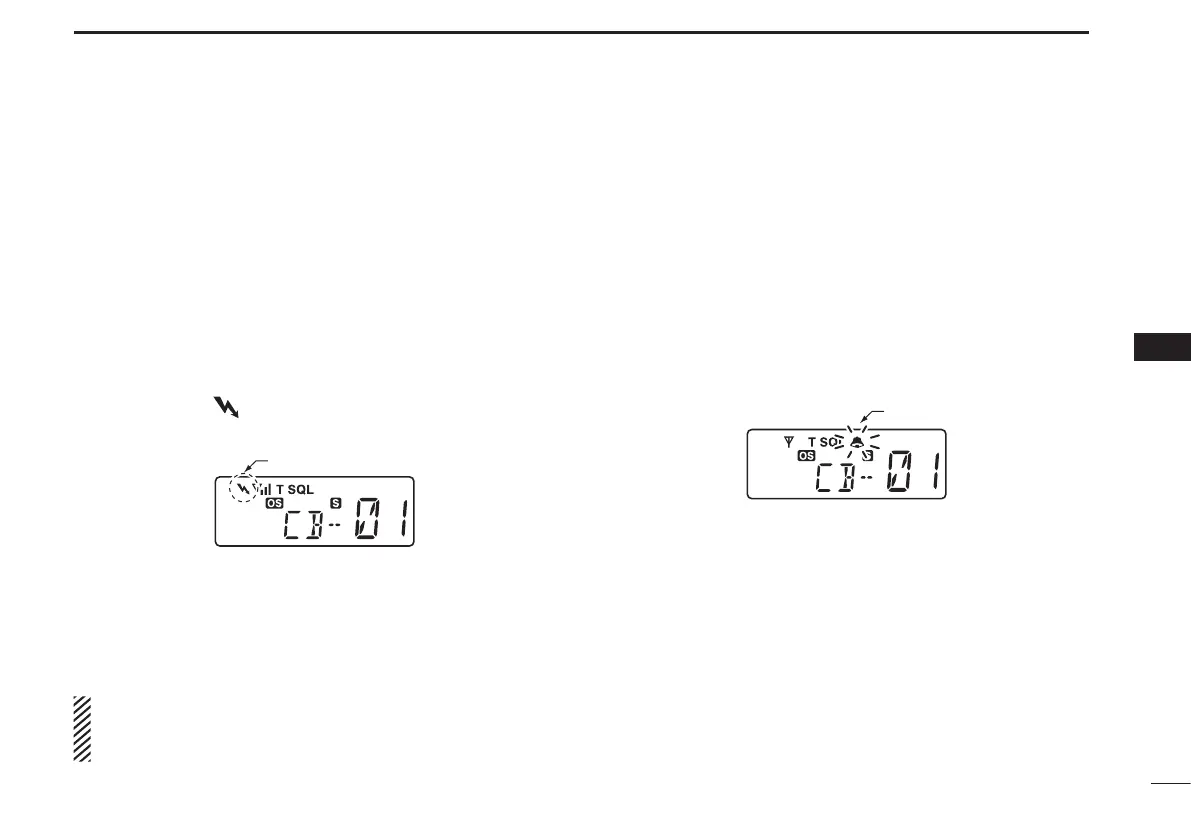23
7
TONE SQUELCH
7
Turning the tone squelch operation D ON or
OFF
Select the desired channel (excluding channel 5 or 35) us- q
ing the [CH Up] and [CH Down] keys.
Set the desired CTCSS tone frequency/DTCS code in set w
mode. (see page 12)
Push and hold [Side 1] for 2 seconds several times until e
“T SQL” appears. Each 2 second push will scroll through,
“T SQL ë ” (pocket beep) and blank (OFF).
r When the received signal includes a matching tone or
code, the squelch opens and the signal can be heard.
When the received signal is not matched, the squelch will
not open, but “
” will appear to show the channel is busy.
To open the squelch manually, push [Side 1].
t The transceiver can now be operated as per normal.
y To cancel the tone squelch operation, push and hold
[Side1] for 2 seconds several times until both “T SQL,”
“T SQL ë” disappear.
NOTE: CTCSS tone frequency/DTCS code and tone
squelch ON/OFF settings are automatically stored in
memory channels for easy recall.
Setting up and using the pocket Beep D
Select the desired channel (excluding channel 5 or 35) q
using the [CH Up] and [CH Down] keys.
Set the desired CTCSS tone frequency/DTCS code in set w
mode. (see previous section)
Push and hold [Side 1] for 2 seconds several times until e
“T SQL ë” appears. Each 2 second push will scroll
through “T SQL,” “T SQL ë” (pocket beep) and blank
(OFF).
r When the received signal includes a matching tone or
code, the transceiver will emit a beep every 10 seconds,
and “ë” will blink.
t Push [PTT] to answer and stop the alert. The transceiv-
er will automatically switch to tone squelch operation.
(“T SQL” will be displayed)
