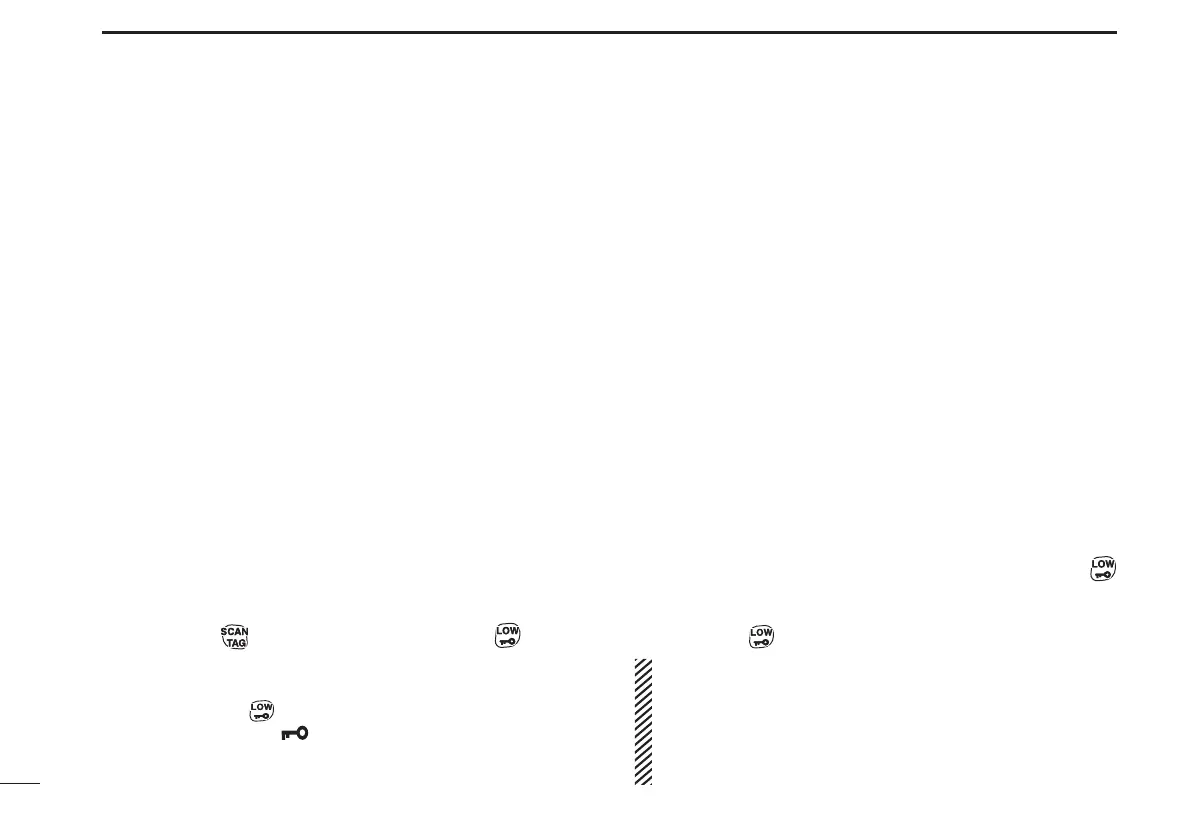8
3
BASIC OPERATION
Backlight ■
The transceiver features a backlit LCD display for low-light
operation. The modes available for the backlight can be
changed via the set mode.
To enter set mode, push and hold [Top] for 2 seconds, then q
release.
Push [Top] several times until “Light” appears. w
Push [CH Up] or [CH Down] to set the backlight mode. e
•ON : Backlight is on continuously.
•A2 : Lights for 5 seconds when LCD indication is
changed or any key except [PTT] is pushed.
•AT : Lights for 5 seconds when a selcall signal is transmitted/
received or any key except [PTT] is pushed.
•OF : Backlight never lights.
r To exit set mode, push and hold [Top] for 2 seconds, or
turn transceiver OFF.
Keylock ■
This function electronically locks all keys except for [PTT],
[Side 1], [Top],
(when in function mode only) and , to pre-
vent accidental channel changing and function access.
To lock the keypad:
Push and hold ➥
for 2 seconds to toggle the lock func-
tion ON and OFF. “
” is displayed when the keypad is
locked.
Channel/Zone Selection ■
Channel Selection D
Changing channels on a UHF CB is important to ensure that you
can communicate with the intended person(s). The 80 channels
available on the UHF CB band also help to allow clear, uninter-
rupted communication. The IC-41W can access all 80 channels
on the UHF CB band, as well as designated repeater channels.
It is also capable of storing a combination of up to 48 receive
only and private channels. (dealer programmable)
Push the [CH Up] and [CH Down] buttons to scroll through the ➥
available channels.
•
It is also possible to push and hold these buttons for continuous scrolling.
•
“CB-xx” appears when a CB channel is selected and RX-xx appears when
an RX channel is selected. (where “xx” represents the channel number)
Zone Selection D
(available only when two or more zones are set)
A zone is a grouping of private channels, mainly used for
commercial applications. It allows only certain groups or busi-
ness departments to communicate within the allocated zone.
Push [Top] to enter function mode, then push and hold q
for 2 seconds to enter the zone selection mode.
Push [CH Up] or [CH Down] to select the desired zone, w
then push
again to confirm.
NOTE:
•
The selected channel is retained when the transceiver is turned off.
•TheCB-05,CB-R5andCB-35channelsareusedforemergen-
cy use, and are required to be left open for this use only. The
CB-22 and CB-23 channels are used for data transmission,
meaning voice transmission is inhibited.