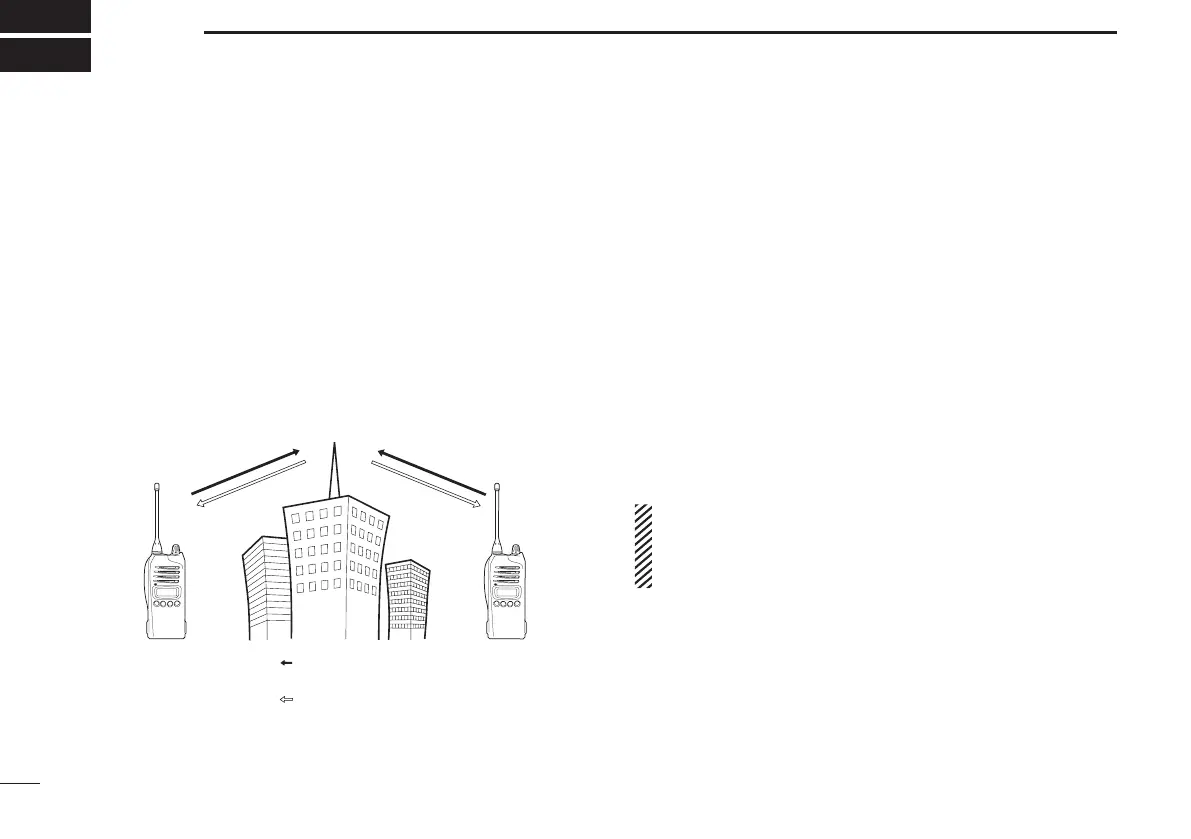16
5
REPEATER OPERATION
Repeater Operation ■
Repeaters extend the operational range of the transceiver by
amplifying received signals. They are usually located on the
top of hills or mountains, as the elevation increases their ef-
fectiveness, allowing the user to transmit and receive over
greater distances. During standard operation, or simplex,
transceivers transmit and receive on the same frequency.
When operating in duplex mode (i.e. accessing a repeater),
the transceiver will need to transmit and receive on different
frequencies. The transceiver will automatically do this when
one of the repeater channels is selected.
Station BStation A
Repeater
Channel 6
Channel 36
Channel 36
Channel 6
Uplink
(Repeater Output)
Downlink
(Repeater Input)
To access the repeater channels:
Use the [CH Up] and [CH Down] keys to select a repeater ➥
channel.
Use the transceiver as you normally would. (see page 9) ➥
The transceiver can also search for accessible repeaters in
the area by using the repeater scan function. More detail of
this can be found in page 20.
Please note that the ACMA advises to avoid operation on
locally used repeater input channels (CH 31
–38 and CH
71–78) and locally used repeater output channels (CH1–8
and CH 41–48) unless long distance communication via the
repeater facility is specifically required.
NOTE:
When a repeater channel is selected, the display will show
“CB-R0X R1”, where “X” will change depending on the re-
peater channel selected.
