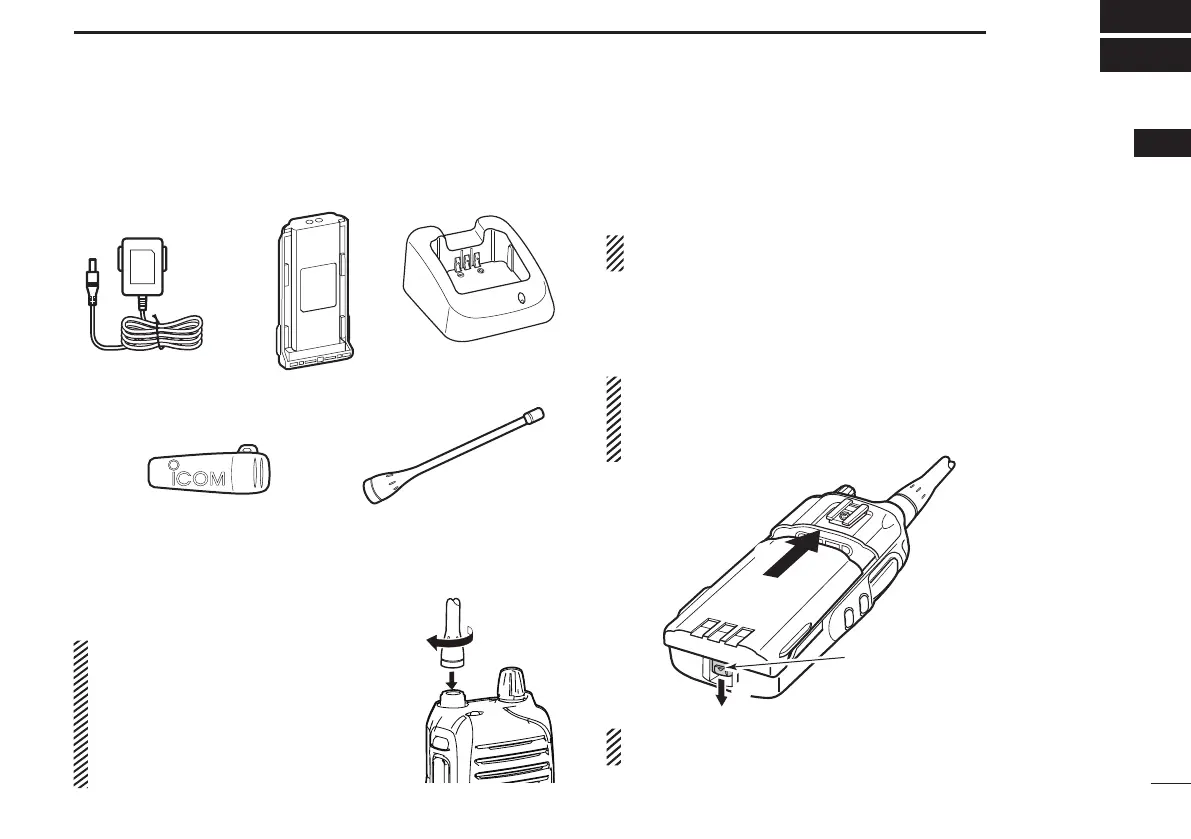1
1
ACCESSORIES
11
Supplied Accessories ■
Belt clip
AC adapter
(for the battery charger)
Battery charger
Battery pack
Flexible antenna
Attaching/Using the Accessories ■
Antenna D
Connect the supplied antenna to the antenna
connector as shown.
CAUTION:
•NEVER carry the transceiver by
holding only the antenna.
•DO NOT
connect the antenna other
than listed on page 39.
•
Transmitting without an antenna
may damage the transceiver.
Battery Pack D
To attach the battery pack:
Slide the pack in the direction of the arrow (q), until the bat-
tery release button makes a ‘click’ sound.
NOTE: Push on the bottom of the pack to make sure the
release button is firmly locked.
To release the battery pack:
Push the battery release button in the direction of the arrow
(w), then slide the battery pack out.
NEVER release or attach the battery pack when the unit is
wet or soiled. This may result in water or dust getting into
the transceiver/battery pack, which may cause damage to
the transceiver.
NOTE: Keep the battery terminals clean. It's a good idea to
regularly clean them.
