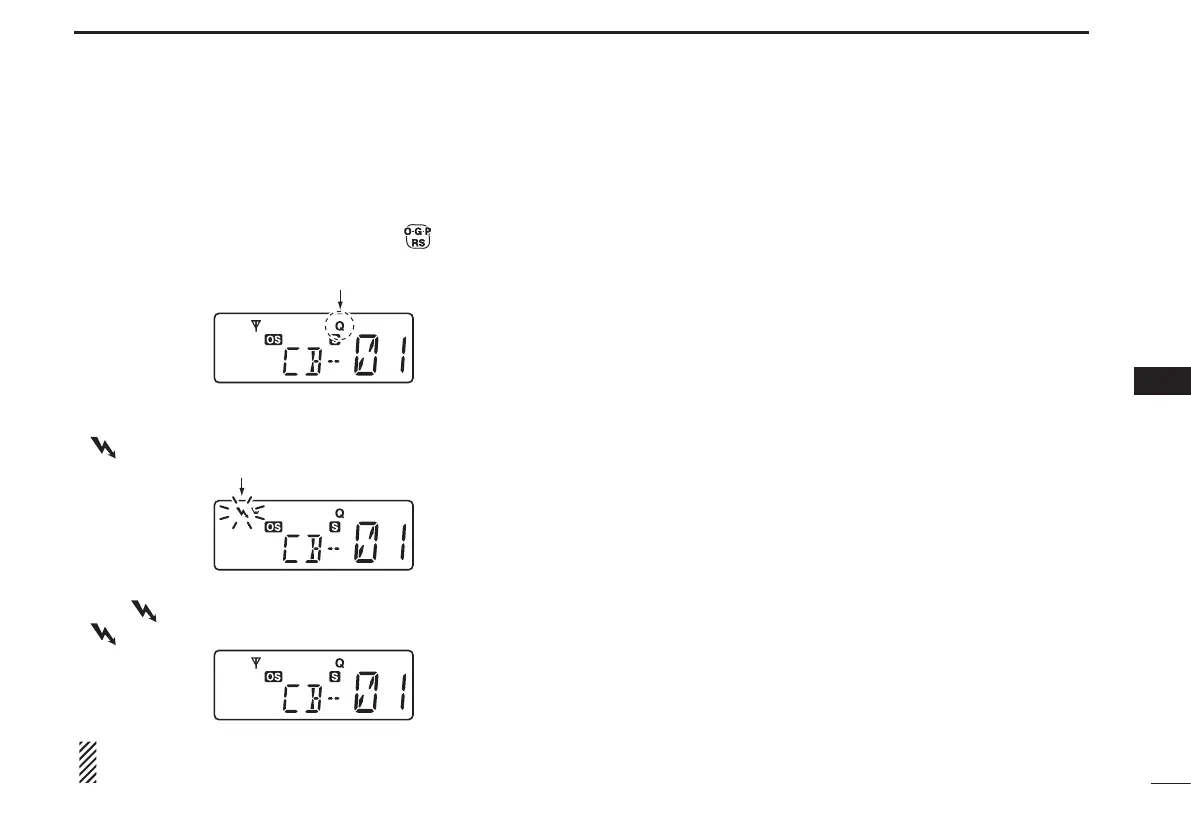27
8
SELCALL (Selective Calling)
8
Quiet Mode ■
When quiet mode is turned ON, selcall mute is activated and
allows silent operation until a selcall code is received. Push
[Top] to enter function mode, then push
to toggle quiet
mode ON or OFF. (“Q” appears when quiet mode is in use)
DTo monitor the channel:
Push [Side 1] to release the mute. (audio is emitted)
•
“ ” blinks when the monitor function is in use.
DTo enable selcall mute:
When “ ” blinks, push [Side 1] to mute the channel.
•“
” disappears.
NOTE: the unmute condition may automatically revert to
mute after a specified time, depending on the pre-settings.
Stun ■
When a specified ID, set as a kill ID, is received, the stun ➥
function is activated (PC programming is required). This is
designed to disable the transceiver for security purposes.
When a killer ID is received, the transceiver switches to ➥
the “password required” condition. Entering the correct
password via the keypad is necessary to operate the
transceiver again. The required password is set via PC
programming.
