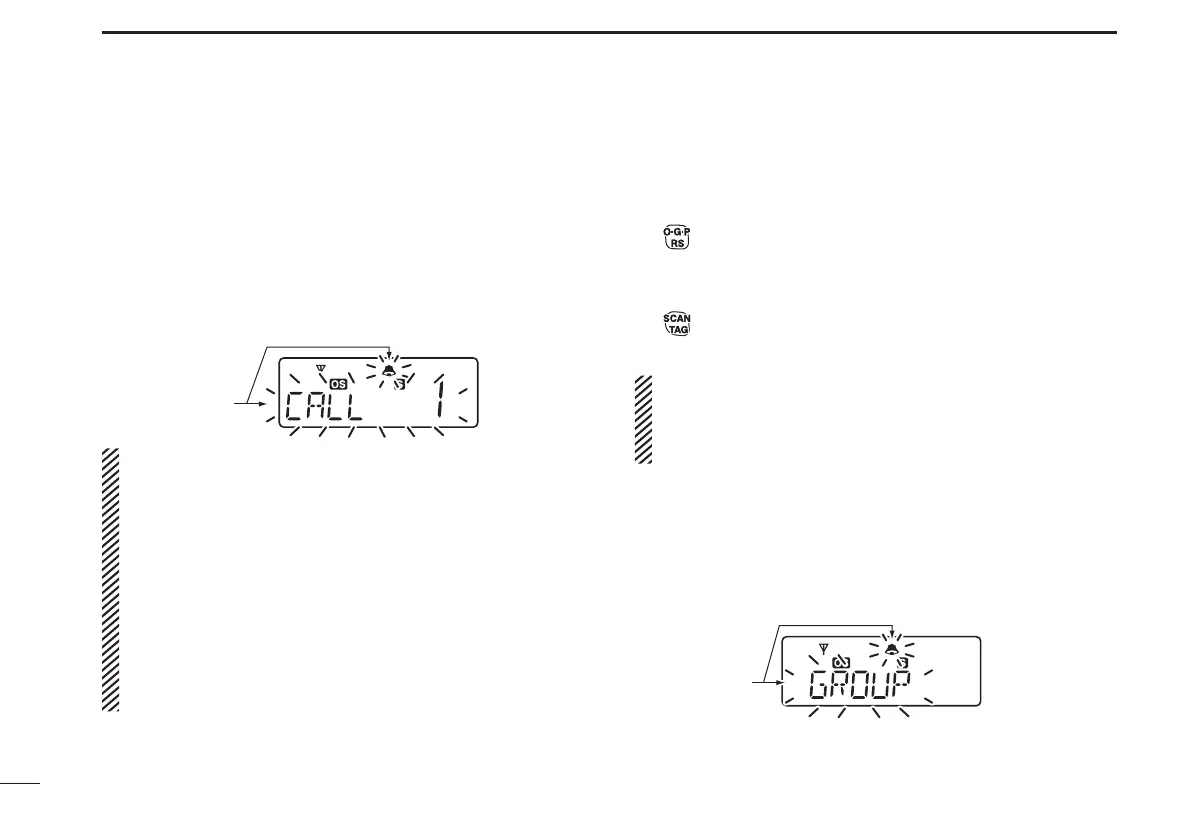26
8
SELCALL (Selective Calling)
Receiving ■
Receiving an individual call (default setting) D
“PiRo” beeps sound. ➥
The received code channel name/number is displayed ➥
“ ➥ ë” and the displayed channel info blink, and Selcall mute
is released when quiet mode is activated.
While pushing and holding [PTT], speak into the micro- ➥
phone at a normal voice level.
NOTE:
•WhentheIDdecodefunctionisactivated,thereceived
ID code is displayed instead of the channel name, and
memorised by the transceiver. The ID decode function
can be activated via the CS-41S
c l o n i n g s o f t w a r e .
•RXcodemeansthereceivingSelCallmade.Amaximum
of 8 RX code channels can be pre-programmed into the
transceiver using the optional CS-41S
c l o n i n g s o f t -
w a r e .
•Varioussettingsandconditionscanbesetforwhenan
individual call is received via the optional CS-41S
c l o n -
i n g s o f t w a r e . See the help file for more details.
Recalling a memorised receive selcall code D
Push [Top] to enter the function mode, then push and hold q
for 2 seconds to display the memorised RX code.
Push [CH Up] or [CH Down] to select the desired RX w
code.
Push [Top] to enter the function mode, then push and hold e
for 2 seconds to transmit the code to the selected
channel.
NOTE: Up to 8 receive code channels, and the receive
condition, can be programmed via the CS-41S cloning
software. Consult the CS-41S help file for more informa-
tion.
When receiving a group call: D
“PiPi” tone sounds. ➥
“ ➥ ë” and “GROUP” blink, and Selcall mute is released
when quiet mode is activated.
While pushing and holding [PTT], speak into the micro- ➥
phone at a normal voice level.
➥ The group receive condition can be set via the CS-41S
c l o n i n g s o f t w a r e . Consult the CS-41S help file for more
information.