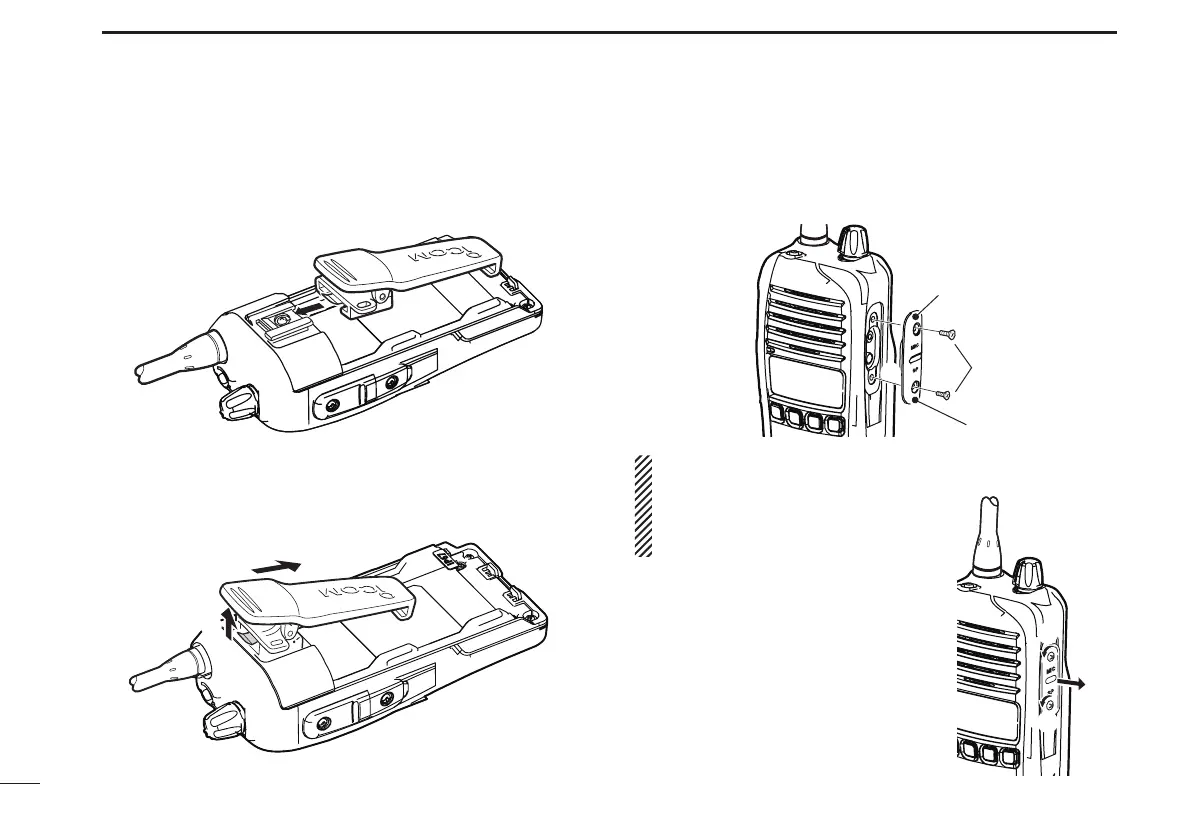2
1
ACCESSORIES
Belt Clip D
To attach the belt clip:
Release the battery pack if it is attached. q
Slide the belt clip in the direction of the arrow (see below) w
until a ‘click’ sound is heard.
To detach the belt clip:
Release the battery pack if it is attached. q
Pinch to lift the clip at w q (see below) and slide the belt clip
out of the holding bracket. (w)
Jack cover D
To attach the jack cover:
q Attach the jack cover to the [MIC/SP] jack.
w Tighten the screws.
w
[MIC/SP] jack
Jack cover
q
CAUTION:
•Attach the jack cover when the op-
tional speaker-microphone is not
used.
•Usethesuppliedscrewsonly.
To detach the jack cover:
q Unscrew the screws using a phillips
screwdriver.
w Detach the jack cover for the speak-
er-microphone.