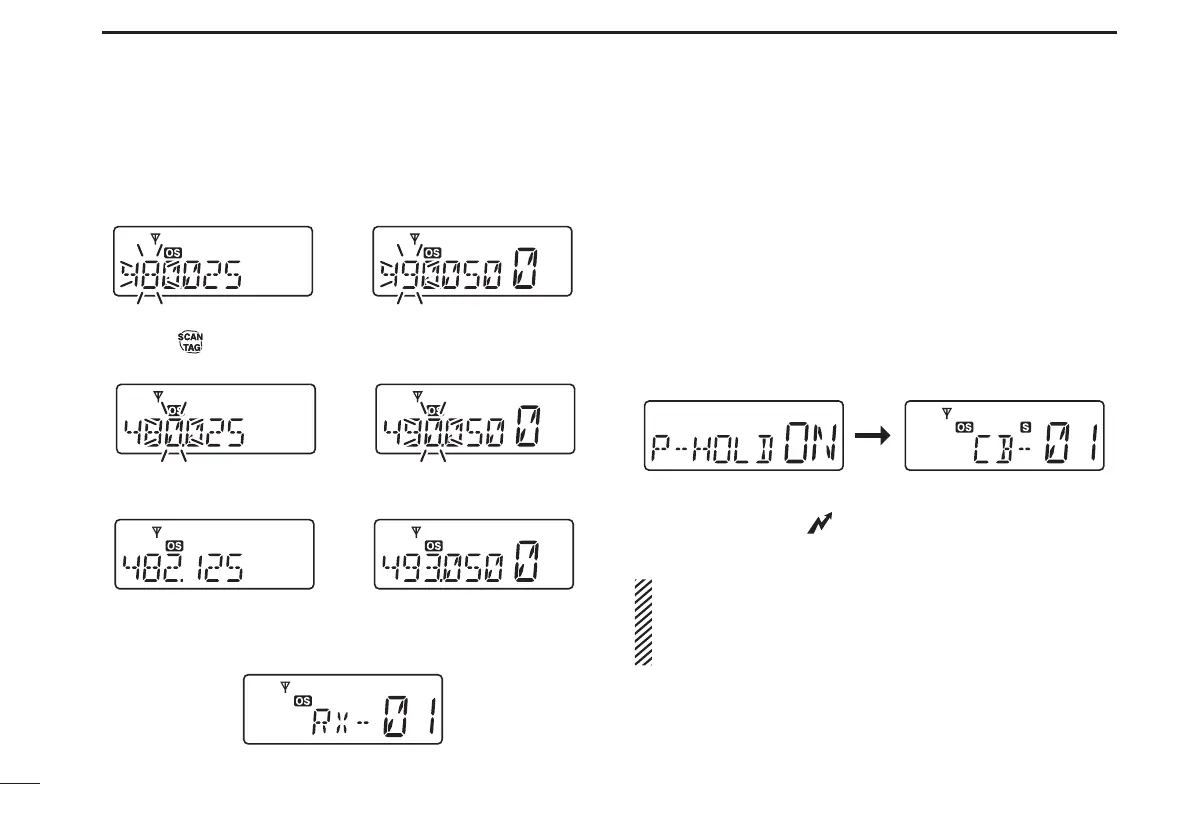30
9
OTHER FUNCTIONS
D RX Frequency
To program the RX frequencies: (Continued)
y Edit the desired digit with [CH Up] and [CH Down].
u Push to set the digit and move to the next editable
digit.
i Repeat steps y and u to input the desired frequency.
o Push and hold [Top] for 2 seconds to return to normal
operation. The RX frequency is now memorised.
PTT Hold D
The PTT switch can be operated as a one touch PTT switch
(each push toggles between transmit/receive). Using this
function makes it possible to transmit without holding down
the PTT switch. To prevent accidental continuous transmis-
sion with this function, the time-out timer function is automati-
cally set. See page 9 for details.
Turn power OFF q
While pushing and holding [PTT], turn power ON to turn w
the PTT hold function ON. (P-HOLD ON is displayed mo-
mentarily)
e Push [PTT] to transmit, and push once again to return to
receive/standby. (“
” appears while transmitting)
r Repeat steps q and w to turn PTT hold OFF.
NOTE: The PTT hold function can only be used with the
PTT switch on the transceiver. By attaching an optional
microphone, the PTT hold functionality will be lost, as the
PTT switch on the microphone must be used.