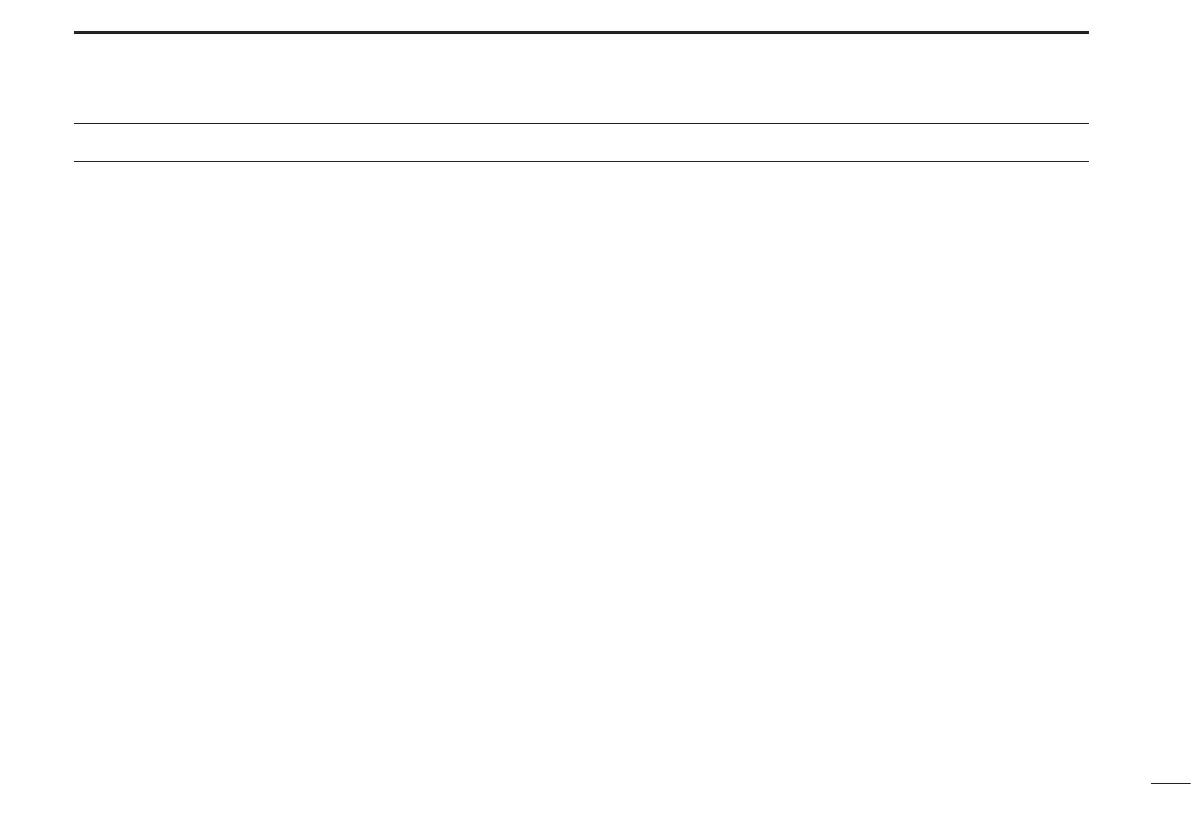iv
TABLE OF CONTENTS
IMPORTANT ................................................................................i
EXPLICIT DEFINITIONS .............................................................i
GENERAL INFORMATION ..........................................................i
PRECAUTIONS .......................................................................... ii
TABLE OF CONTENTS ............................................................. iv
1 ACCESSORIES .................................................................1–2
Supplied Accessories ■ ........................................................1
Attaching/Using the Accessories ■ .......................................1
Antenna D .........................................................................1
Battery Pack D ..................................................................1
Belt Clip D .........................................................................2
Jack Cover D .....................................................................2
2 UNIT DESCRIPTION .........................................................3–6
Front panel ■ .........................................................................3
Display ■ ...............................................................................5
3 BASIC OPERATION ........................................................7–10
Turning the Power ON ■ .......................................................7
Battery type ■ .......................................................................7
Backlight ■ ............................................................................8
Keylock ■ ..............................................................................8
Channel/Zone Selection ■ ....................................................8
Channel Selection D .........................................................8
Zone Selection D
(available only when two or more zones are set) .....8
Receiving/Transmitting ■ ......................................................9
Receiving D .......................................................................9
Transmitting D ...................................................................9
Priority Channel ■ ...............................................................10
To set the Priority Channel D ..........................................10
To switch to the Priority Channel D .................................10
To cancel the Priority Channel D ....................................10
Monitor ■ .............................................................................10
Squelch ■ ............................................................................10
4 SET MODE ....................................................................11–15
Squelch D .......................................................................12
CTCSS/DTCS D .............................................................12
Auto Power OFF D ..........................................................12
Backlight D ......................................................................12
Beep D ............................................................................13
Beep Level D ...................................................................13
Mic Gain D .....................................................................13
Battery Voltage D ............................................................13
Signal Monitor D .............................................................13
Power Save D ................................................................13
TOT (Time-Out Timer) D .................................................14
Lock-out D .......................................................................14
Scan Resume Timer D ....................................................14
Scan Restart D ...............................................................14
Roger Beep D .................................................................14
Own ID D ........................................................................15
5 REPEATER OPERATION ...................................................16
Repeater Operation ■ .........................................................16