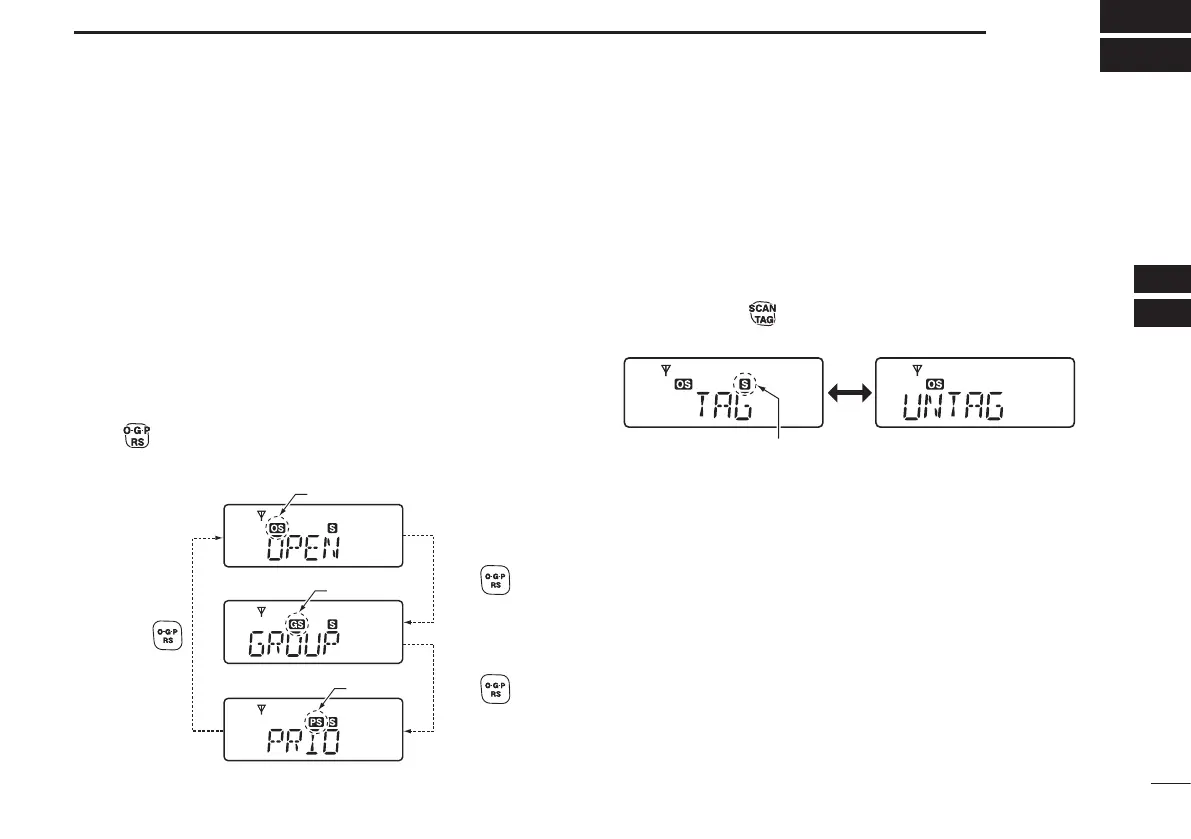17
6
SCAN
5
6
The IC-41W has four scan types, a tag function and four re-
sume conditions. Scanning allows the transceiver to automat-
ically scroll through all or selected channels in order to find a
transmission.
Scanning Preparation ■
The IC-41W scans all tagged channels and can be set for a
pause or timer resume condition. These items must therefore be
defined before starting a scan (except for the repeater search
scan), and must be set for each scan type independently.
Scan type selection D
Push (scan mode) several times to select the desired
scan type.
•Open,groupandpriorityscansareavailable(seebelow).
Push
Push
Open scan is selected.
Group scan is selected.
Priority scan is selected.
Appears
Appears
Appears
Push
Tag Channel Setting D
Setting channels as ‘tag’ channels allows them to be included
in the scan function.
To set a tag channel:
Select the desired scan type. (to the left) q
Select the desired channel. ( w use the [CH Up] and
[CH Down] keys)
Push and hold e
for 2 seconds to toggle the tag function
ON or OFF. (
“ S” appears when the tag setting is on)