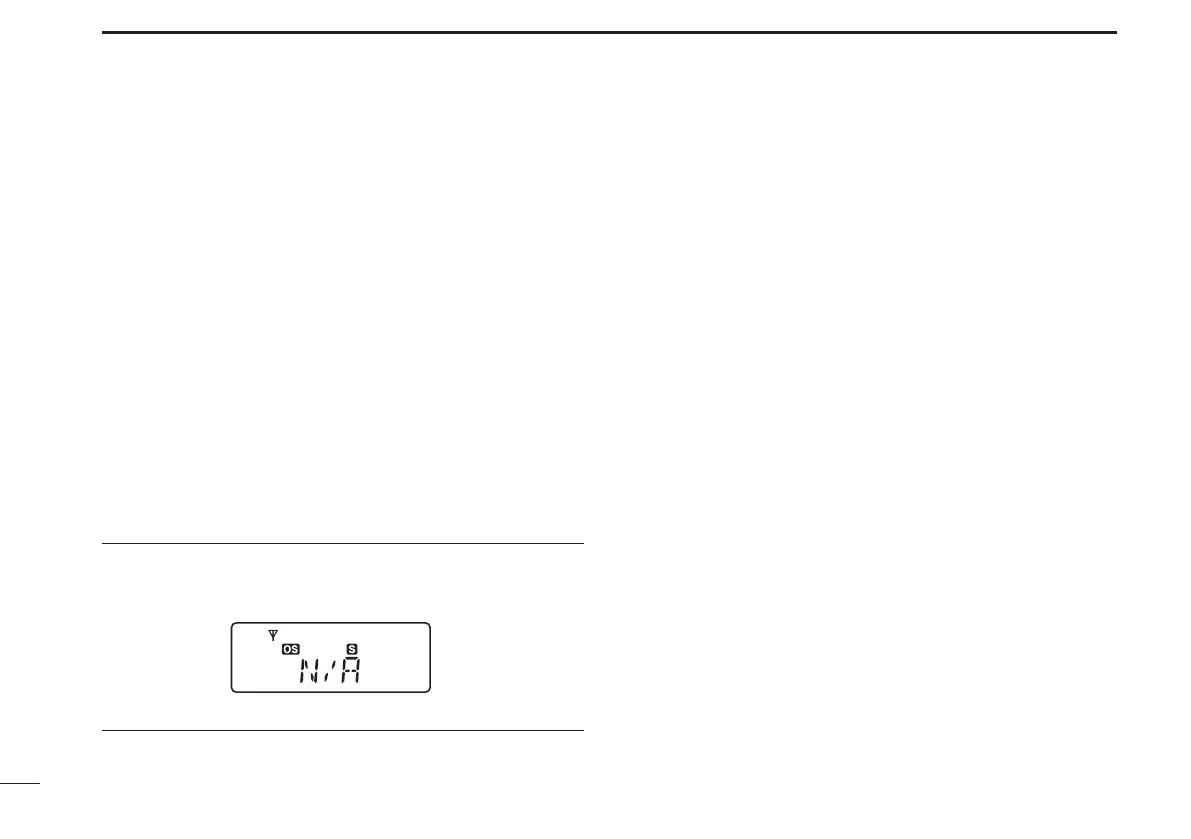6
2
UNIT DESCRIPTION
!2 LOW POWER INDICATOR
Appears when low output power is selected, or the unit ➥
is operating in dry (alkaline) battery mode.
When the battery power decreases below the specified ➥
level, the unit will switch to low power automatically.
!3 OPEN SCAN INDICATOR
Appears when open scan is selected.
!4 GROUP SCAN INDICATOR
Appears when group scan is selected.
!5 PRIORITY SCAN INDICATOR
Appears when priority scan is selected.
!6 SCAN CHANNEL INDICATOR
Appears when the selected channel is specified as a
tagged channel.
INFORMATION ✓
“N/A” appears when the pushed key is not available.