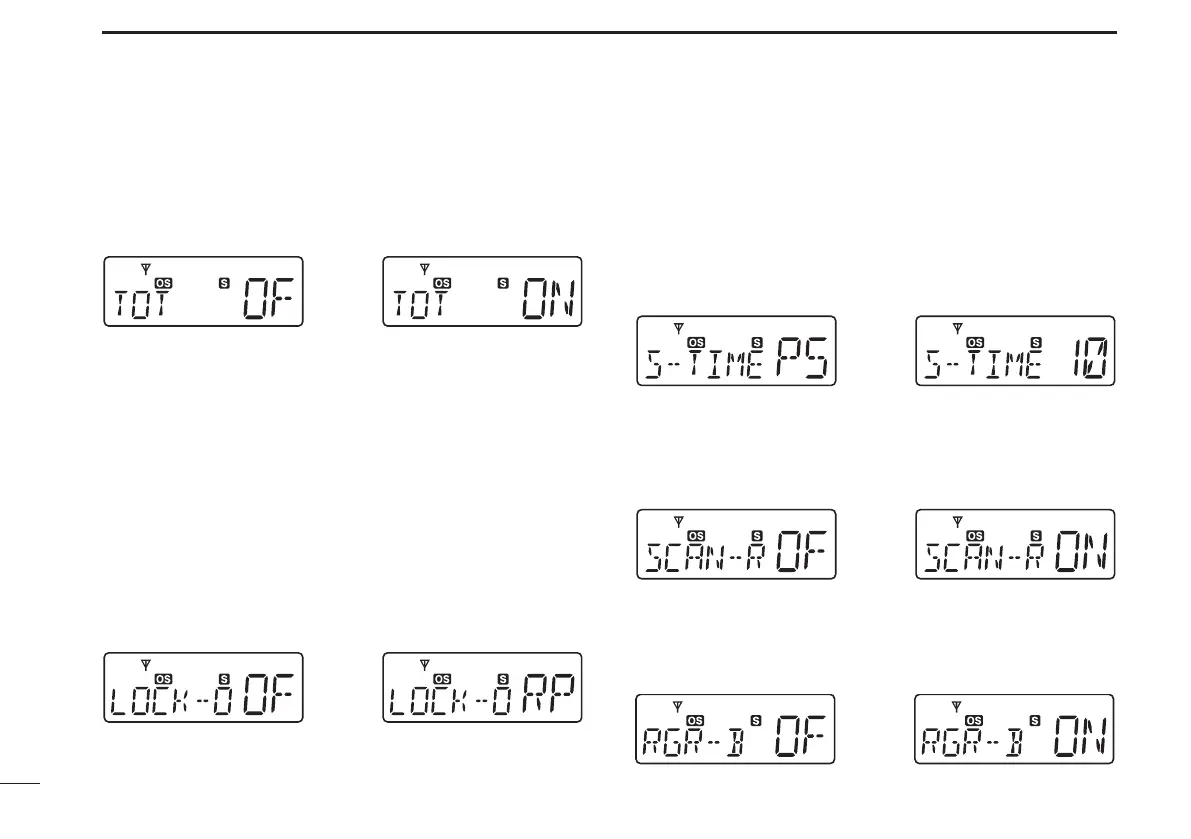14
4
SET MODE
TOT (Time-Out Timer) D
The time-out timer limits the length of one continuous trans-
mission. This helps conserve battery charge in the event of
accidental continuous transmission. By default, this is turned
OFF.
D Lock-out
This allows the user to select the temporary transmission in-
hibit capability, preventing communication overlap, which can
lead to missed or broken transmissions.
•RP(RepeaterLockout):Transmission is permitted only
while receiving a matched CTCSS
tone or when no signal is received.
•BU(BusyLockout) :Transmission is inhibited while re-
ceiving a signal.
•OF(OFF) :Norestrictions.
Lockout OFF (default) Repeater lockout setting
Scan Resume Timer D
The scan resume condition can be set as a pause (P5) or
timer scan (15/10/5). When a signal disappears, scanning will
resume after 5 seconds, regardless of the setting.
15/10/5 : Scan pauses for 15/10 or 5 seconds when a signal
is detected, then resumes.
P5 : Scan pauses until the signal disappears, and then
resumes after 5 seconds.
Scan resume timer
P5 (default)
10 sec. setting
Scan Restart D
When in scan mode, the scan restart function resumes scan-
ning 10 seconds after a transmission has been performed.
Scan restart timer
OFF (default)
Scan restart timer ON
D Roger Beep
The roger beep emits a sound as acknowledgement that the
transmission has ceased.
Roger beep OFF (default) Roger beep ON
