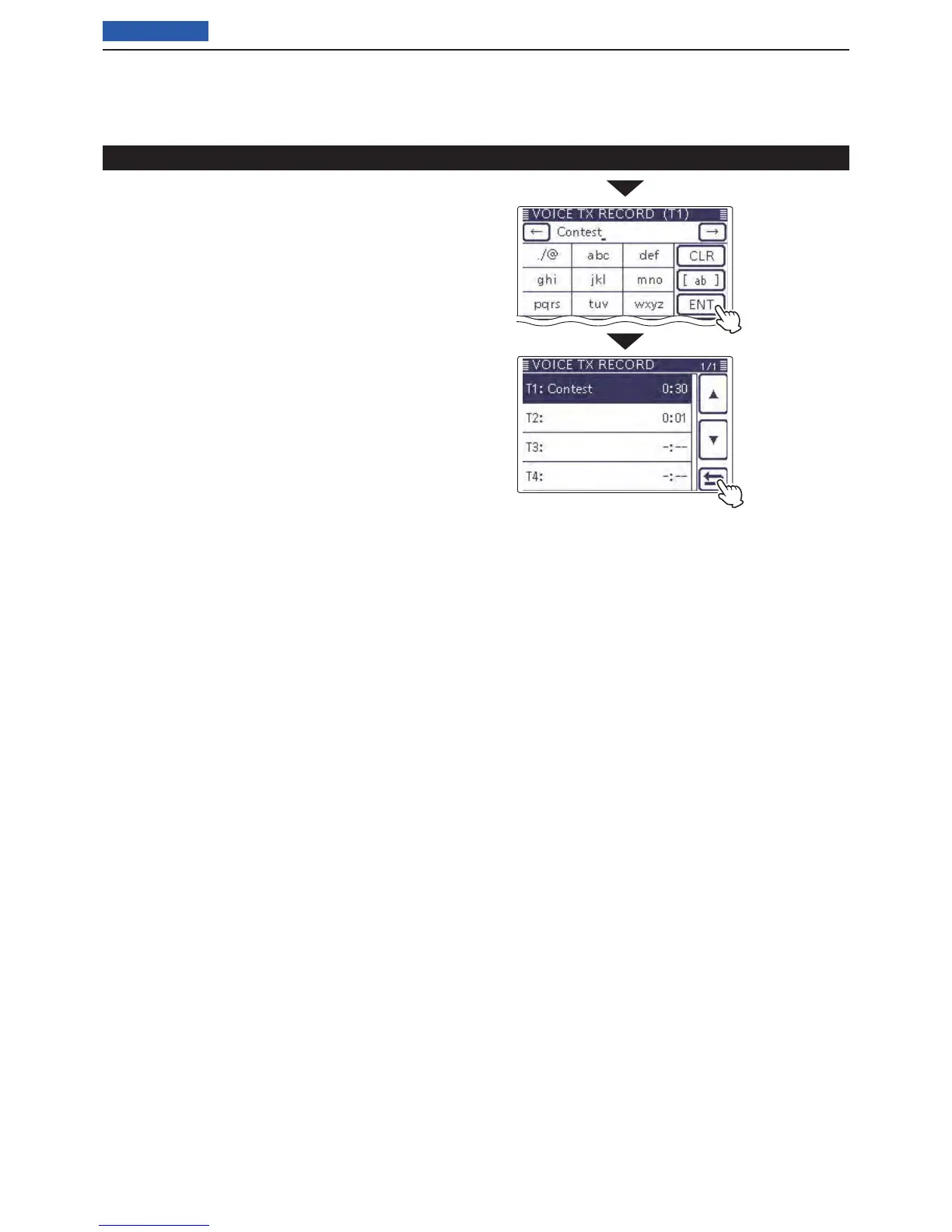15
VOICE TX FUNCTION
15-5
Previous view
Programming a memory name (Continued)
After programming,
touch [ENT]
Touch [] to can-
cel the “VOICE
TX RECORD”
screen
Touch [ i ](D) to move the cursor backwards, or
touch [](D) to move the cursor forwards.
Repeat steps ou and i to program up to 16 char-
acters memory name, and then touch [ENT](D) to
save the name, and return to the “VOICE TX RE-
CORD” screen.
!0 Touch [](D) to return to the “VOICE TX RECORD”
screen.