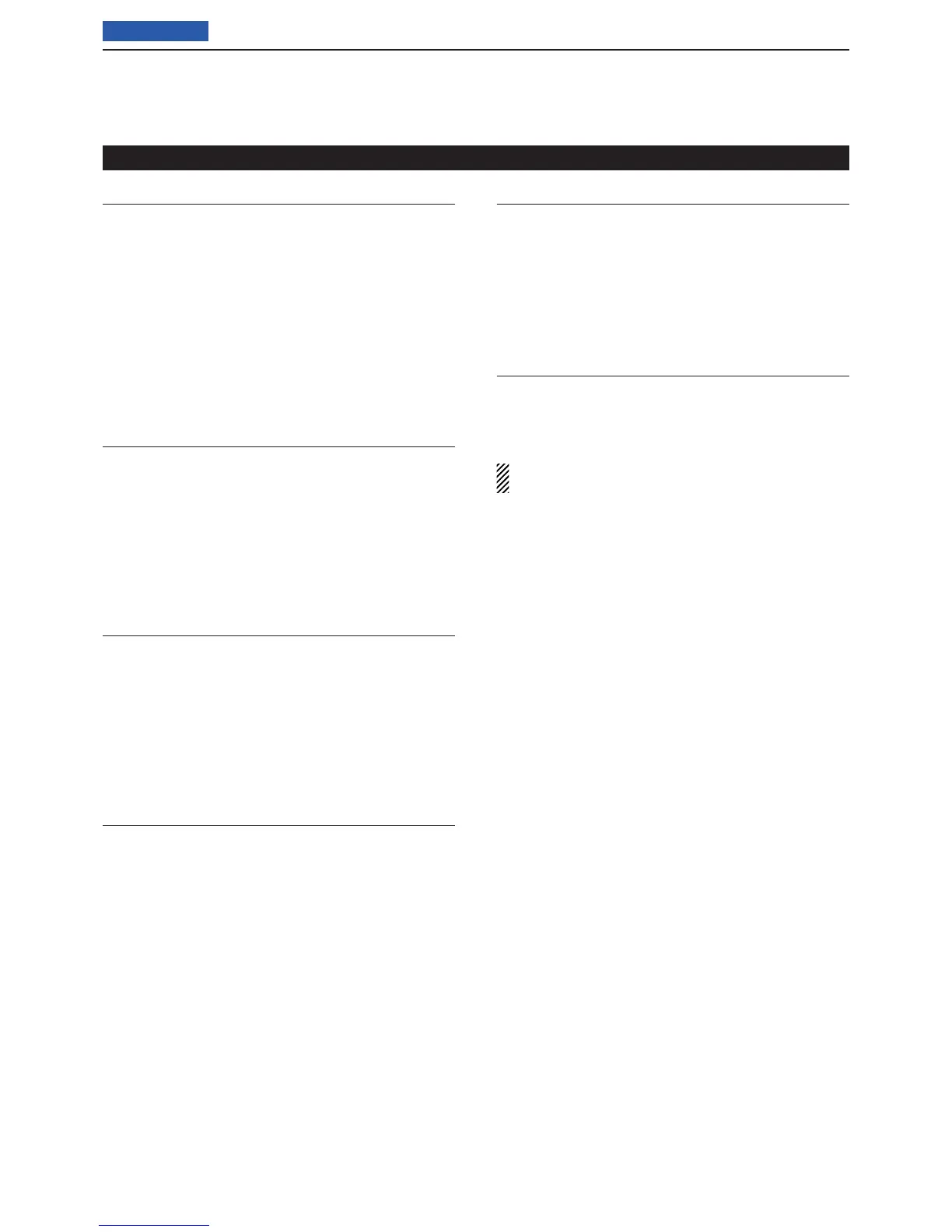17
SET MODE
17-22
Previous view
MIC AF Out (Default: OFF)
Function > MIC AF Out (MIC AF Out)
Select the [MIC] connector output function.
• OFF: The [MIC] connector does not output the re-
ceived audio.
When using the optional HM-151
REMOTE CON-
TROL MIC, select “OFF.”
• ON: The [MIC] connector outputs the received au-
dio.
When using a speaker microphone or headset,
select “OFF.”
[F-1] (Default: SPLIT)
Function > RC MIC > [F-1] ([F-1])
The function listed below can be assigned to [F-1] on
the optional HM-151
REMOTE CONTROL MIC.
• --(No function), P.AMP/ATT, AGC, NB, NR, NOTCH,
RIT, AUTOTUNE/RX>CS, TS, MPAD, M-CLR, BANK,
SPLIT, A/B, DUP, TONE/DSQL, COMP, TBW, METER,
DR, FROM/TO (DR), SCAN, Voice TX (T1)
[F-2] (Default: A/B)
Function > RC MIC > [F-2] ([F-2])
The function listed below can be assigned to [F-2] on
the optional HM-151
REMOTE CONTROL MIC.
• --(No function), P.AMP/ATT, AGC, NB, NR, NOTCH,
RIT, AUTOTUNE/RX>CS, TS, MPAD, M-CLR, BANK,
SPLIT, A/B, DUP, TONE/DSQL, COMP, TBW, METER,
DR, FROM/TO (DR), SCAN, Voice TX (T1)
Mode Select (Default: All mode)
Function > RC MIC > Mode Select (Mode Select)
Disables the mode selection with the optional HM-151
REMOTE CONTROL MIC, to simplify operation.
• SSB, CW, RTTY, AM, FM, WFM, DV
Power OFF (With No Controller) (Default: ON)
Function > Power OFF (With No Controller) (Power
OFF (With No Controller))
Select to automatically turn OFF the transceiver when
the controller is disconnected from the transceiver.
• OFF: The transceiver power is ON.
• ON: The transceiver is automatically turned OFF.
REF Adjust
Function > REF Adjust (REF Adjust)
During frequency calibration, set the internal reference
frequency to between 0% and 100% range.
NOTE:
The default setting is different for each transceiver.
Function Set mode (Continued)